Unregistered List
✑ From the OSIS sidebar, click on the Unregistered List link under Course Registration.
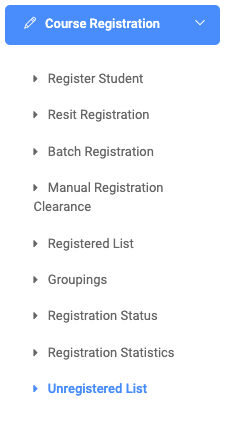
From the top right of the Unregistered List page, you will see two(2) buttons, Filter List button, and Export button.
To search for students, click on Filter List and fill the details for those students by;
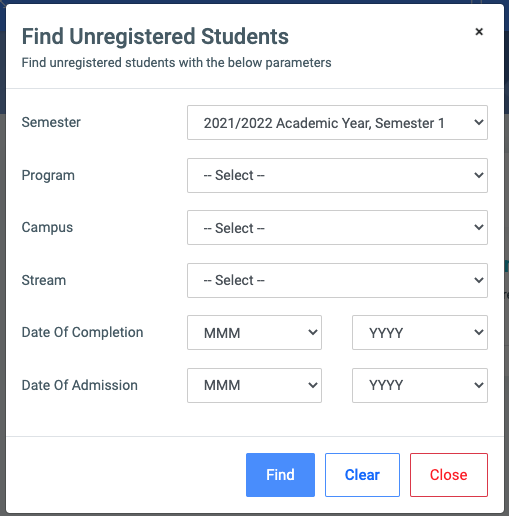
- Semester: This is a dropdown list of all available semesters on OSIS.
- Program: This is a dropdown list of all available programs in OSIS.
- Campus: Select the institution campus from the dropdown.
- Stream: Select the stream from the dropdown.
- Date of Completion: Date Of Completion: This has two dropdowns, MMM for months and YYYY for years. Select the month and year of completion.
- Date of Admission: This has two dropdowns, MMM for months and YYYY for years. Select the month and year of admission.
NB: The semester field is required.
Click on Find to confirm actions, Clear to clear all fields, and Close to close the modal.
For each Find Unregistered students result, the user can view or see the following fields;
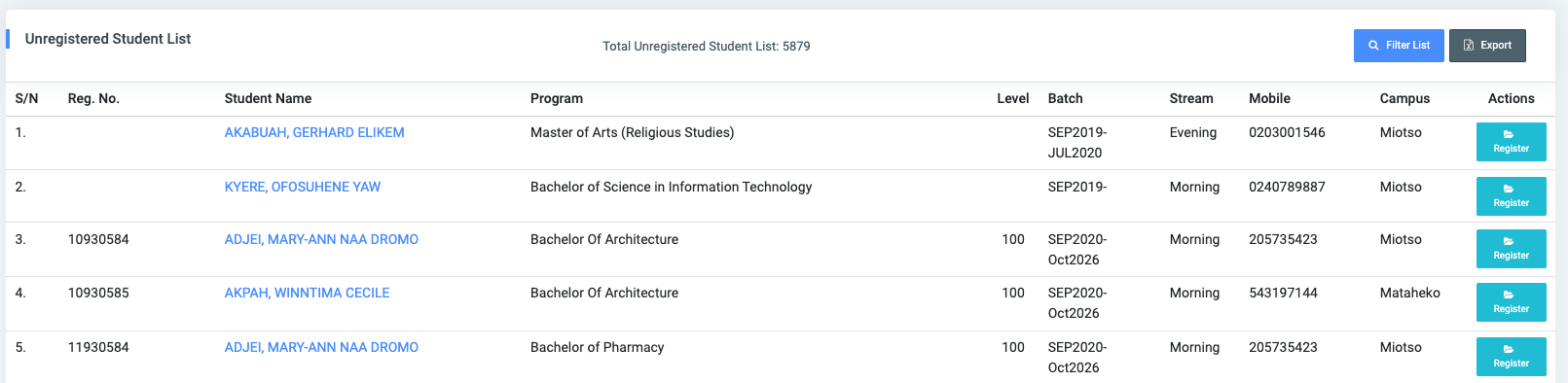
- Reg.No: Registration number of student.
- Student Name: Name of Student.
- Student Name: Name of Student.
- Program: The Program the student is offering eg. Bsc Banking and Finance.
- Level: The level of the student eg. 100.
- Batch: Students batch eg. SEP 2019 -JUL-2023.
- Stream: Students stream eg. Morning.
- Mobile: Students’ mobile number.
- Campus: Campus of the student eg. Miotso.
- Action: This has a Register Courses button. Click on this button to register a student for a particular course(s).
✑ Click on Export to convert and download the list as an excel sheet.
✑ Click on Register to register a student.
