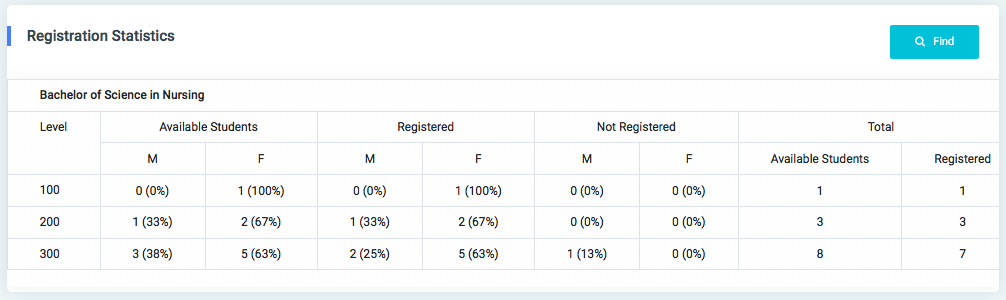Registration Statistics
This feature gives a report of collecting and analyzing numerical data in large quantities.
✑ From the OSIS sidebar, Click on the Registered Statistics link under Course Registration.
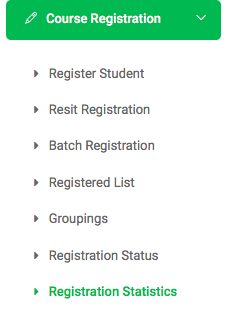
From the top right of the list of registration statistics page, there is a Find button to find statistics of a particular semester, students, etc.

✑ Click on the Find button to display statistics by the following.
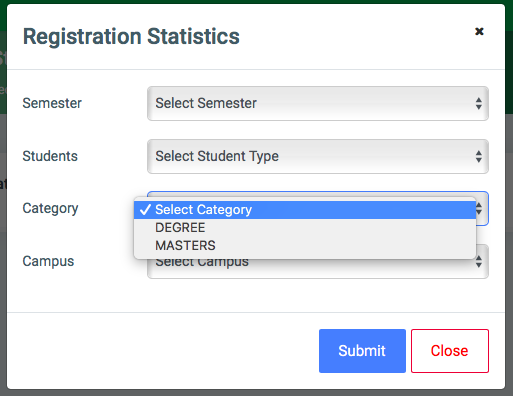
- Semester.
- Students.
- Category.
- Campus.
☛ All Find Registration Statistics fields are optional. Fill in as many as can help in narrowing down and click the Submit button. Clicking the Submit button with no selections will show all existing Statistics.