Referees
The Referees tab allows an applicant to list individuals who can serve as references, and enables administrators to send referee letter links directly from the system.
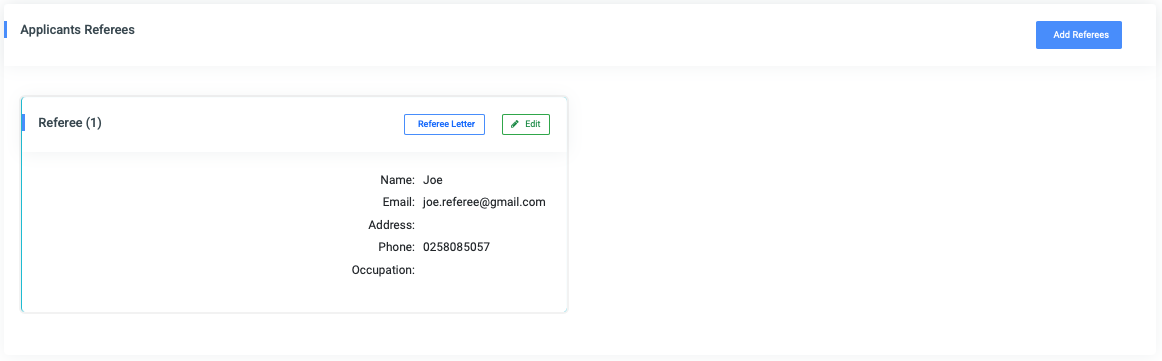
Each listed referee entry contains:
- Name of the referee
- Address, Phone Number, Email, and Occupation
- A Referee Letter button to initiate the letter-sending process
- An Edit button to update the referee’s information
To add a new referee, click the Add Referees button located in the top-right corner. This opens the input form shown below:
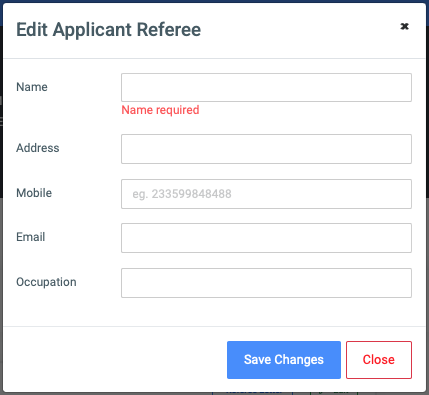
The following fields are required or available:
- Name (required)
- Address
- Mobile
- Occupation
Click Save Changes to add the referee, or Close to cancel.
To modify an existing referee, click the Edit button. This displays a pre-filled form, as shown here:
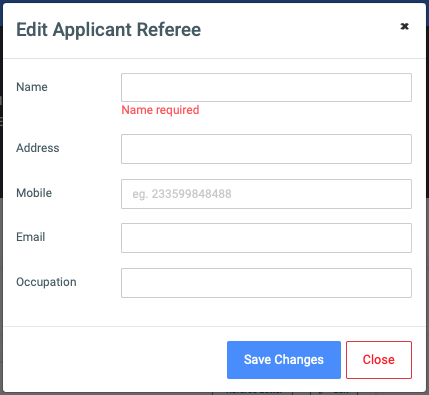
Click the Referee Letter button to generate and send a recommendation letter request. This opens a system-generated template containing a personalized URL for the referee.
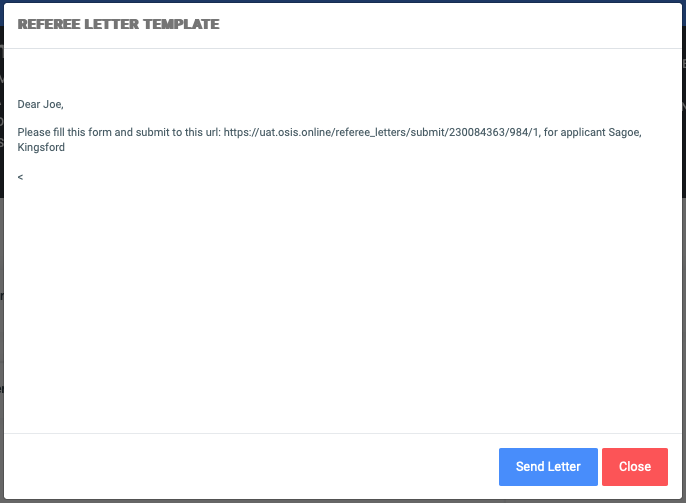
Click Send Letter to proceed or Close to cancel. A confirmation prompt will appear before the letter is dispatched.
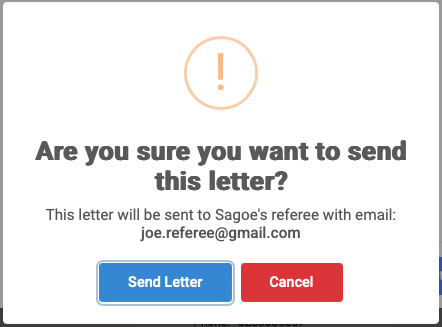
The confirmation modal shows the referee’s email and prompts the administrator to confirm sending. Select Send Letter to complete the process or Cancel to return.
