Referee Recommendation
This feature allows institutions to manage referee recommendation forms and templates that are associated with admission forms in OSIS. Referees use these templates to provide structured feedback about applicants.
From the OSIS sidebar, click on the Referee Recommendation link under the Admission Management > Setups section.
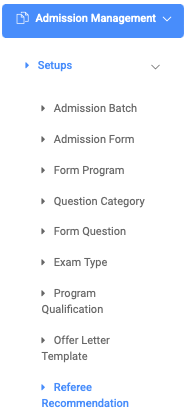
Referee Recommendation Template Setup
The template setup page displays a table of all existing referee letter templates. Each entry includes the template name, associated admission form, and recommendation form. Users can also:
- Preview an existing template
- Modify a template using the dropdown under the “Actions” column
- Add a new letter template
- Search for an existing letter template
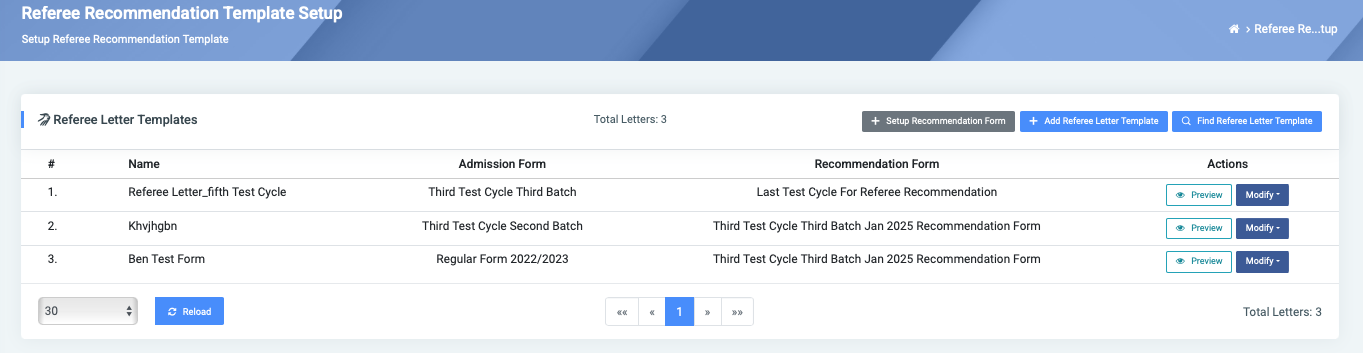
Managing Recommendation Forms
To manage forms, click Find Referee Letter Template. This opens a window with a list of available recommendation forms.
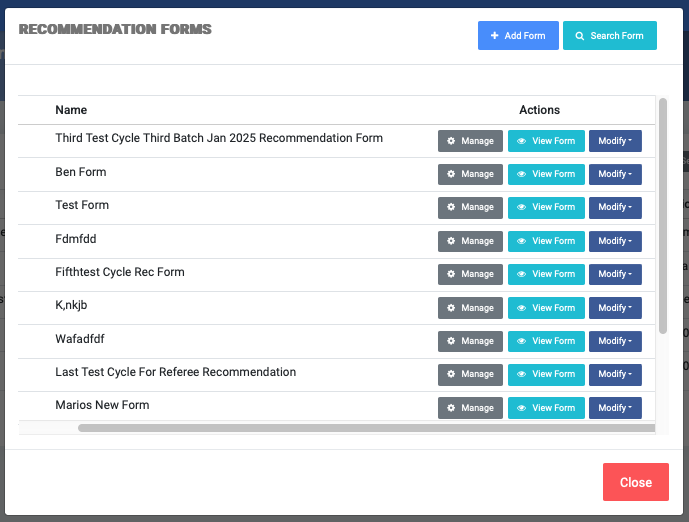
To search a form by name, use the Search Form button.
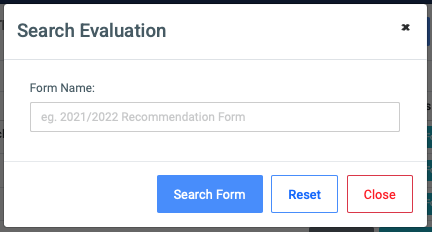
Creating a New Recommendation Form
Click Add Form to create a new recommendation form. You’ll be required to provide a name (e.g., 2024/2025 Recommendation Form).
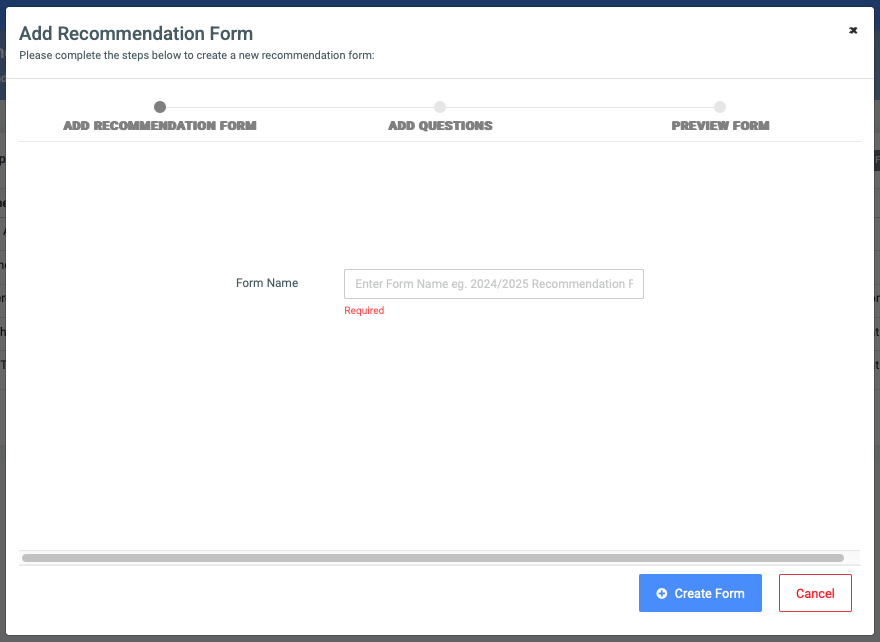
Adding Questions
After naming the form, proceed to add questions. Each question must have:
- A prompt
- A specified answer type (e.g., multiple-choice, paragraph, etc.)
- A Required flag (Yes/No)
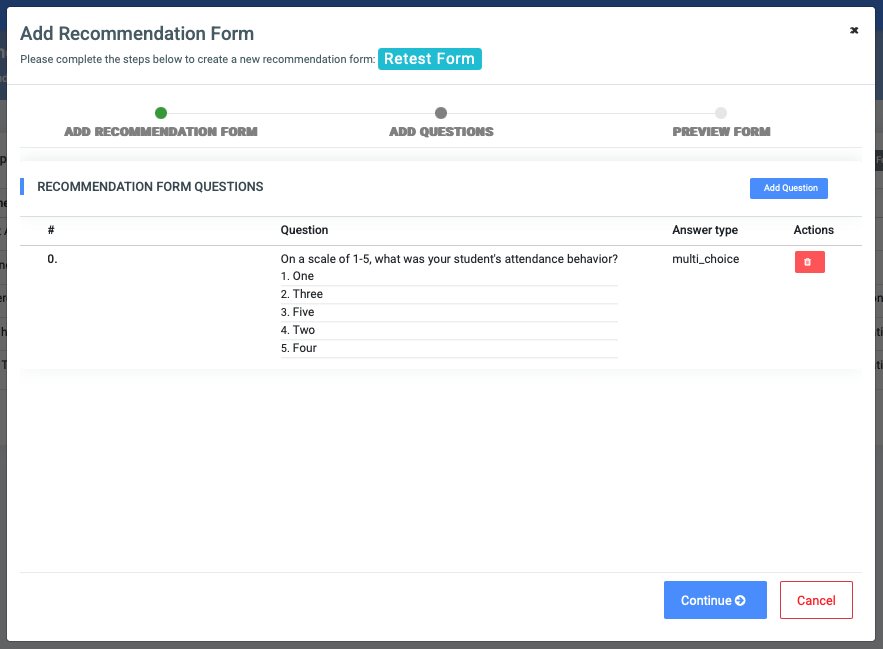
To add a new question, click Add Question. Fill in the required fields and choose the appropriate answer type.
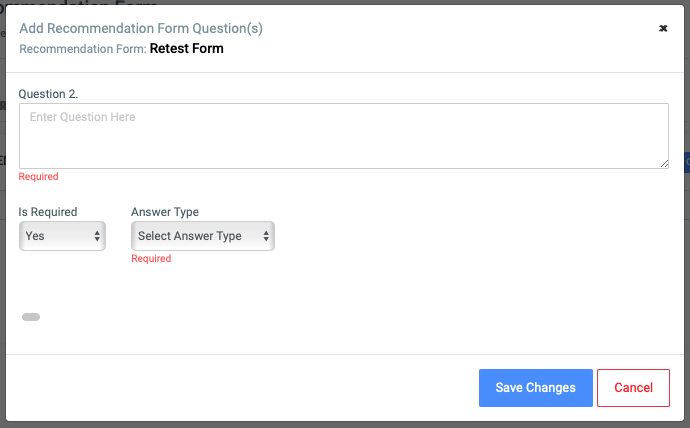
The answer types include:
- Single Choice
- Checkboxes
- Short Answer
- Paragraph
- Label
- Upload Letter
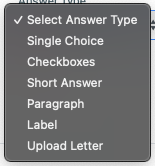
Previewing the Form
After adding all questions, you can preview the full layout of the form before completing it.
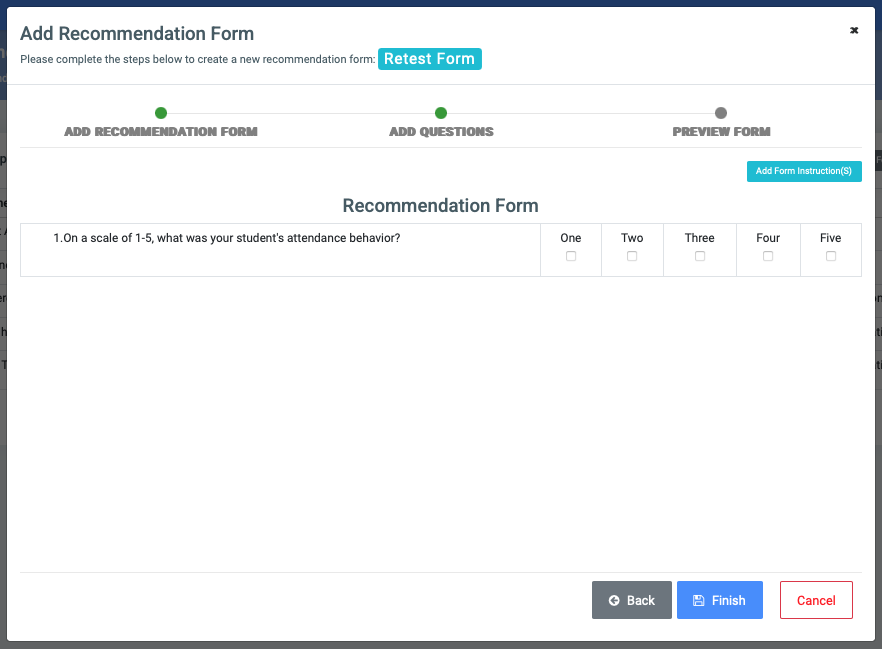
Creating a Letter Template
To create a referee letter template, click Add Referee Letter Template. You’ll be prompted to:
- Name the template
- link it to an Admission Form
- Link it to a Recommendation Form
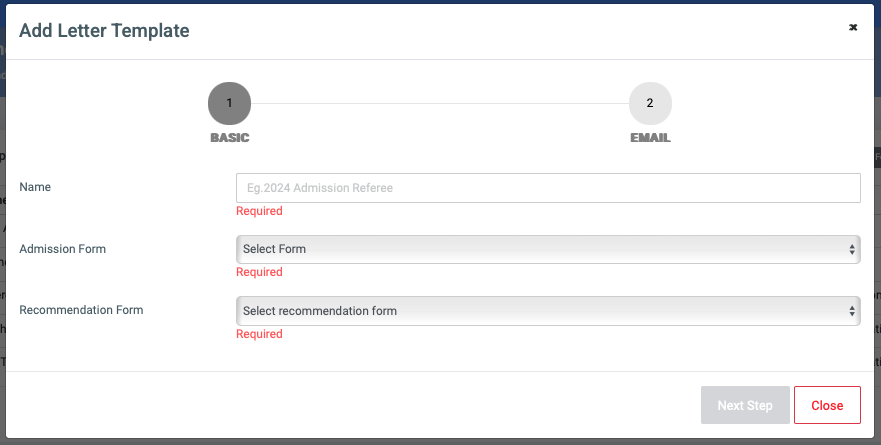
Adding Email Content
In the next step, draft the email message that will be sent to referees. Tags are available to automatically insert details for referees, applicants, and the. submission URL.
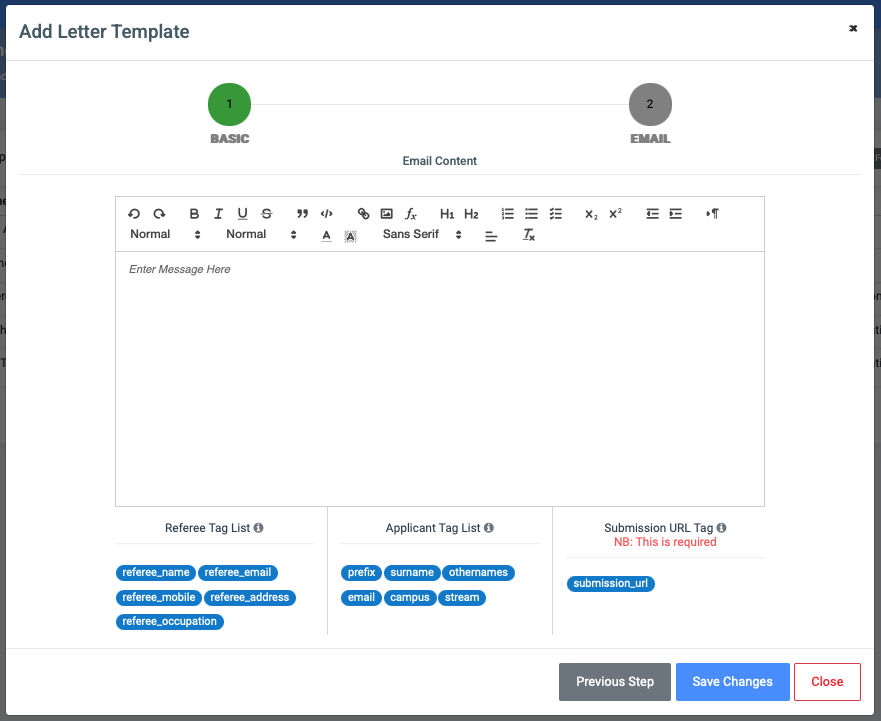
Tag categories:
- Referee Tags: referee_nae, referee_email, etc.
- Applicant Tags: surname, othernames, email, etc.
- Submission URL Tag (Required): submission_url
Editing or Deleting a Template
To modify an existing letter template, click the Modify dropdown and choose Edit. To remove a template entirely, select Delete.
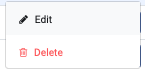
While editing, you can revise the name, forms, and email content of the letter template.
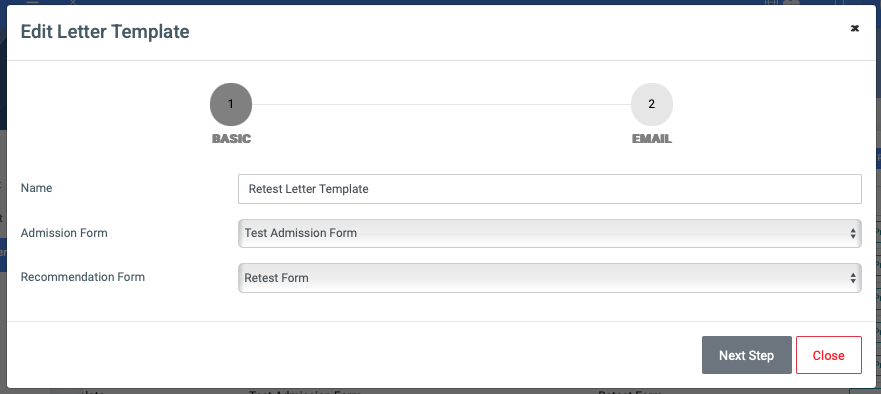
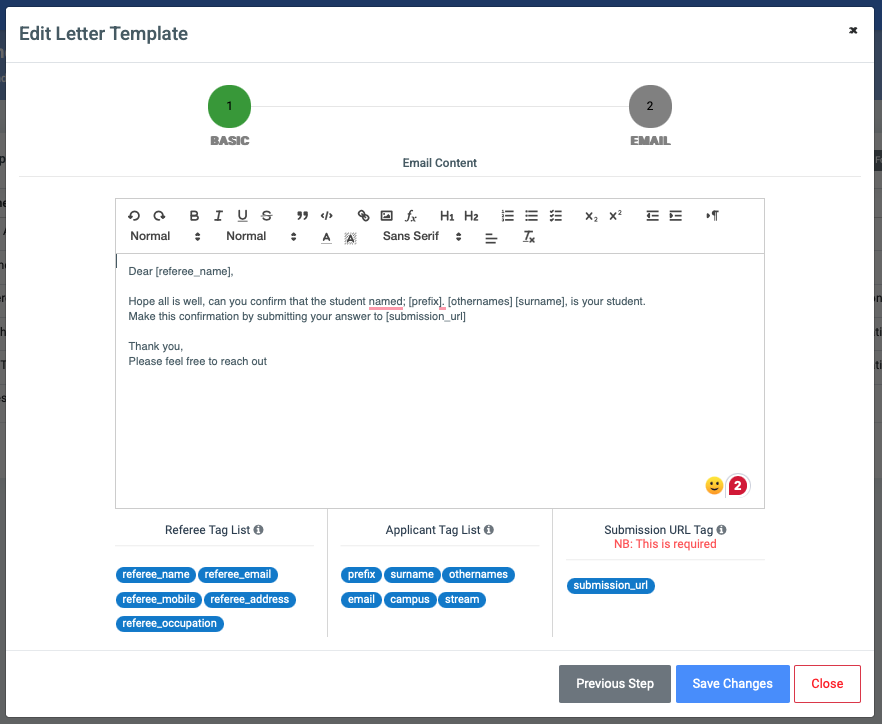
Searching Letter Templates
To locate an existing letter template, click Find Letter Template. You can filter by:
- Template Name
- Admission Form
- Recommendation Form
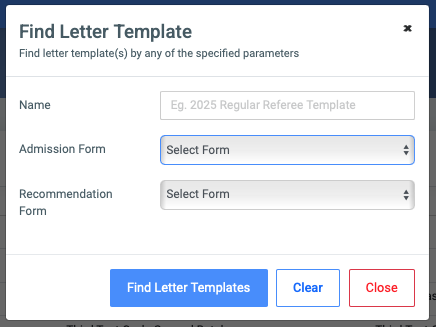

0 Comments