Overview
From the OSIS sidebar, click on the Find Applicant under Admission Management.
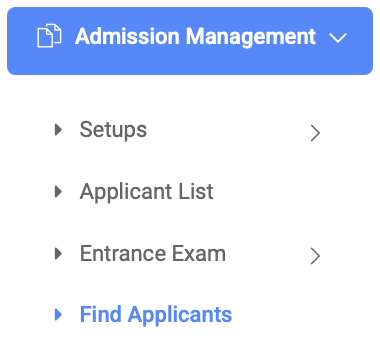
Once an applicant is found, the system displays a button that redirects to their Application Profile.
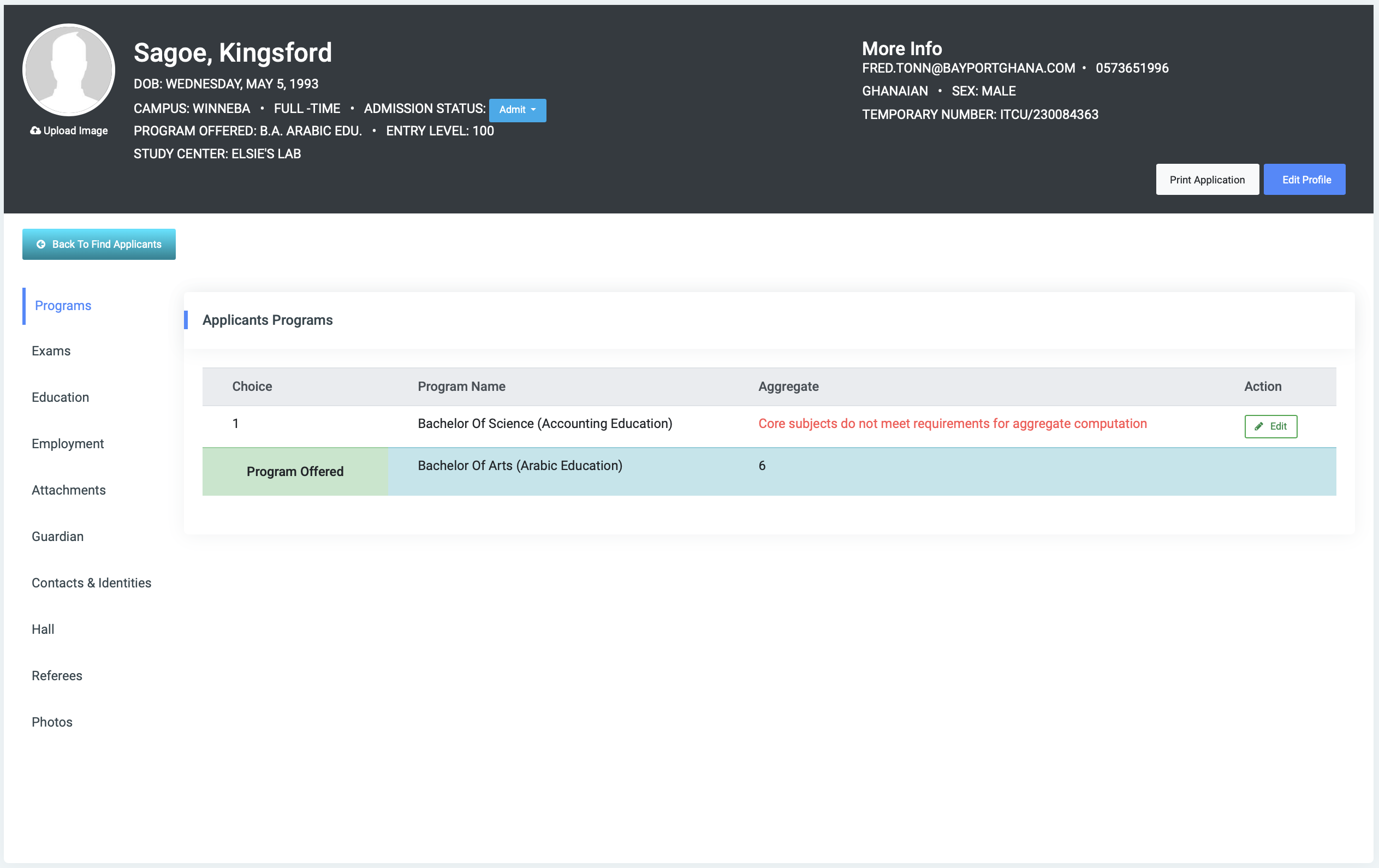
This page provides the following key details:
- Personal Information: Name, Date of Birth, Nationality, Sex, Contact Email and Phone Number
- Program Details: Program offered, campus, study center, and entry level
- Admission Status: Can be adjusted using the blue Admit dropdown
- Controls:
- Print Application (top right)
- Edit Profile to make updates
The Applicants Programs section is automatically displayed when the applicant profile loads.
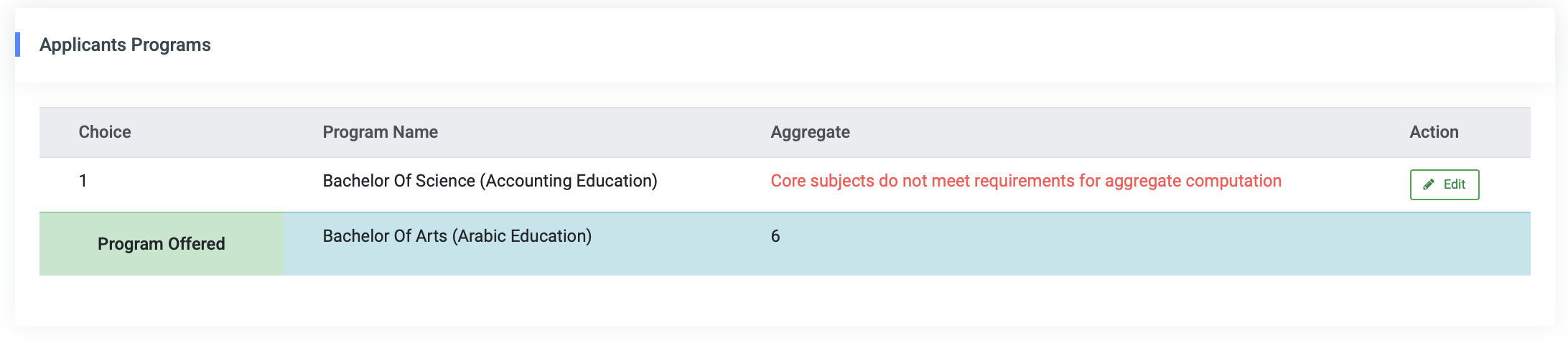
This section contains a table with:
- Choice – Indicates the applicant’s preference ranking
- Program Name – The title of the selected program
- Aggregate – Computed score or an error message if core subjects are invalid
- Action – Click Edit to update program choice
Additional Notes:
- If the applicant does not meet the required core subjects, the system displays the message: “Core subjects do not meet requirements for aggregate computation.”
- The eligible program is highlighted in green and labeled Program Offered.

0 Comments