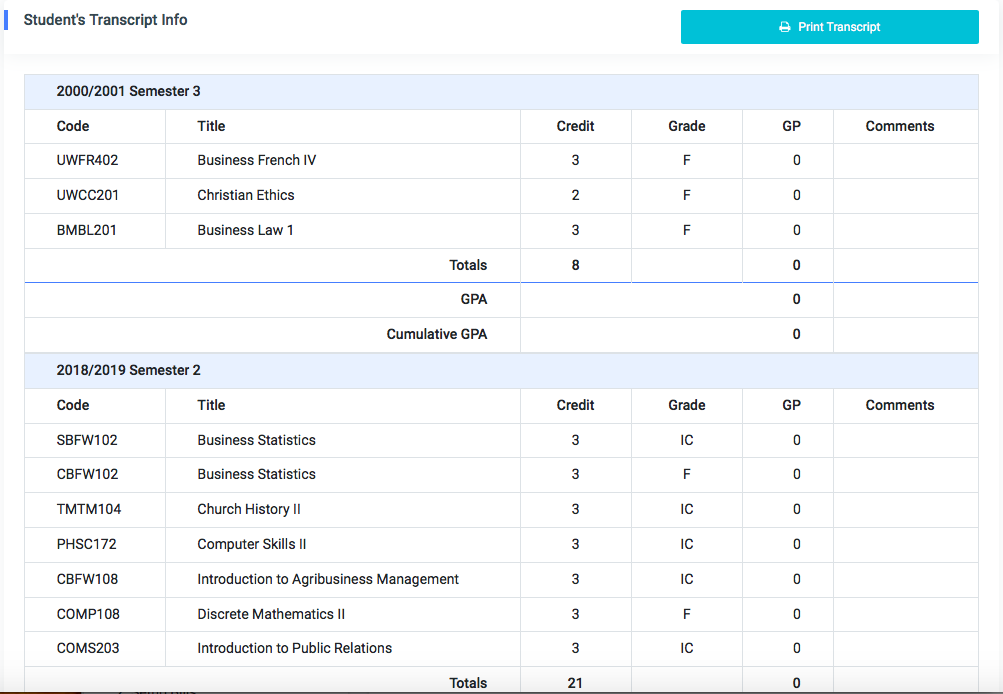Online Transcript
This feature displays the provisional transcript of students.
✑ From the OSIS sidebar, Click on the Online Transcript link under Assessment Management.

Search for the student by Reg. No, Name, Mobile or Email. The user can use the Advanced Search to query out the list of students preferred. Check Find Students for more details on the Advanced Search.
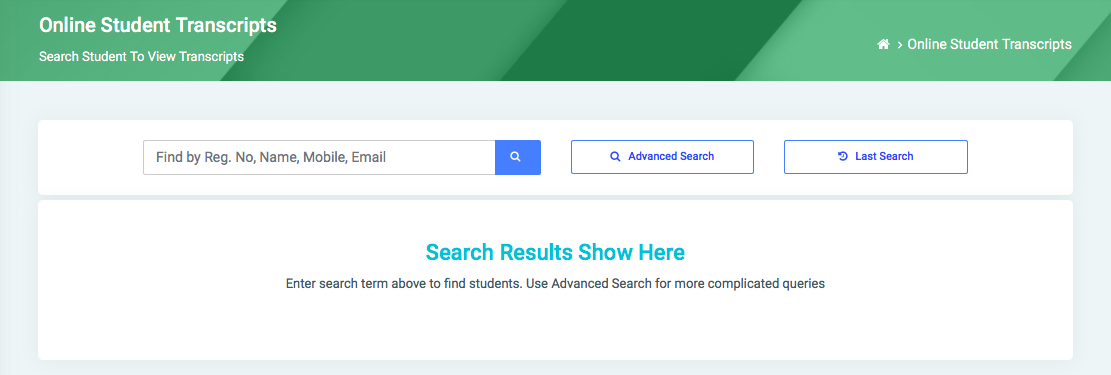
The Online Student Transcripts page displays the student program information at the top with the Students’ Transcript Info section below.
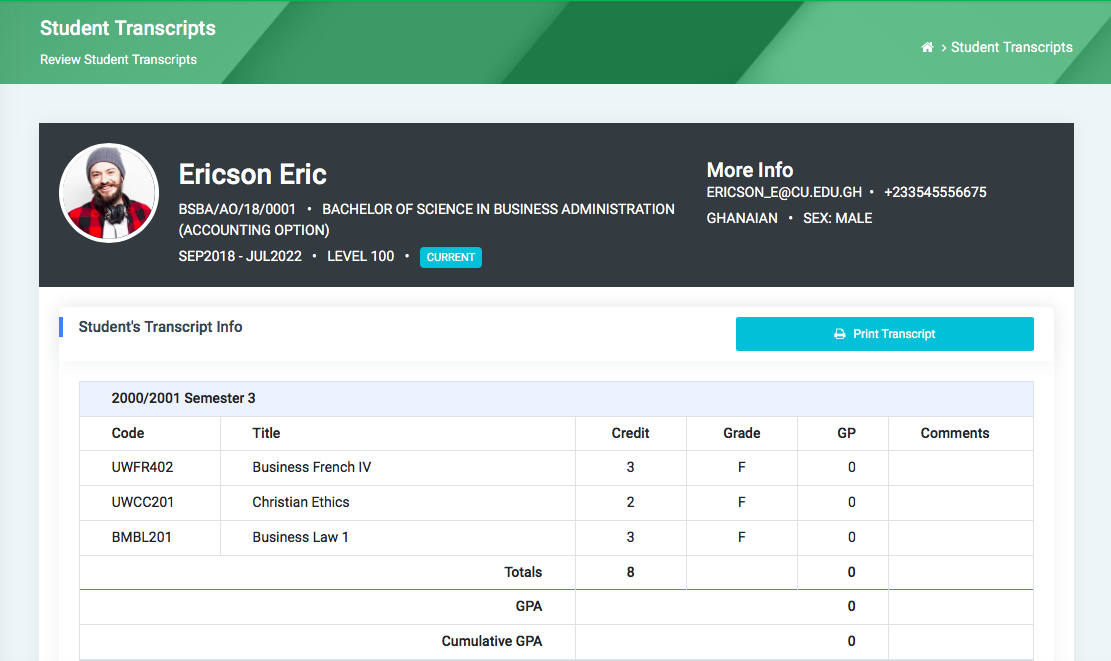
The Students’ Transcript Info section displays all courses with their codes, credits, grades, GP, total credits, and comments if any. The user can print the provisional transcript by clicking the Print Transcript button at the top right of the section.