Manual Regnumber Re-Generator
The manual regnumber re-generator allows the institution to regenerate students’ index numbers where necessary.
✑ From the OSIS sidebar, Click on the Manual Regnumber Re-Generator button under Student Management.
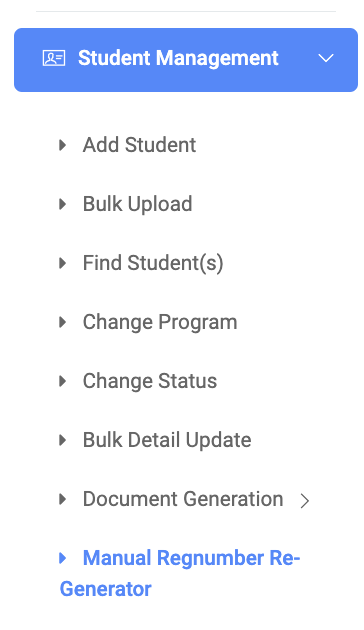
Once the user clicks on the link, they are welcomed with a wizard to facilitate the re-generation process.
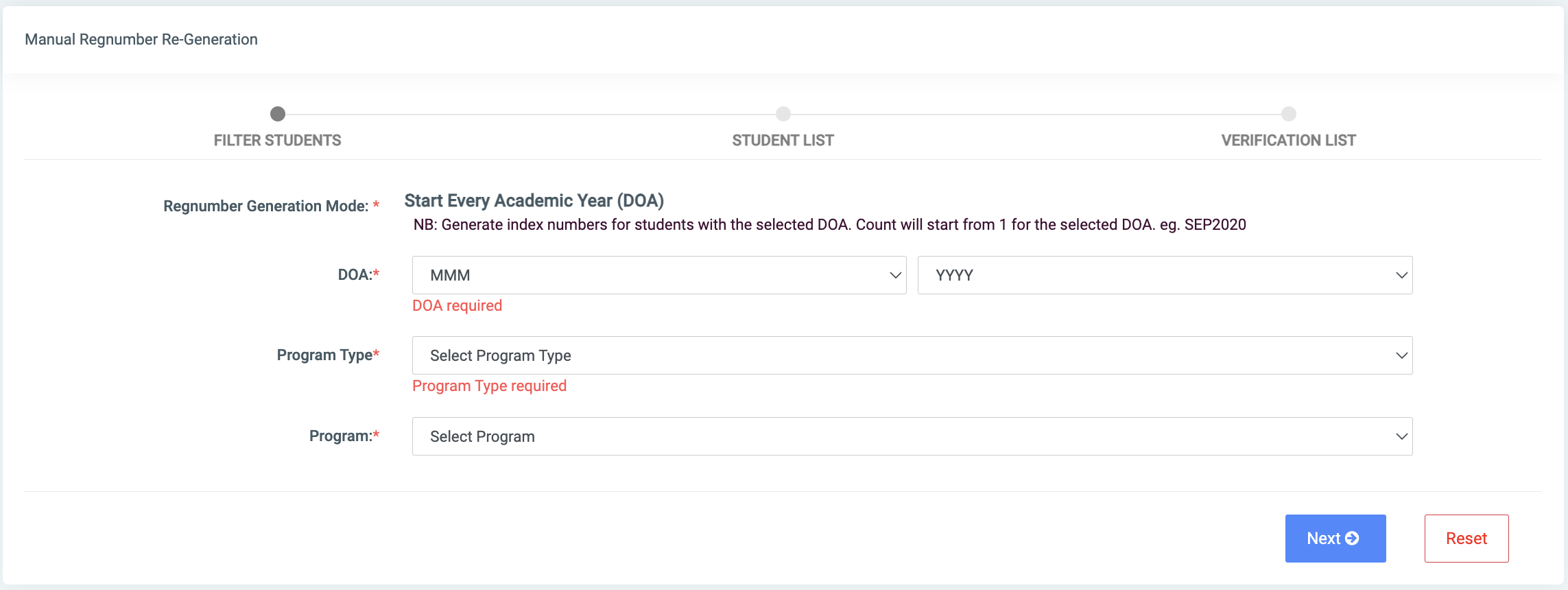
In order to re-generate index numbers, enter the following into the fields provided:
- DOA: This has two dropdowns, MMM for months and YYYY for years. Select the month and year of admission.
- Program Type: Select the type of program. E.g. Diploma, Degree and Masters etc.
- Program: This is a dropdown of all programs on OSIS.
Once the right parameters are entered, the user is taken to the next stage.
This stage shows the number of students who fit into the search criteria. It also shows their current index and the ones to be assigned to them.
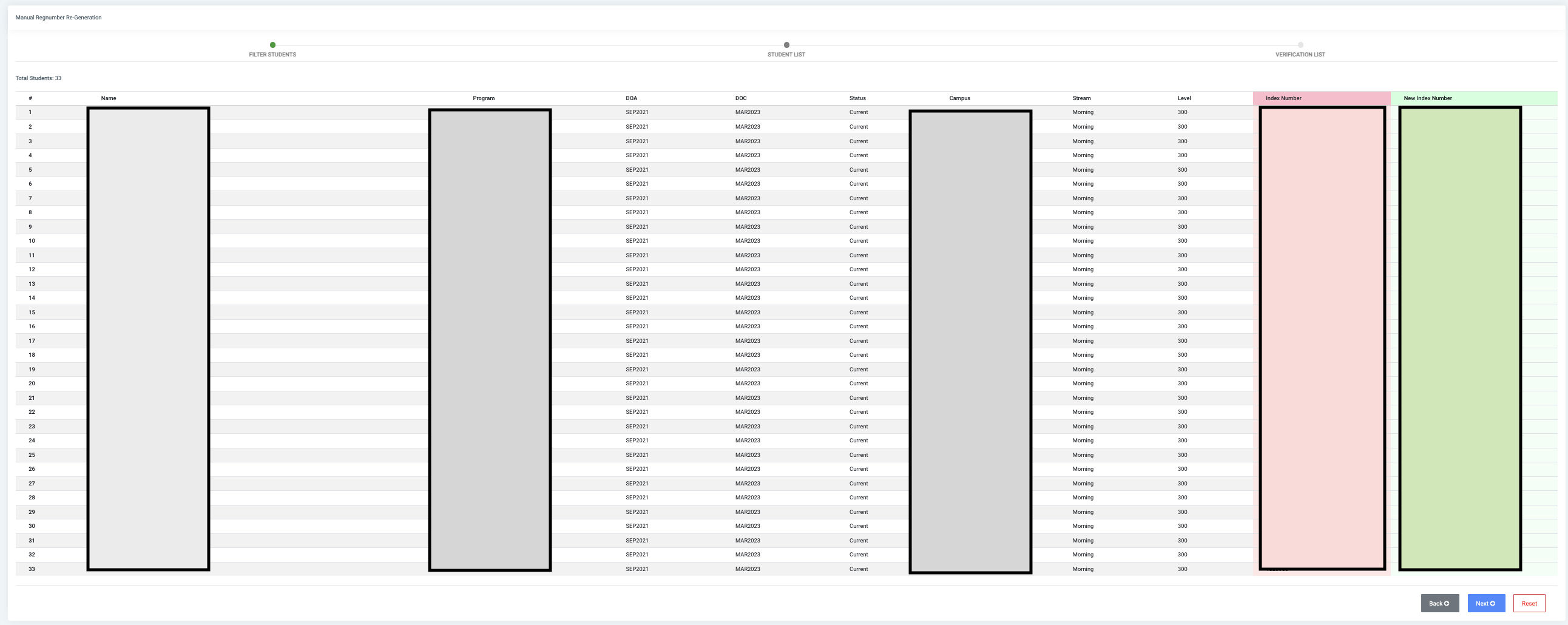
✑ Click on the Next button to proceed.
Then click on the confirm changes button in the next window to confirm actions.
✑ Click on the Reset button to go back to the initial stage.
