Lecturer Attendance Reports
The lecturer attendance reports page allows users to search and filter attendance records based on semester, lecturer, venue, and more. Users can also select specific weeks, apply attendance filters, and print reports for documentation.
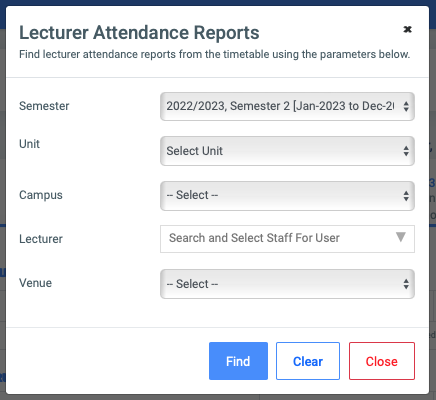
Upon navigating to the lecturer attendance reports page, a search modal appears, prompting users to enter the required search criteria.
- Semester (Required): Dropdown list of available semesters.
- Unit (Optional): Selection of academic units.
- Campus (Optional): Selection of campuses.
- Lecturer (Optional): Search and select the lecturer whose attendance report is needed.
- Venue (Optional): Selection of lecture venues.
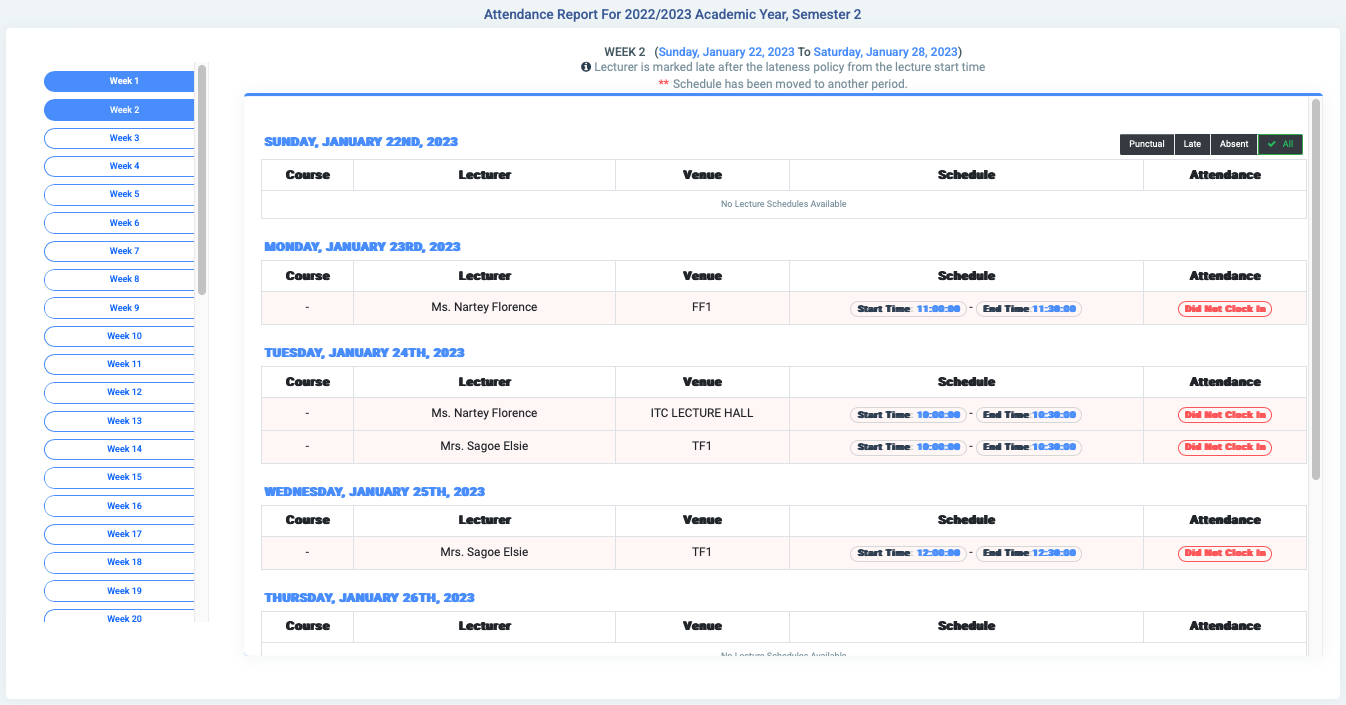
After performing the search, the attendance records matching the criteria will be displayed.
Each record is structured by date, showing the lecturer’s name, venue, schedule time, and attendance status.
- Date: Shown at the top of each record block.
- Course: Course details (if applicable).
- Lecturer: Name of the lecturer.
- Venue: The assigned venue.
- Schedule: Lecture start and end times.
- Attendance Status:
- Did Not Clock In (Red text)
- Punctual (Green text)
- Late (Yellow text)
- Absent (Red text)

Users can filter displayed records based on attendance status:
- Punctual – Shows records where lecturers arrived on time.
- Late – Shows records where lecturers arrived late.
- Absent – Shows records where lecturers did not clock in.
- All – Displays all records.
The filter options appear at the top-right of the attendance report display.
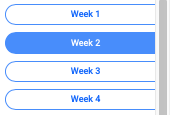
On the left-hand side of the screen, a list of weeks for the selected semester is displayed. Users can click on any week to view attendance reports for that specific period.
Users can print attendance reports by clicking the Print Report button  at the top-right corner of the page. This feature generates a printable version of the displayed attendance records.
at the top-right corner of the page. This feature generates a printable version of the displayed attendance records.

0 Comments