Historical Result Uploads
This feature facilitates the bulk historical upload process.
The feature very quickly reviews the data uploaded and points out in real time any inconsistencies and anomalies that need addressing.
To find this new addition, please go to Assessment Management => Historical Result Uploads.
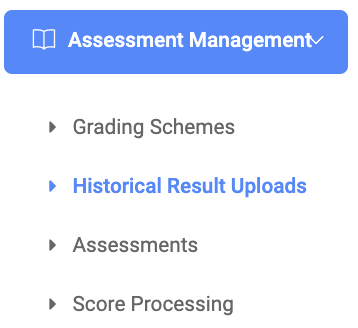
For admins, please go to Roles and Permissions and assign the right permission to users who need to perform any of the actions related to uploading historical results.
Refresh the permission cache where necessary.
The following will guide you to clear your cache and make the permission visible.
Once you’re on the Roles and Permissions page, kindly click on the Permission button by your Role and click on the Refresh Permission Cache button on the top right of the window.
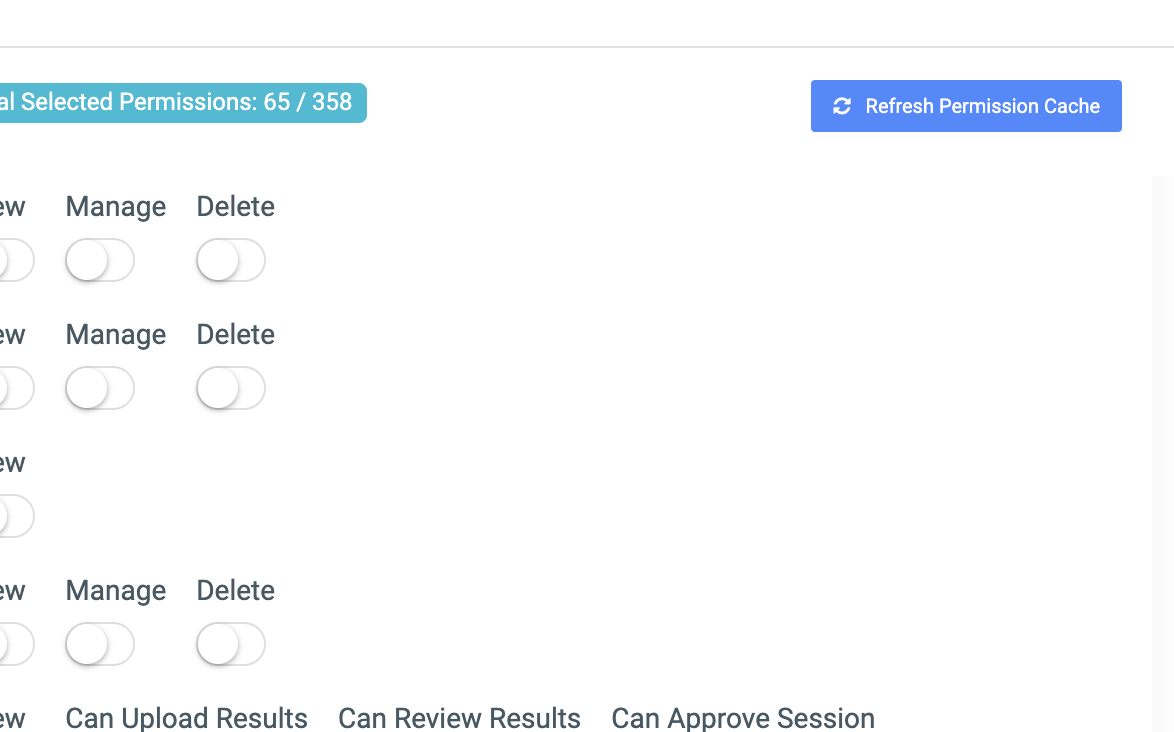
Afterward, please log out and use the Login as a different user option to log back in. The permission should be visible at this point.
The following steps will guide you through the result upload process:
First off, you have to create a session. This is more like a period open to you to allow for the upload session. To do that, you select an end date.
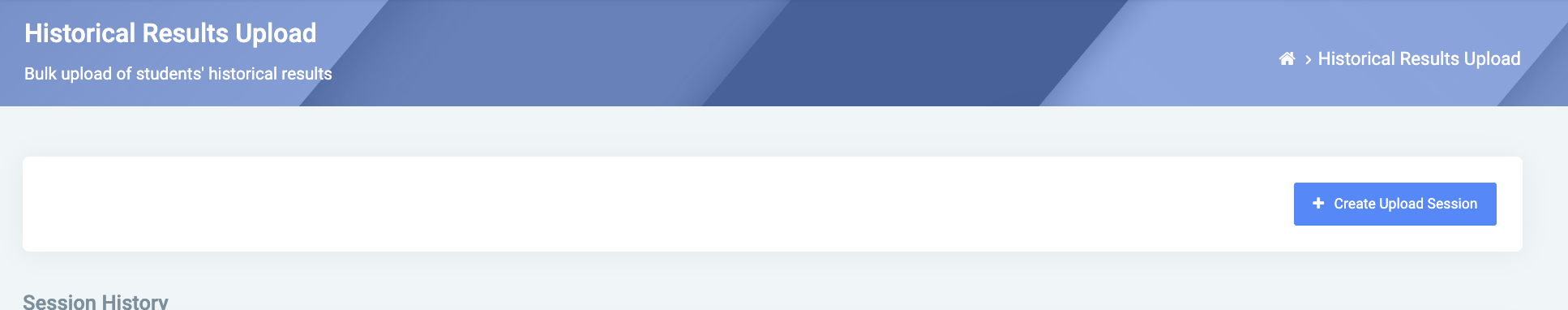
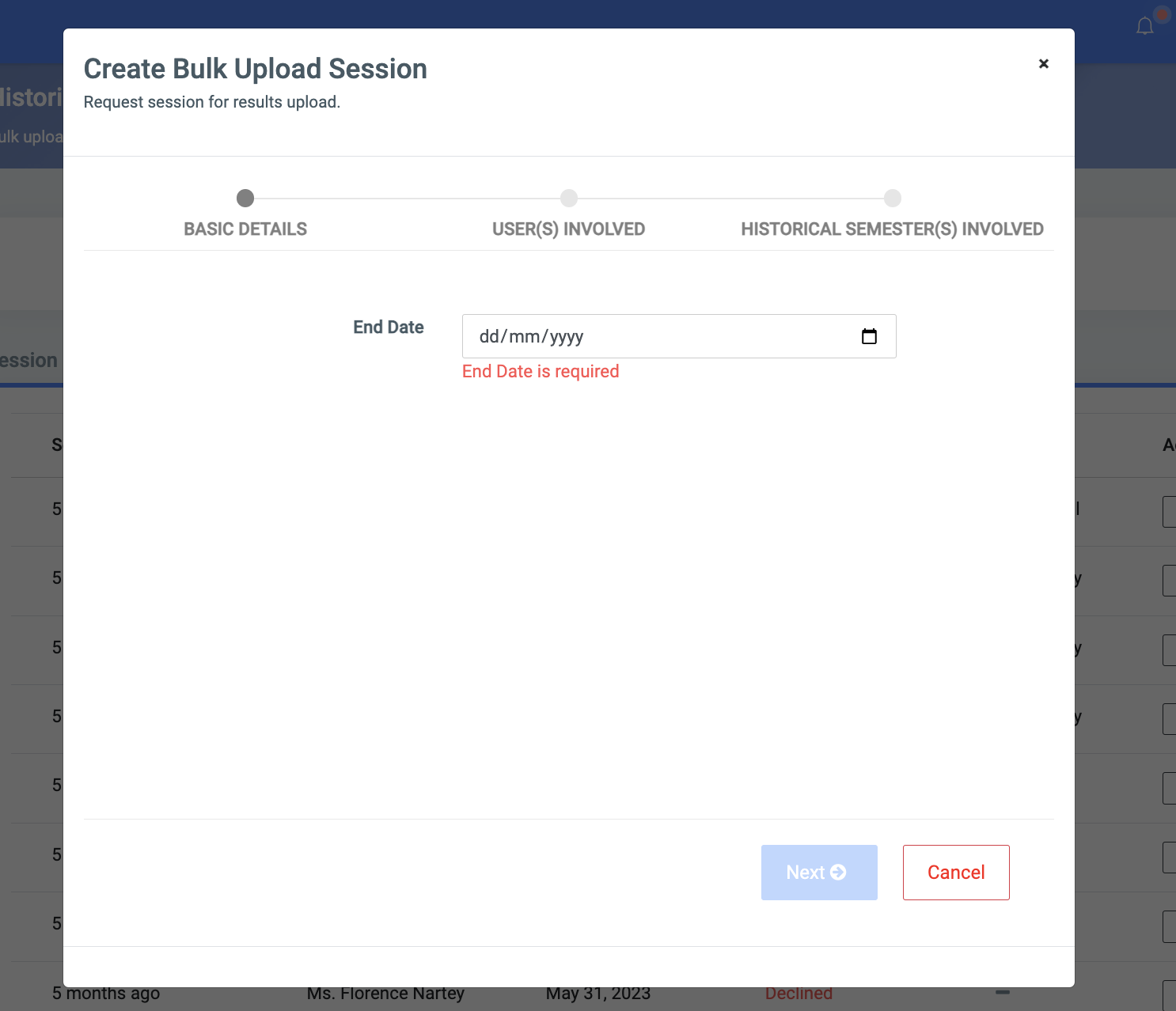
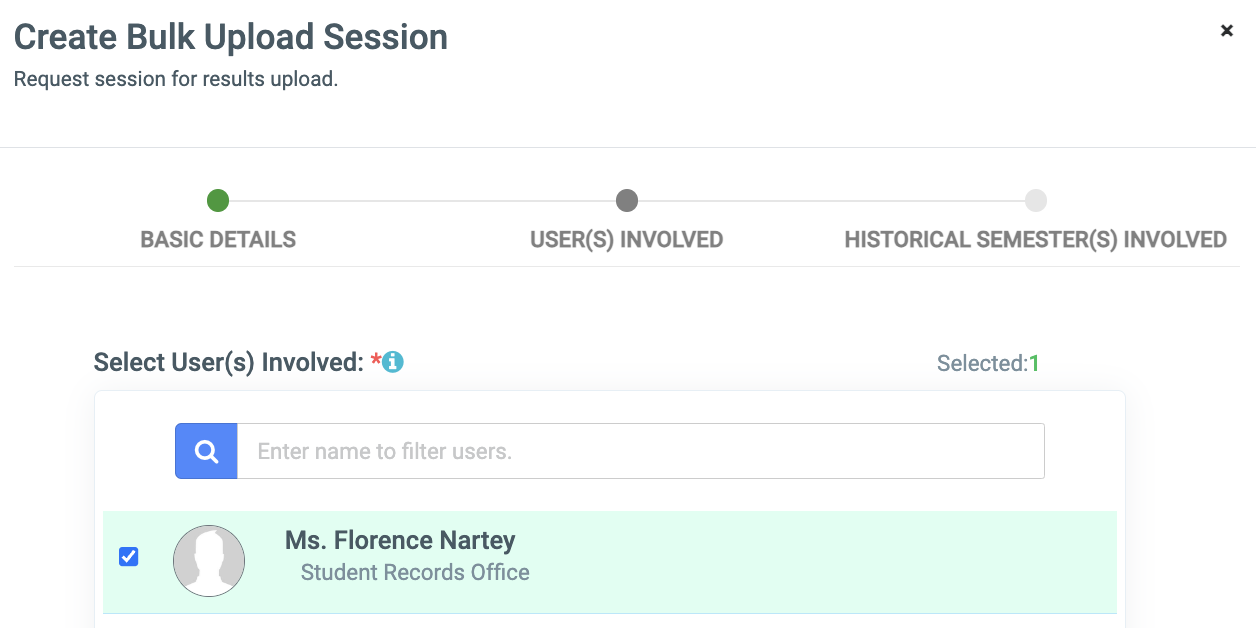
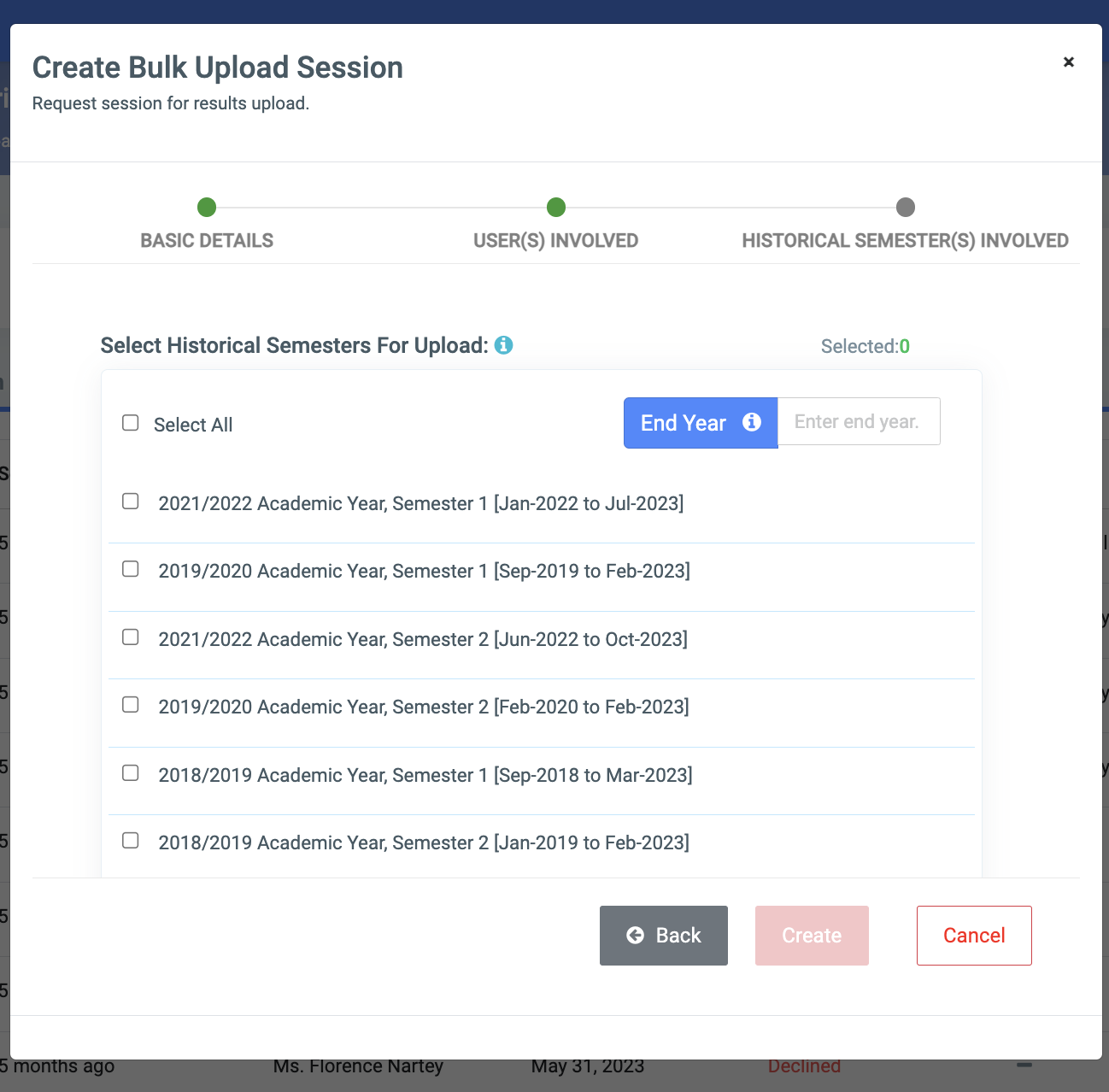
NB: The End Year search allows you to filter the historical semesters provided with an end year of a semester.
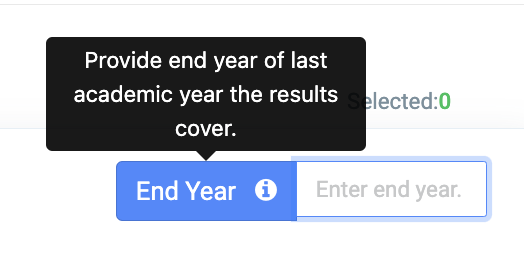
After that, you are allowed to select the users you want to be involved in the upload process and select the semesters you want to work with. These users will know when the results were uploaded and when they were approved.; they would receive emails in that regard.
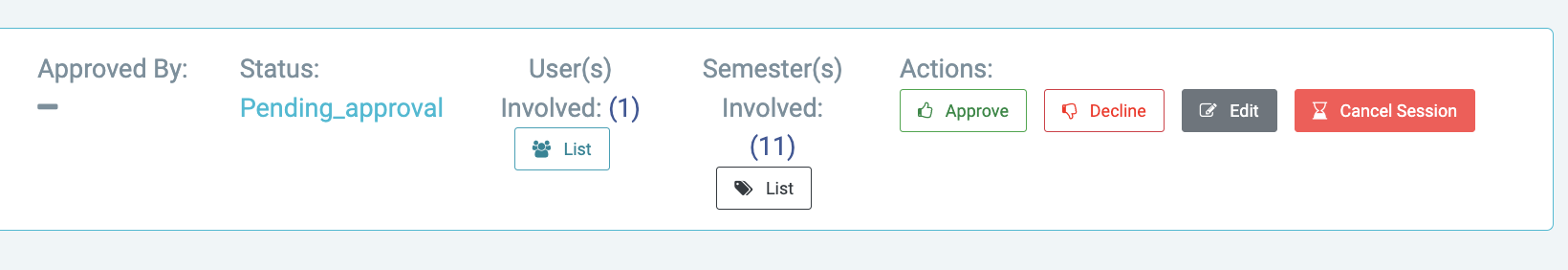
NB: Once a session is created, it would have to be approved to allow for the upload of results. Click on the Approve button to open the session and on Decline, to prevent the opening of the session from happening.
Also, click on Edit to alter the semester(s) and user(s) included in the session. Use the Cancel Session button to cancel the session creation process.
With the upload, you are allowed to download a template. Fill the template with the required parameters.
The instructions will guide you as well. When you are done, you upload the Excel file by using the Upload Results button.
The next step will be to approve the results.
Kindly note that the one who creates the session, cannot approve it. There are permissions guarding these activities.
NB: This feature is not meant for the upload of current results and is not an alternative or replacement for the Score Processing features that are available in the Assessment Management module.
