Foreigners Paid In Cedis
This feature enables users to retrieve data on all foreign students who have made fee payments in Ghana Cedis within a specific date range.
✑ From the OSIS sidebar, Click on the Foreigners Paid In Cedis link under the Reports link of the Finance Module.
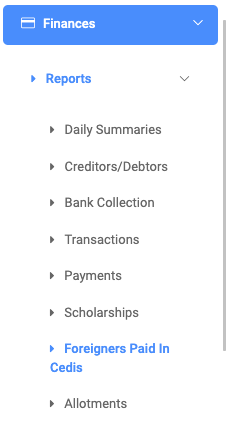
The Foreigners Paid In Cedis Report page has three(3) different buttons. Get List button, Print button, and Export button.
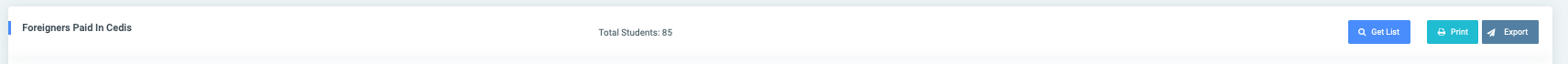
To retrieve a report on particular students who have paid in cedis report, fill in the details for that report by;

- Start Date:
- End Date:
- Transaction Type:
- Program:
- Campus:
- Stream:
- Date Of Admission:
- Select Faculty:
- Select Department:
NB: The Transaction Type field is required.
✑ Click on the Run Report button to confirm your actions,
✑ Click on Clear to clear all fields,
✑ Click on Close to close the modal.
For every Get List result, the user can view or see the following fields;
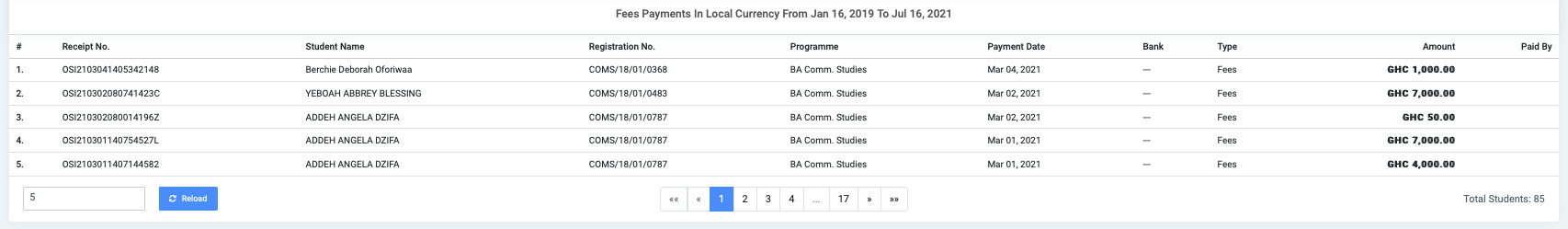
- Receipt No.
- Student Name
- Registration No.
- Programme
- Payment Date
- Bank
- Type
- Amount
- Paid By
✑ Click on the Print button on the extreme right of the page to print the results of the Get Foreigners Paid In Cedis Report.
✑ Click on Export to convert and download the report as an Excel sheet.
✑ Click on the Reload button to refresh the result of the Foreigners Paid In Cedis Report fields.
