Employment
Click on the Employment tab to view and manage the applicant’s work history.
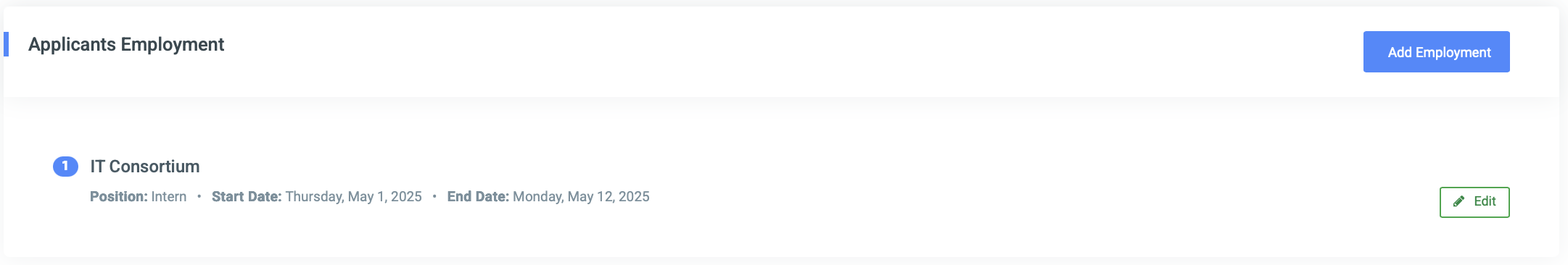
This section displays a list of the applicant’s employment records. Each entry includes:
- The name of the institution or organization
- The position held
- The start date and end date of the employment
- An Edit button to modify the entry
To add a new employment record, click the Add Employment button at the top right of the section. This opens the input form shown below:
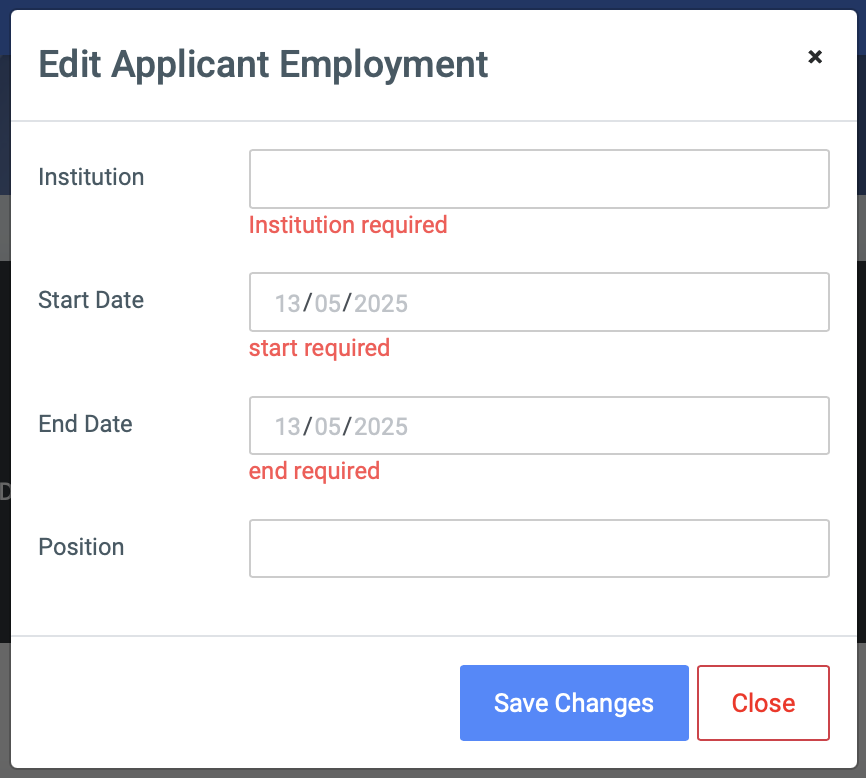
The form requires the following information:
- Institution: The name of the organization or company
- Start Date: When the employment period began
- End Date: When the employment period ended
- Position: The role held by the applicant
Once the information is completed, click Save Changes to store the record.
To update an existing employment record, click the Edit button next to the entry. This opens a pre-filled form where any of the values can be modified, as shown below:
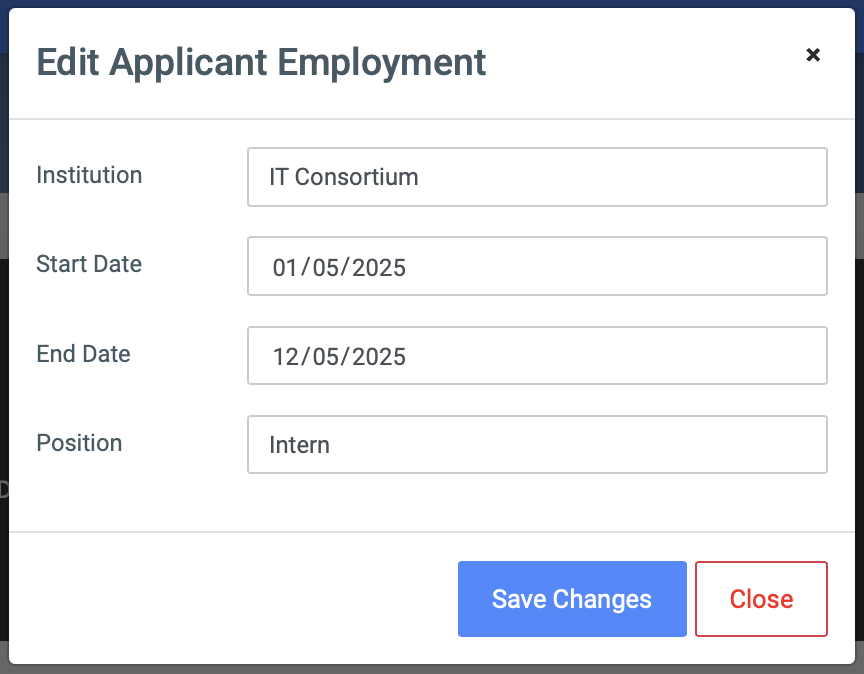
After making the necessary changes, select Save Changes to confirm or Close to discard.

0 Comments