Contacts and Identities
The Contacts & Identity tab contains two sections side by side: one for managing emergency or secondary contact persons, and another for recording official identification details.
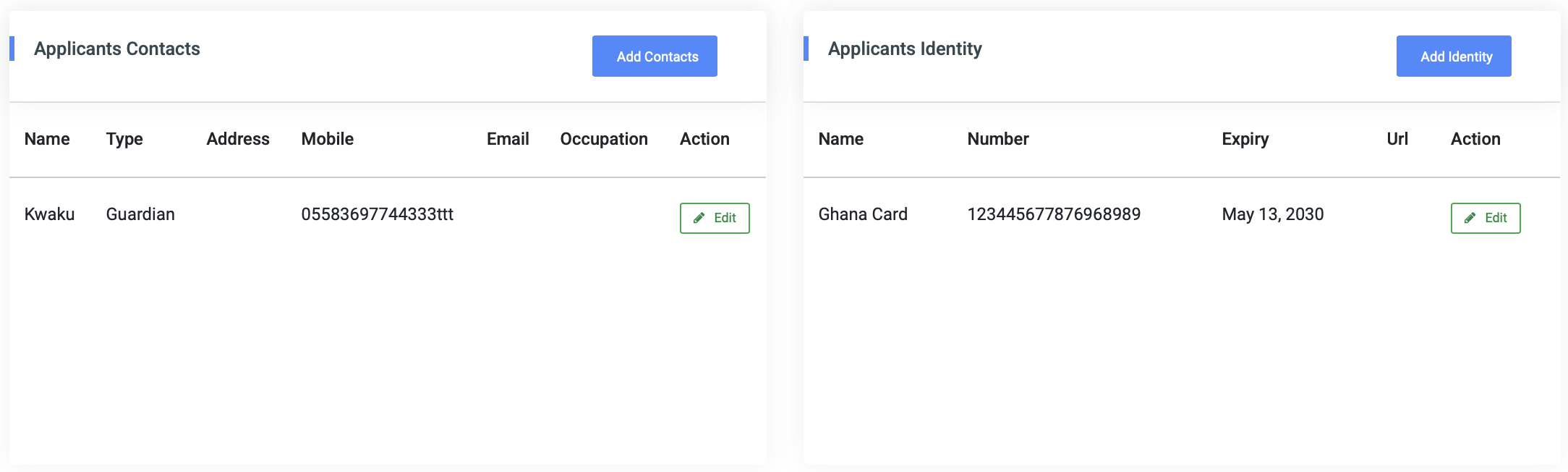
The Applicants Contacts section on the left displays each contact’s:
- Name
- Type (e.g., Guardian, Parent, Sibling)
- Address
- Mobile Number
- Occupation
To add a new contact, click on the Add Contacts button. This opens the contact input form:
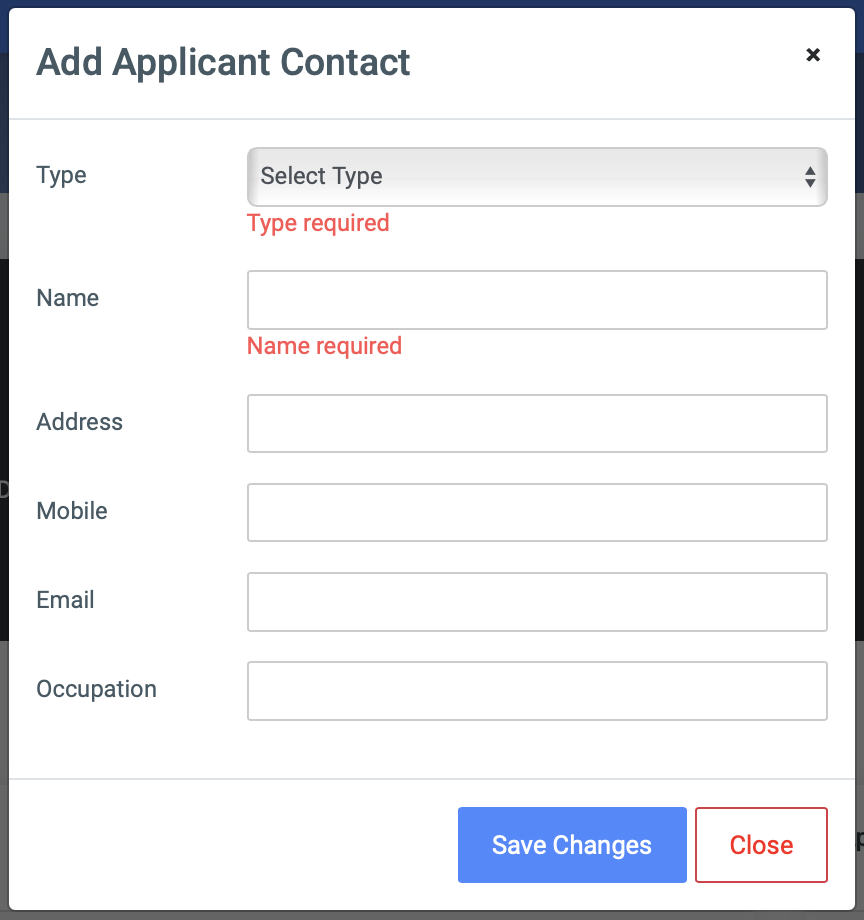
The following fields are required:
- Type: Relationship to the applicant (selected from a dropdown)
- Name: Full name of the contact
Optional fields include:
- Address
- Mobile
- Occupation
The Type dropdown includes:
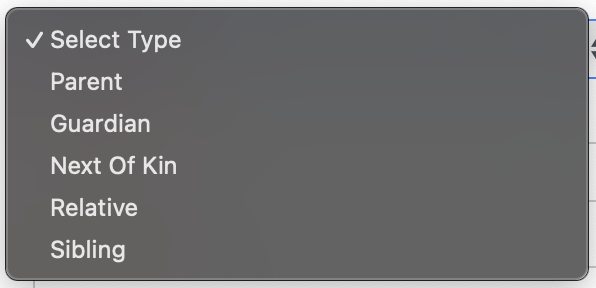
• Parent
• Guardian
• Next of Kin
• Relative
• Sibling
To modify a contact, click Edit. This will display a pre-filled version of the form:
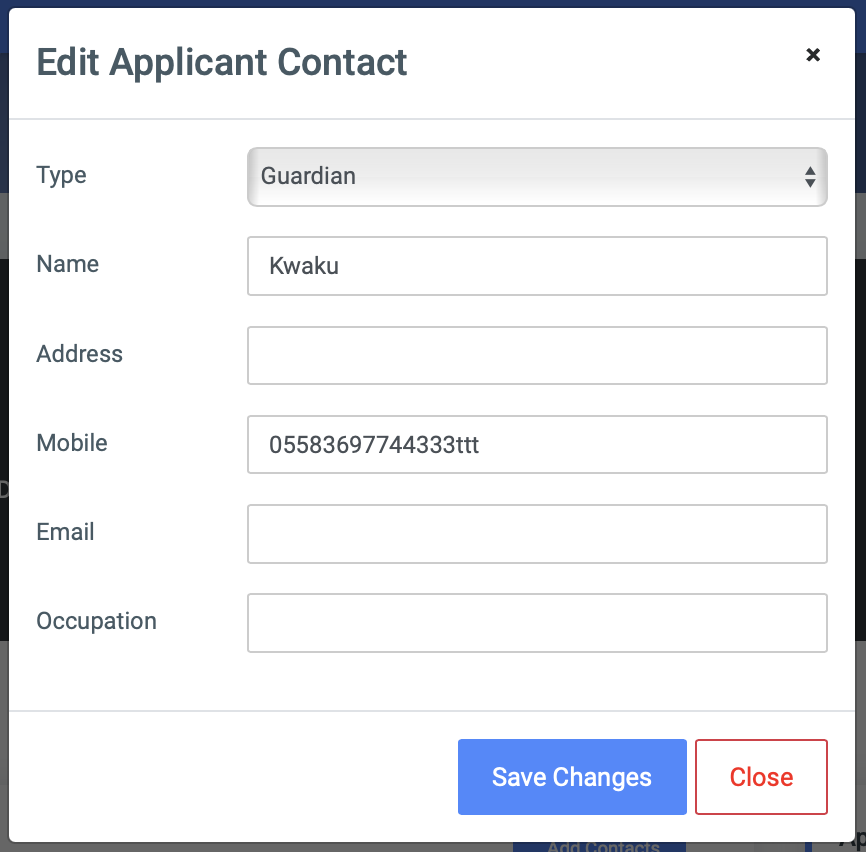
After making updates, click Save Changes or use Close to cancel.
The Applicants Identity section on the right displays each form of official identification submitted by the applicant, including:
- Type of ID (e.g., Ghana Card)
- Number
- Expiry Date
- URL (if applicable)
To add a new identity, click the Add Identity button. The form shown below will appear:
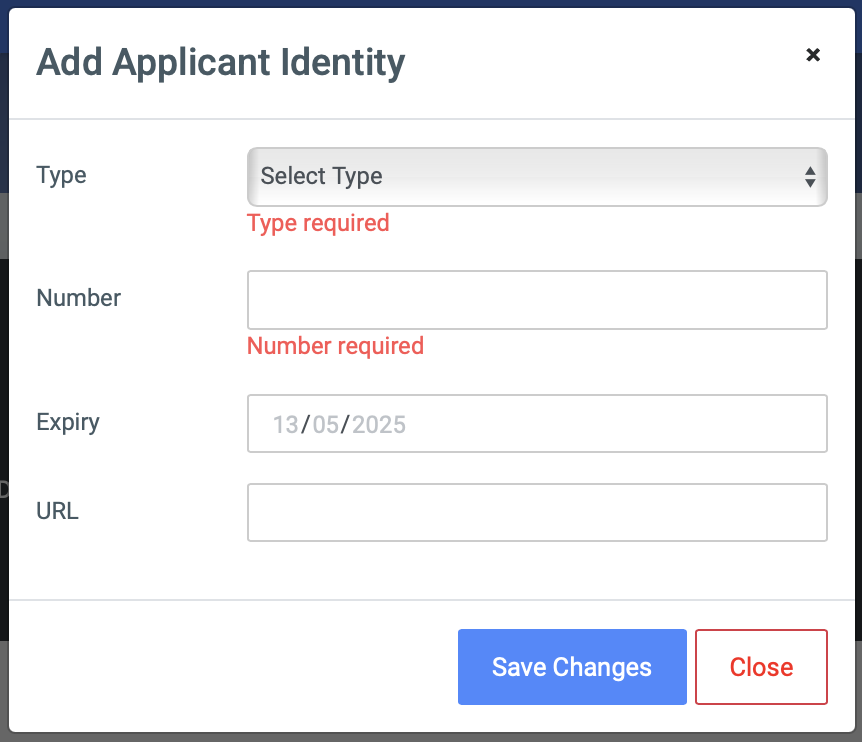
Required fields include:
- Type: Choose from the dropdown menu
- Number: The full identification number
- Expiry: Expiry date of the document
Optional:
- URL: Link to a digital version or verification page
Available identity types are:
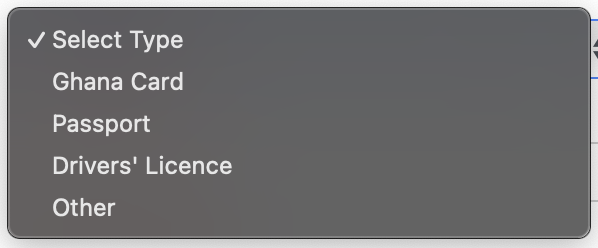
- Ghana Card
- Passport
- Drivers’ Licence
- Other
To edit an existing identity record, click the Edit button. A pre-filled form appears as shown below:
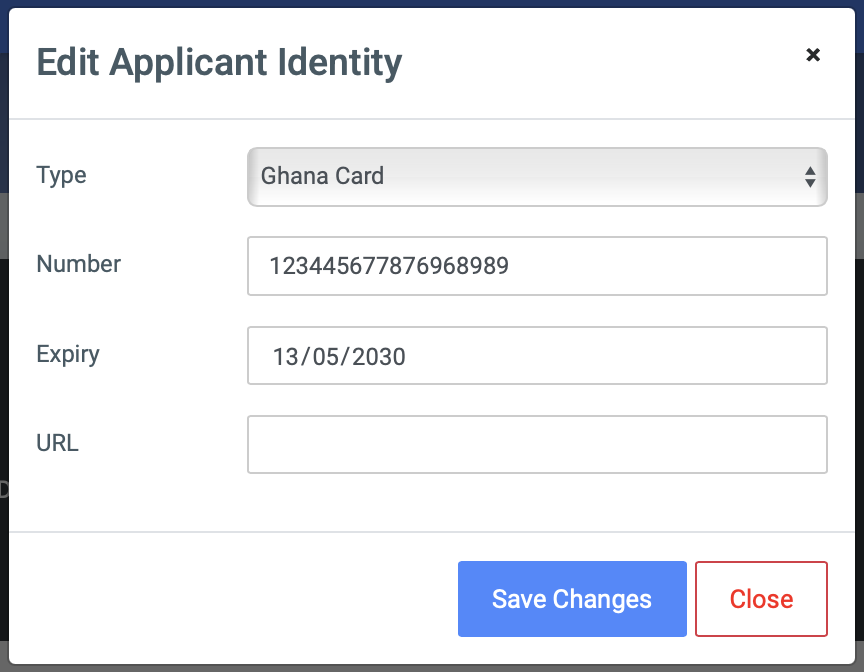
Make the necessary changes and click Save Changes to update, or Close to discard the modifications.
