Backups
This feature shows a list of the institution database snapshot. This enables the institution to download copies of its database at ease.
✑ From the OSIS sidebar, Click on the Backups.
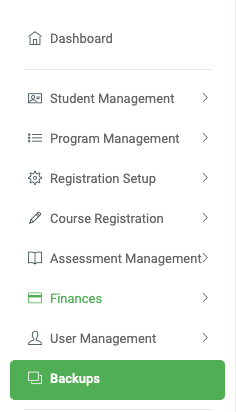
The backups page displays the database snapshot as shown below if any available.
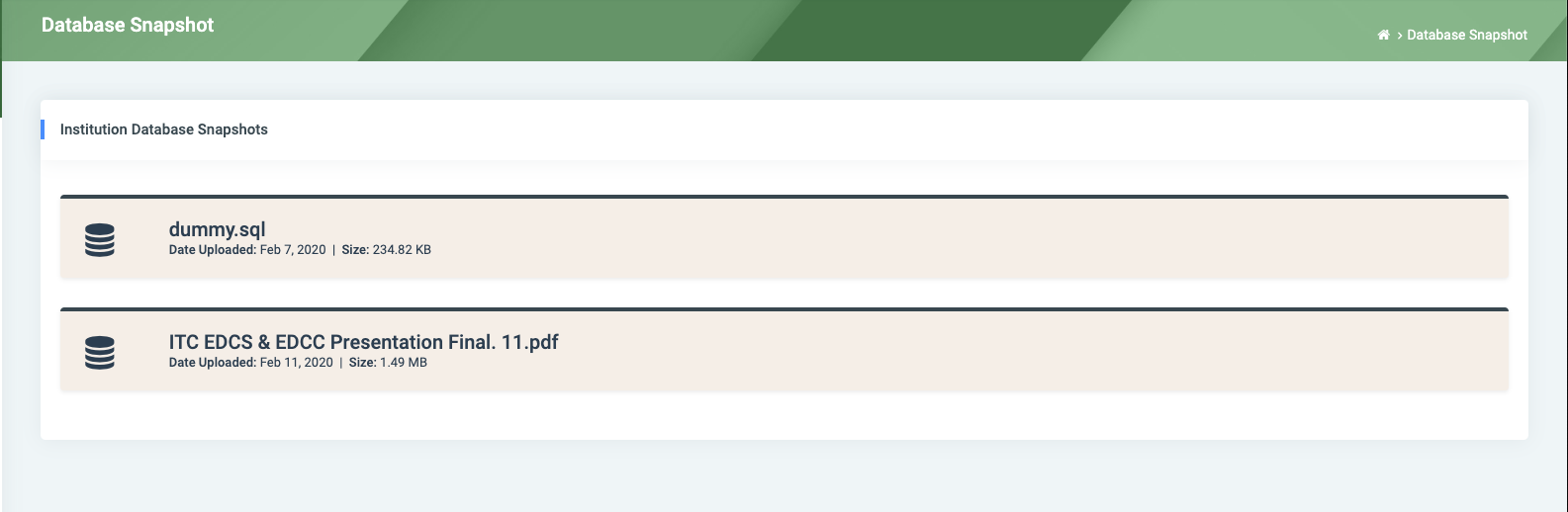
✑ To download a particular database snapshot, Hover your mouse on the database name. A download button icon will appear at the extreme right of the database snapshot.
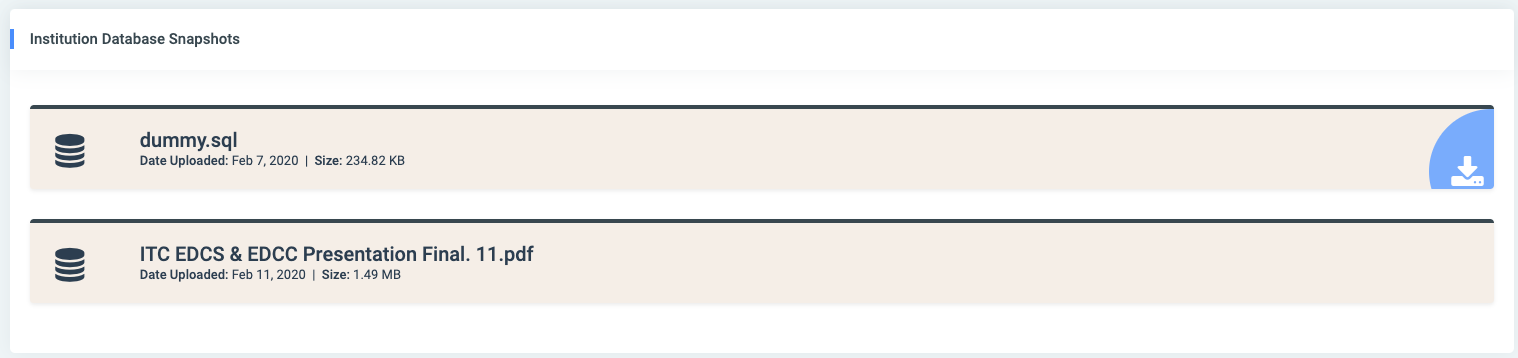
✑ Click on the download icon  , to download the database snapshot.
, to download the database snapshot.
