Account Statement
The account statement report gives an overview of invoices ever raised within specific periods/semesters.
✑ From the OSIS sidebar, click on the Account Statement under the Reports link of the Pricing module.
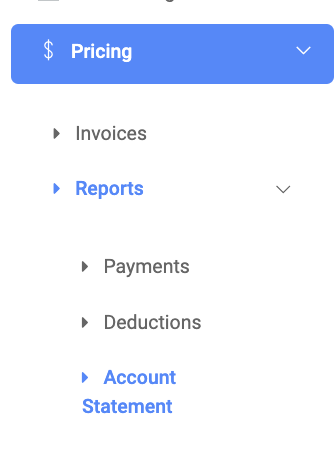
On the Account Statement page, there is an export button.
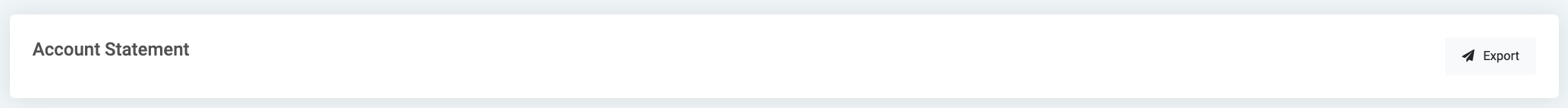
The page by default list the total number of invoices raised over a specific period or periods. It has the following fields;
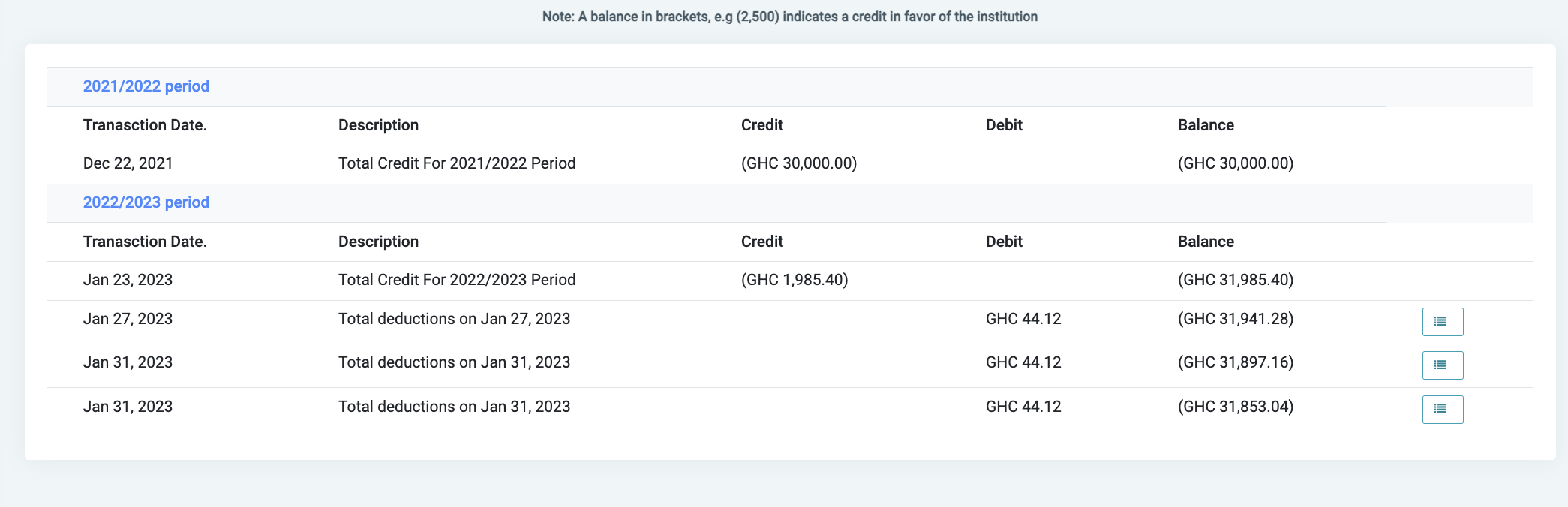
- Transaction Date: The date the transaction was made
- Transaction Description: A short description of the transaction
- Credit: Payment made by the school
- Debit: The unit amount
- Balance: Amount owed the school
