Registered List
This feature gives a report of all registered and unregistered students based on semester, program, campus, etc.
✑ From the OSIS sidebar, Click on the Registered List link under Course Registration.
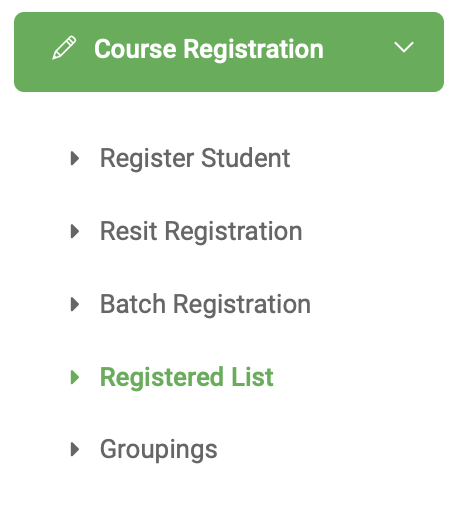
From the top right of the list of registered students page, you will see two(2) buttons, Register Student, Filter List.
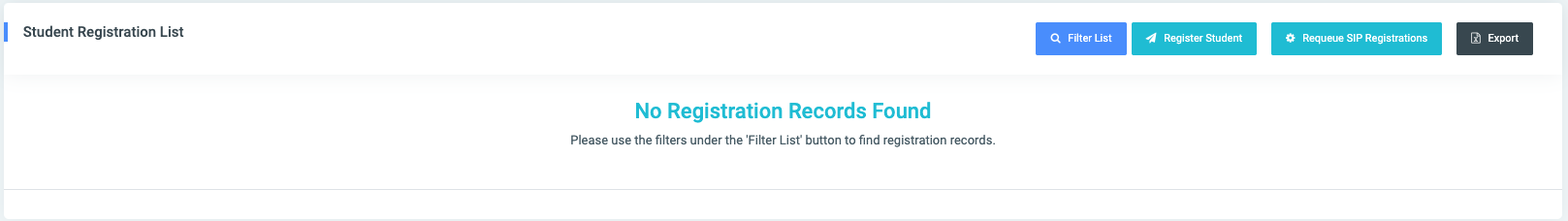
✑ Click on the Register Student button to register a course for a student. 
✑ Click on the Filter List button to filter a list of students by the following;
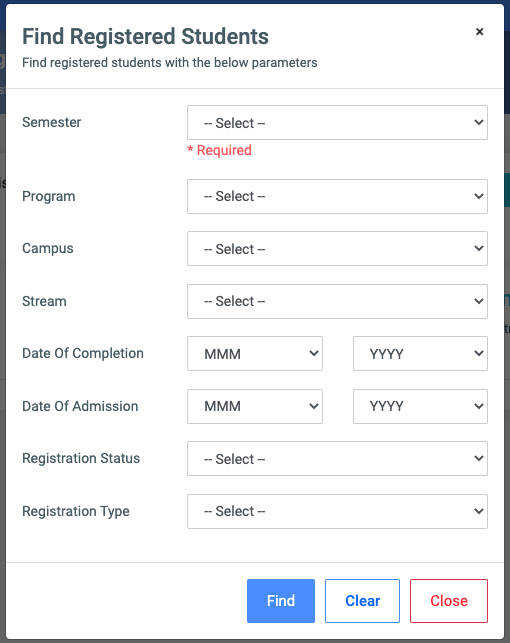
- Semester: This is a dropdown list of all created semesters.
- Program: this is a dropdown list of all available programs in OSIS.
- Campus: Select the institution campus from the dropdown.
- Stream: Select the stream from the dropdown.
- Date Of Completion: This has two dropdowns, MMM for months and YYYY for years. Select the month and year of completion.
- Date Of Admission: This also has two dropdowns, MMM for months and YYYY for years. Select the month and year of admission.
- Registration Status: Select from dropdown either the status is Incomplete or Complete.
☛ The semester field of Find Registered Students is required. Fill in as many as can help in narrowing down and click the Find button. Clicking the Find button with the required entry will show all registered students list for those fields(Semester & Program).
For each displayed student, the user can Preview and Print.
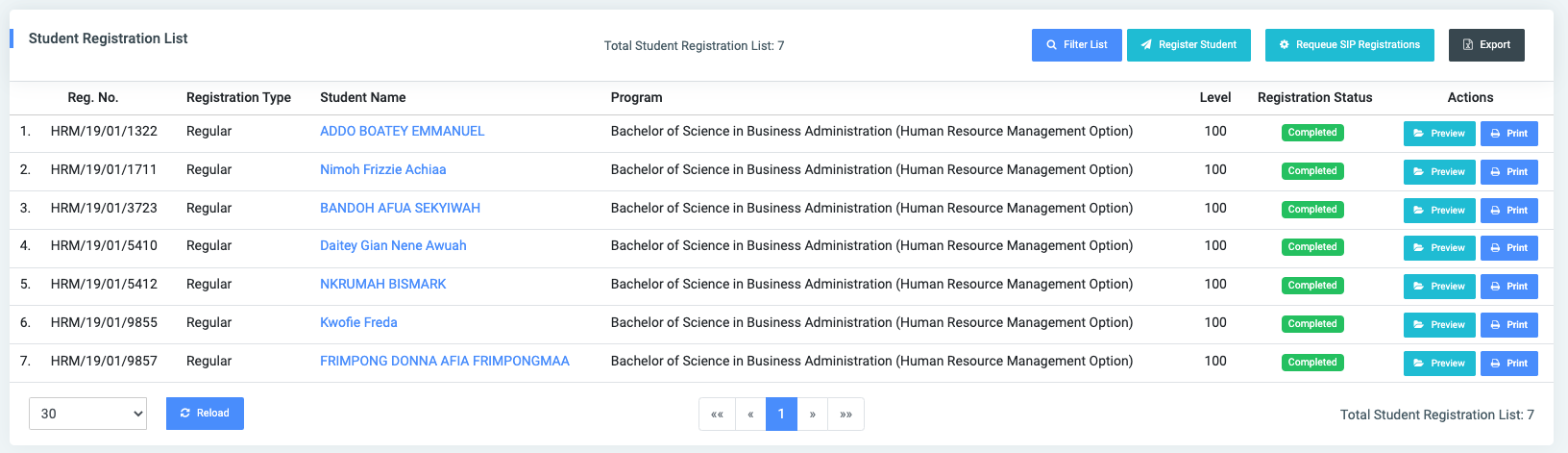
✑ Click on the Preview button to show the list of students registered courses for the program.
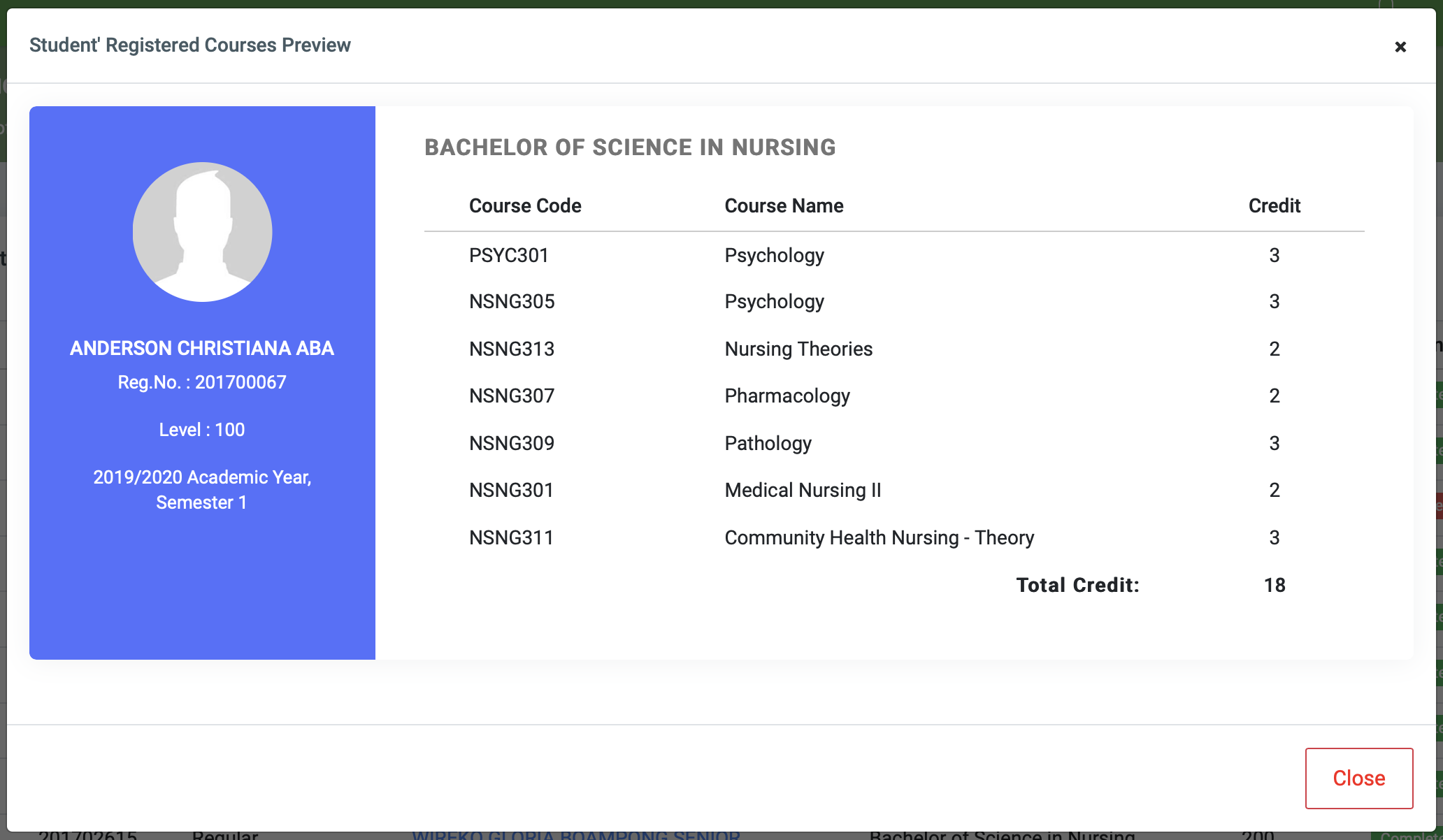
✑ Click on the Print button to print the student’s registered courses.
✑ Click on the Register Student button to register a student to a course.
✑To requeue unprocessed SIP students to OSIS, click on the Requeue SIP students button. The SIP Registrations Requeue modal contains a Select Semester dropdown.
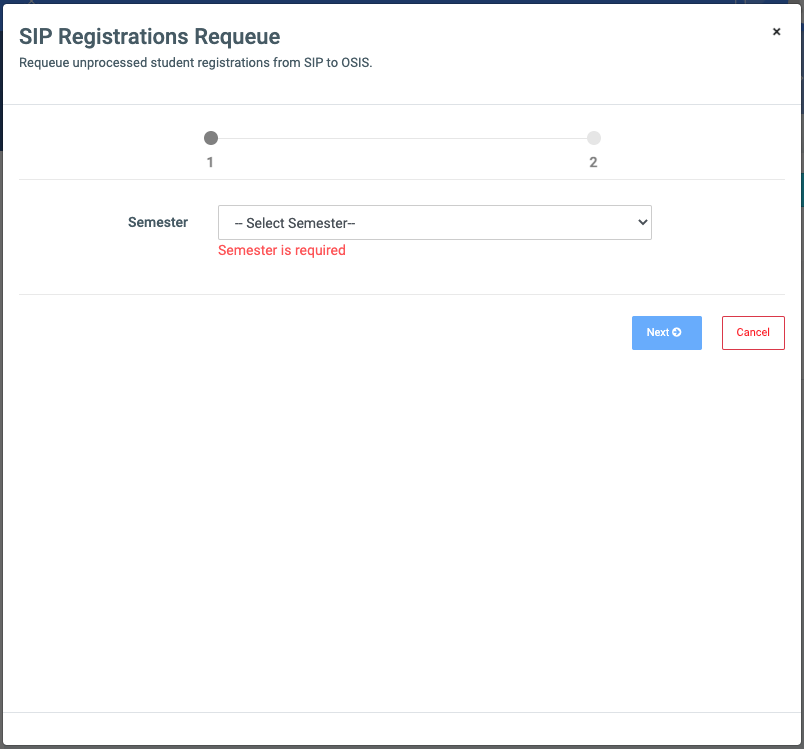
This contains a list of all semesters on OSIS and is a required field.
✑ Click on Next to fetch the students who are qualified for requeue and proceed to requeue them or, click on Close to revert the action.
✑ Click on the Export button to convert and download the list to an excel sheet.
