Hall
The Hall tab allows the administrator to assign or update the applicant’s residence or affiliated hall.
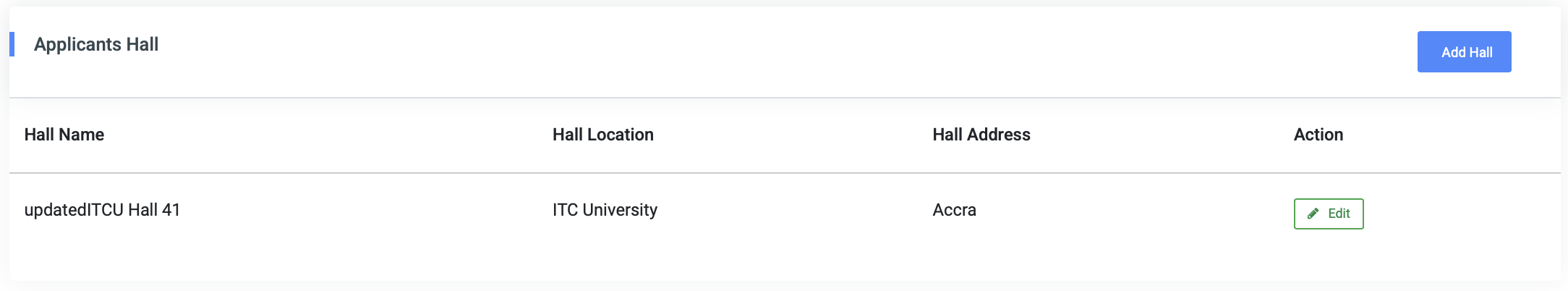
This section displays a table with the following details:
- Hall Name: The assigned or selected hall
- Hall Location: The institution or campus the hall belongs to
- Hall Address: The geographic location or city of the hall
To assign a hall to an applicant, click on the Add Hall button in the top right corner. This opens the form shown below:
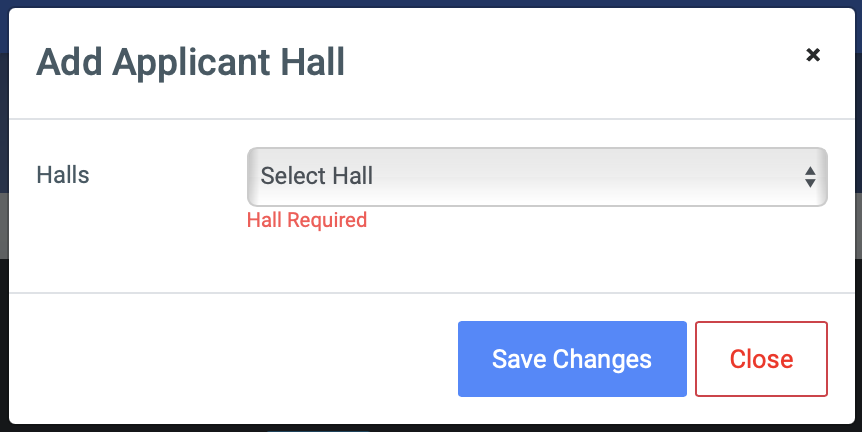
The form provides a dropdown menu under Halls, from which one of the available options must be selected. After making a selection, click Save Changes to complete the assignment.
To update an existing hall assignment, click the Edit button next to the current hall entry. The pre-filled version of the form will appear as shown below:
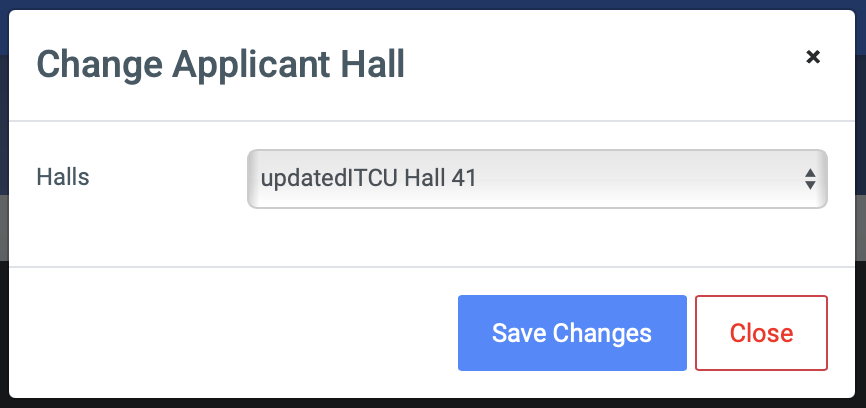
After selecting a new hall (if necessary), click Save Changes to confirm or Close to exit without saving.

0 Comments