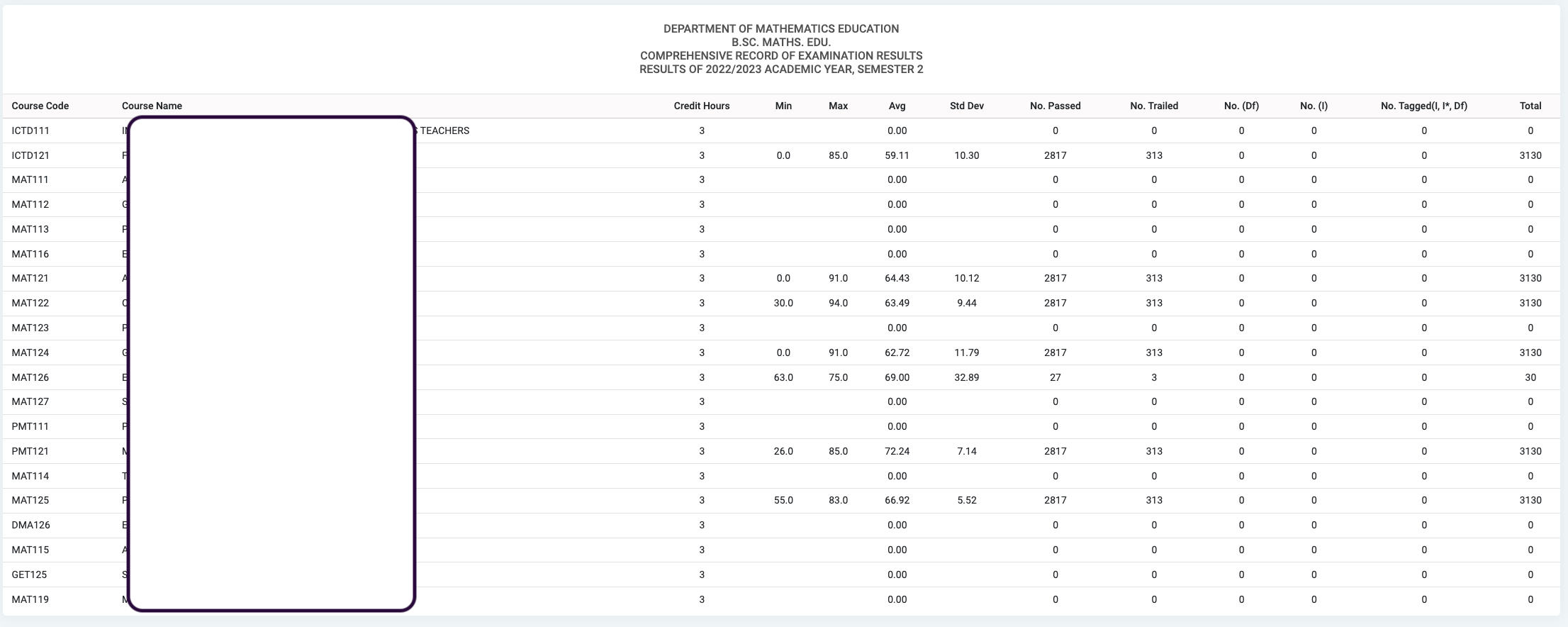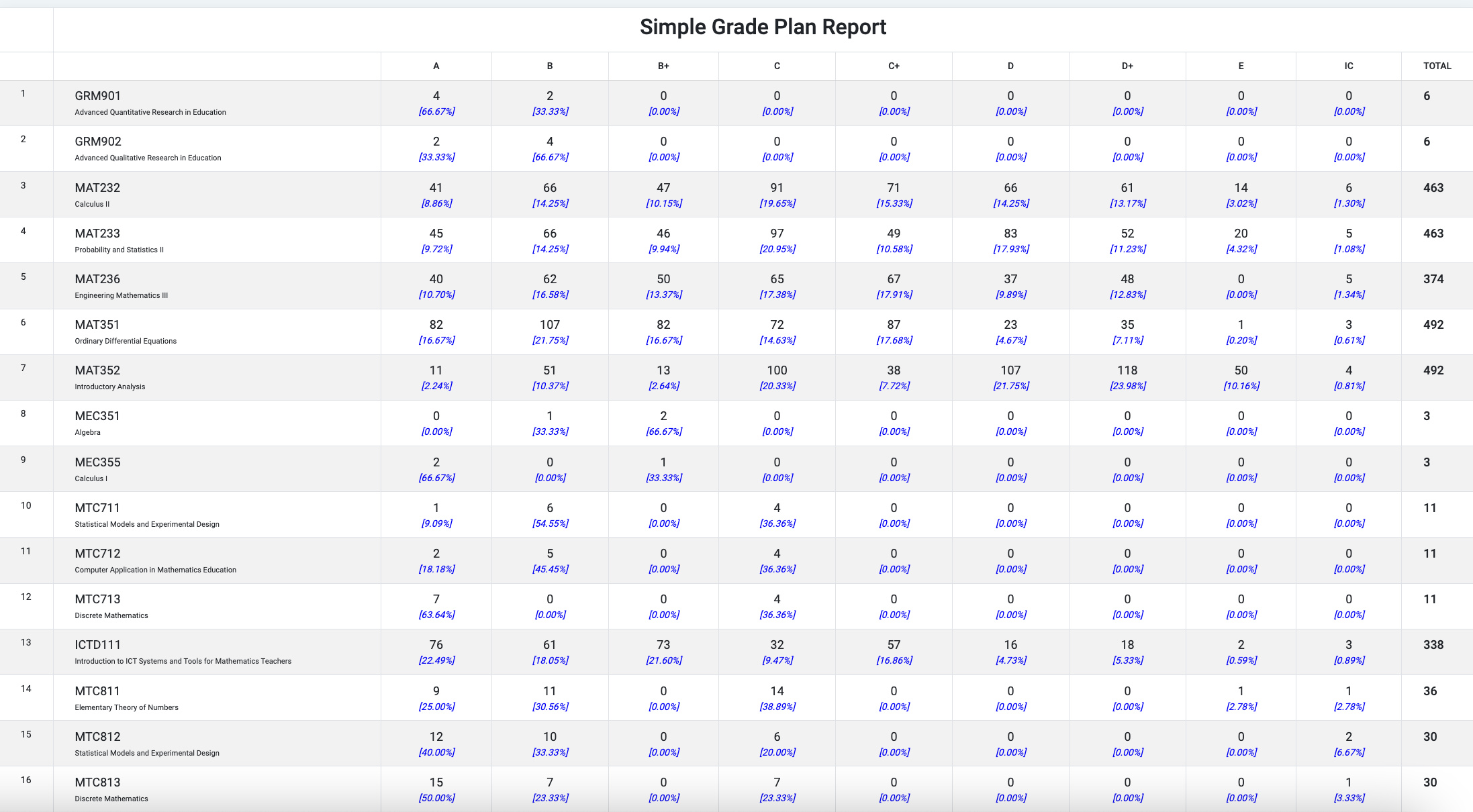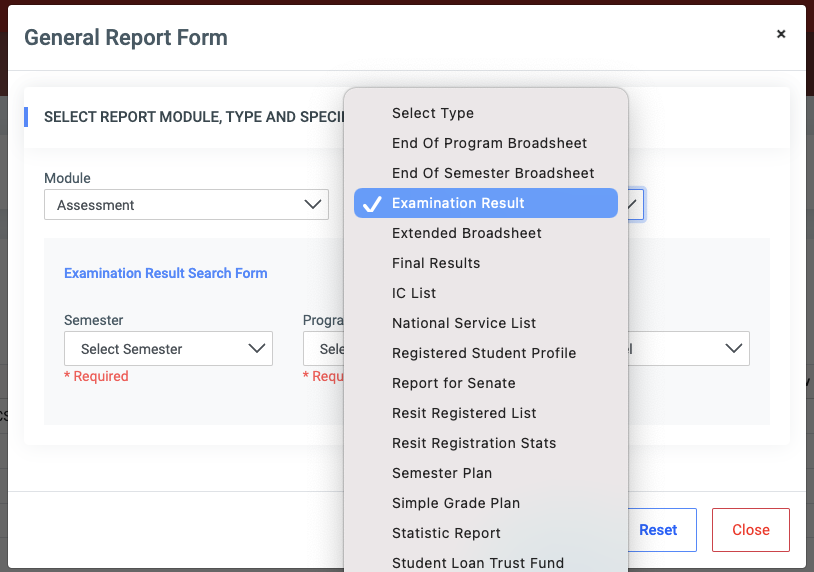Assessment Module Reports
The following are the report types available under the assessment module.
1. Statistic Report
Statistic Report gives statistics on grade distribution for a given sheet/course. It also indicates the average scores for Continuous Assessments, Examinations, and Final Scores.
✑ To generate a statistical report for a particular assessment sheet within a semester,

✑ Select Assessment from the module field and Statistics Report from the type field.

✑ Click on the semester dropdown menu and select a semester as a value.

✑ Click on the Submit Query button.
This shows a list of all sheets within the semester, each record having an Analysis button beside it.
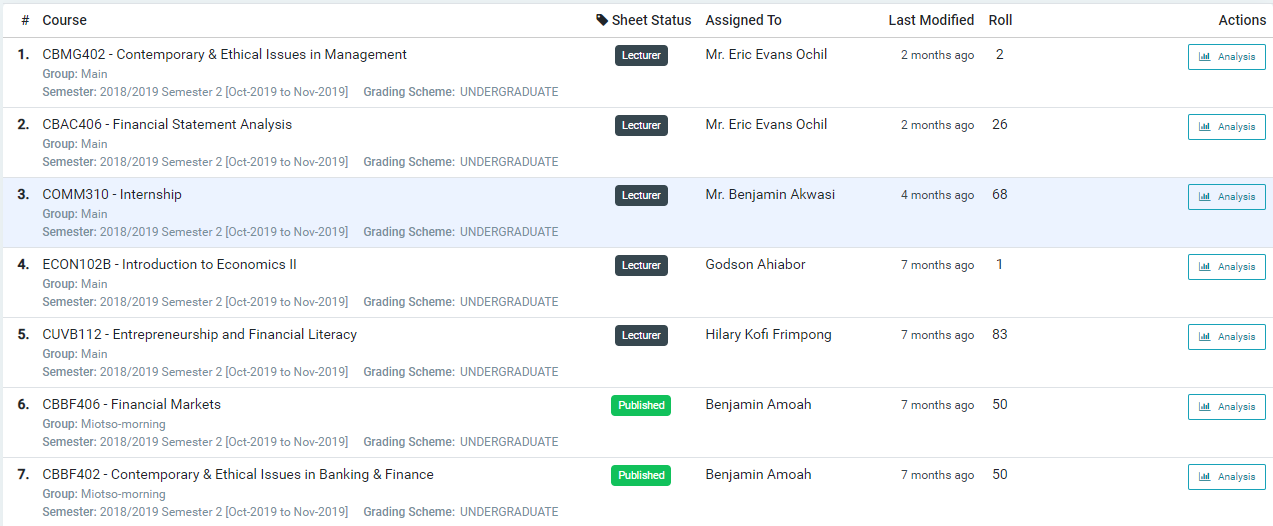
✑ Click on the analysis button  to show the Statistics Report of that sheet.
to show the Statistics Report of that sheet.
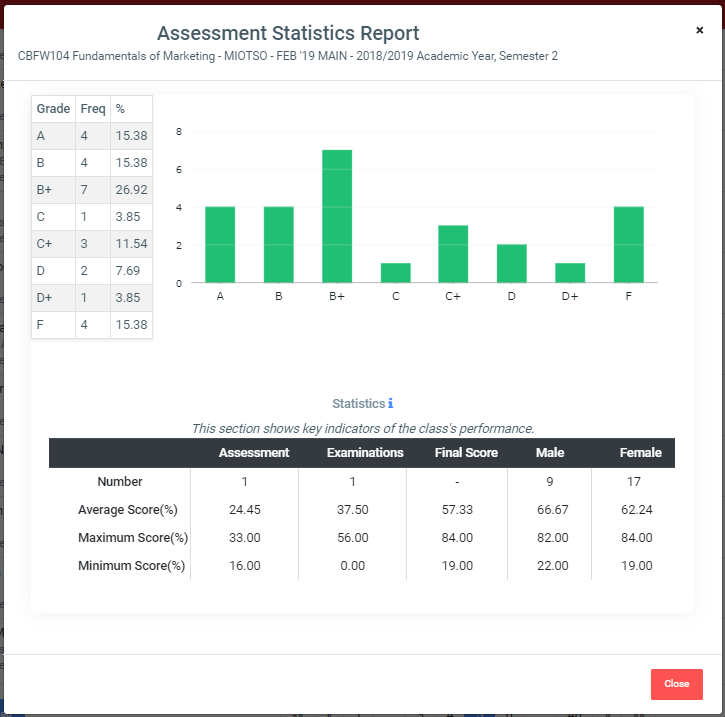
2. Semester Plan Report
The semester plan is a broadsheet detailing all scores, grades, and grade points for courses taken by students in a given class for a specific semester. It provides summaries for the cumulative GPA.
✑ To generate a Semester Plan report
✑ Select Assessment from the module field and Semester Plan from the type field.

✑ Select all required dropdown inputs namely the semester, program, and DOC

✑ Click on the Submit Query button.
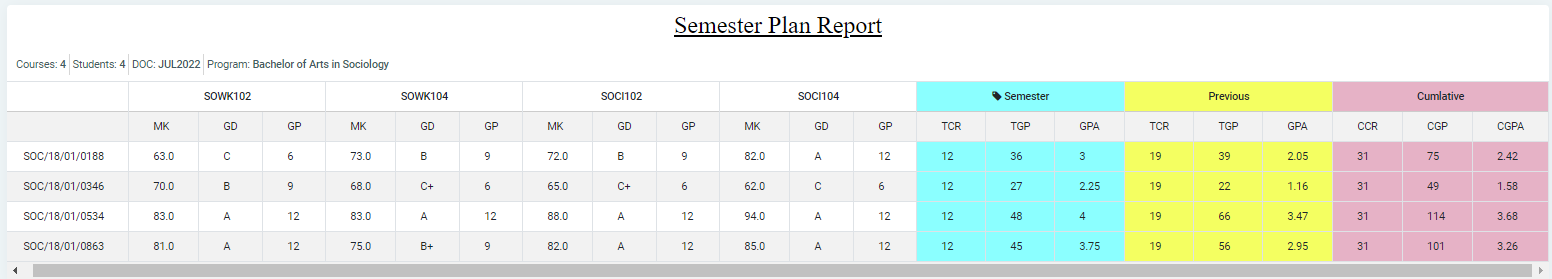
3. Simple Grade Plan Report
The Simple Grade Plan shows the grade frequency for courses registered within the department in a semester.
✑ To generate a Simple Grade Plan report,
✑ Select Assessment from the module field and Simple Grade Plan from the type field.
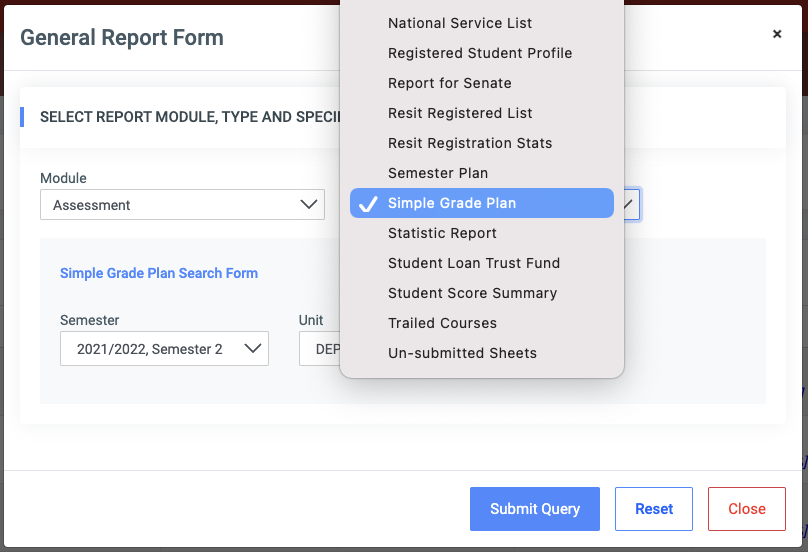
✑ Select all required dropdown inputs namely the semester and department.
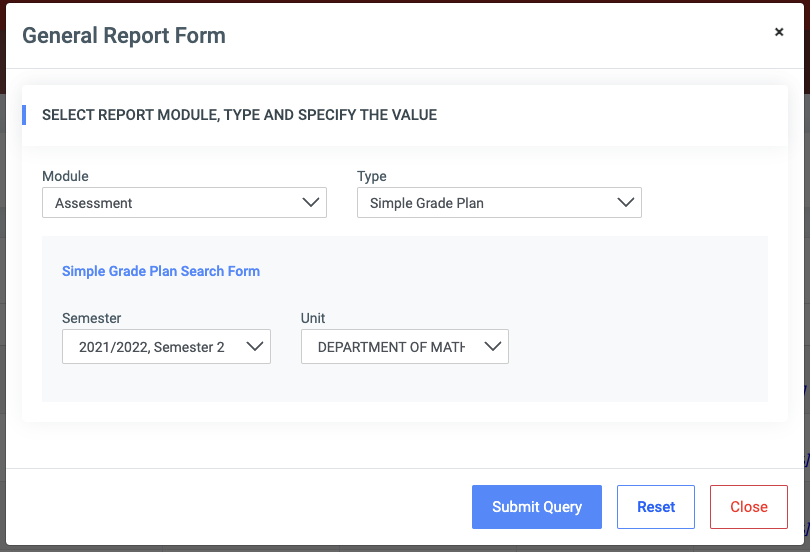
✑ Click the Submit Query button.
4. Unsubmitted Sheet Report
The Unsubmitted Sheet report shows a list of all sheets that have not been submitted within a selected semester grouped according to departments with their total rolls (number of students).
✑ To generate the Unsubmitted Sheet report,
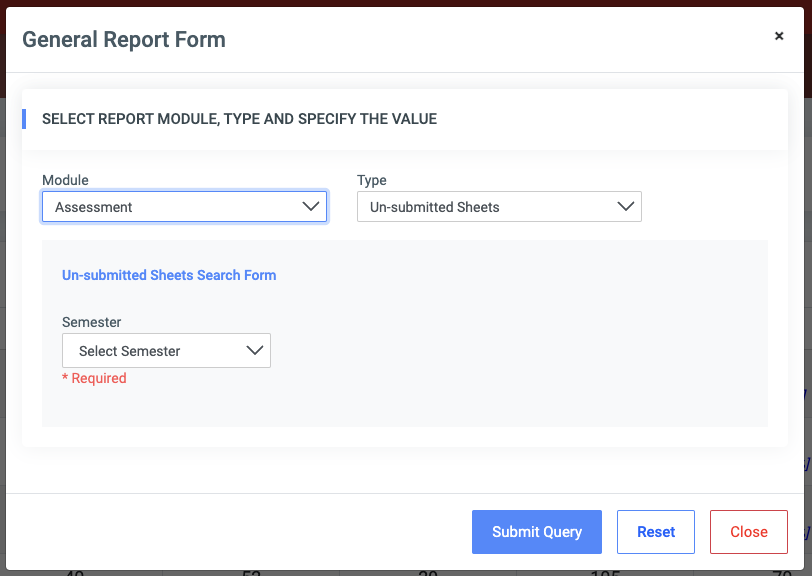
✑ Select Assessment from the module field and Unsubmitted Sheets from the type field.
✑ Select the semester from the dropdown provided.
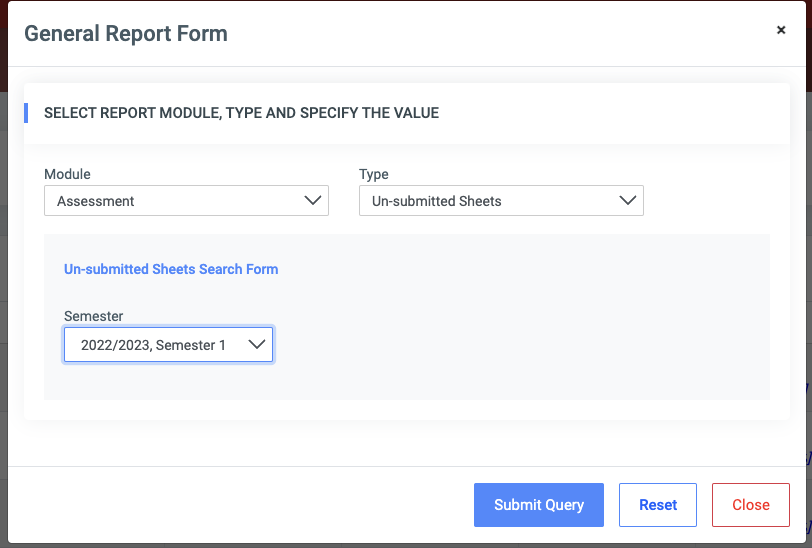
✑ Click the Submit Query button.
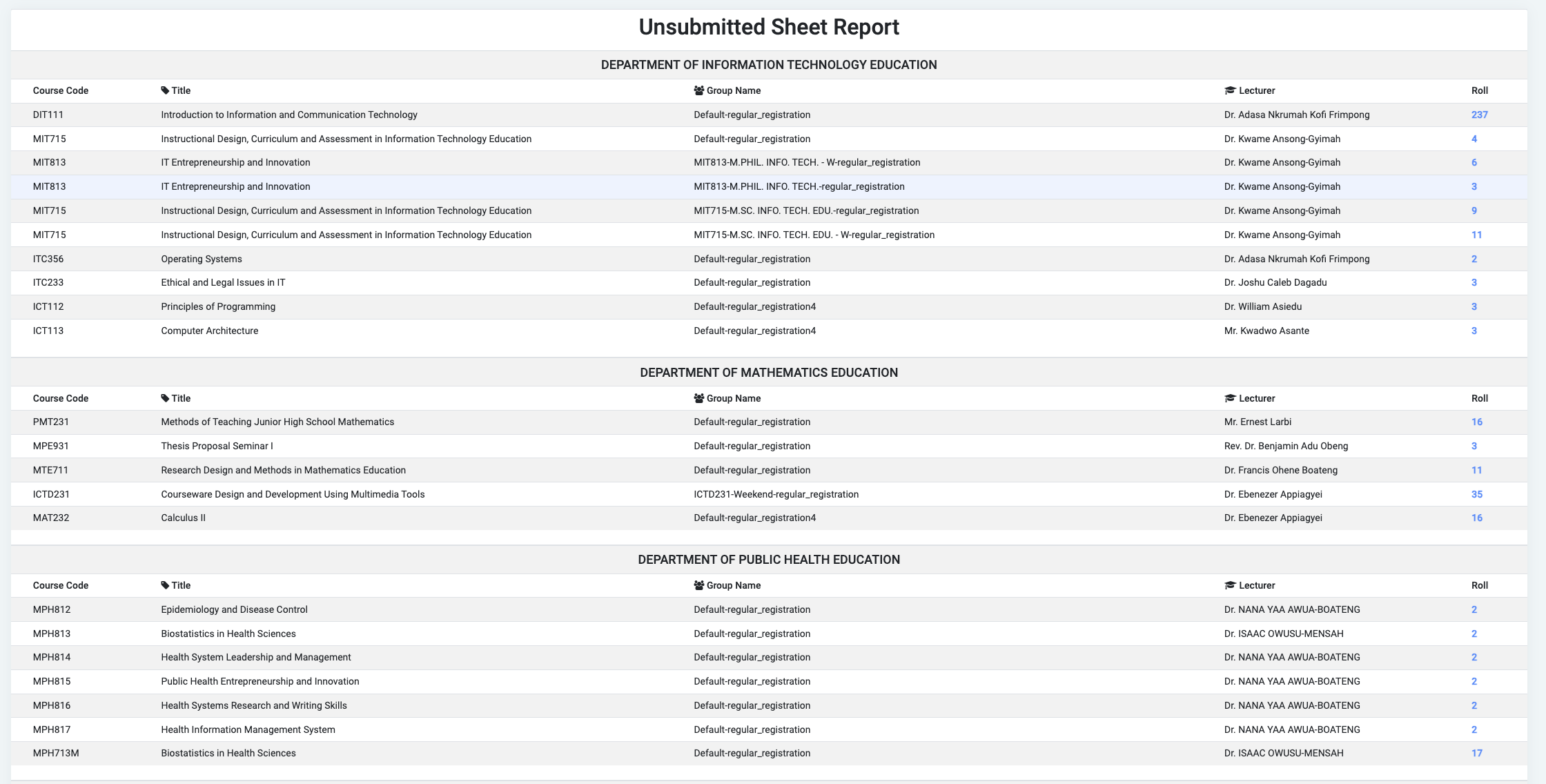
☛ Users can also view the list of students within a group.
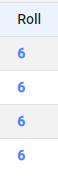
✑ Click on the Roll value to show the student list.
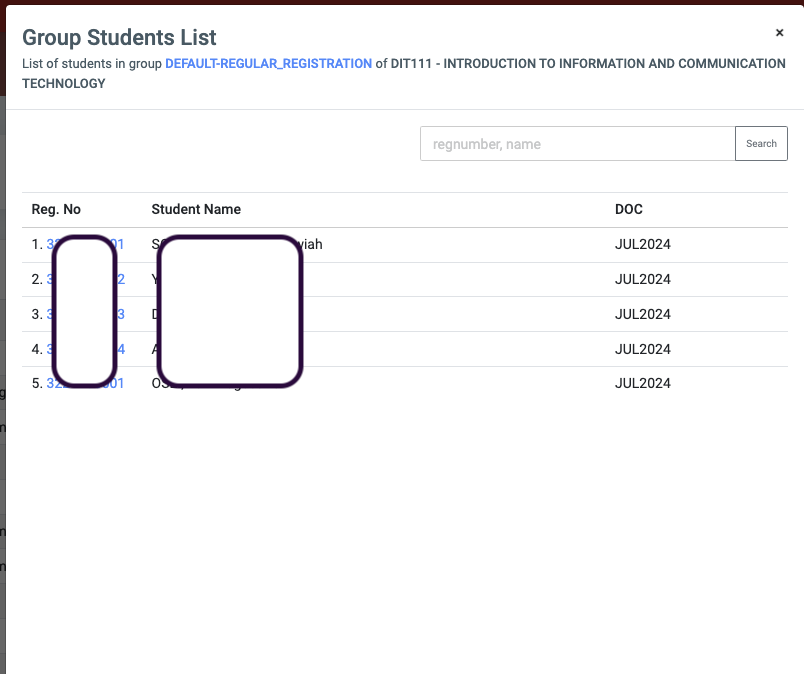
5. End of Program Broadsheet Report
The end of program broadsheet indicates students’ performance/standing at the end of their program. It considers the number of semesters satisfied and the number of courses taken
✑ To generate the end of program broadsheet report for students,
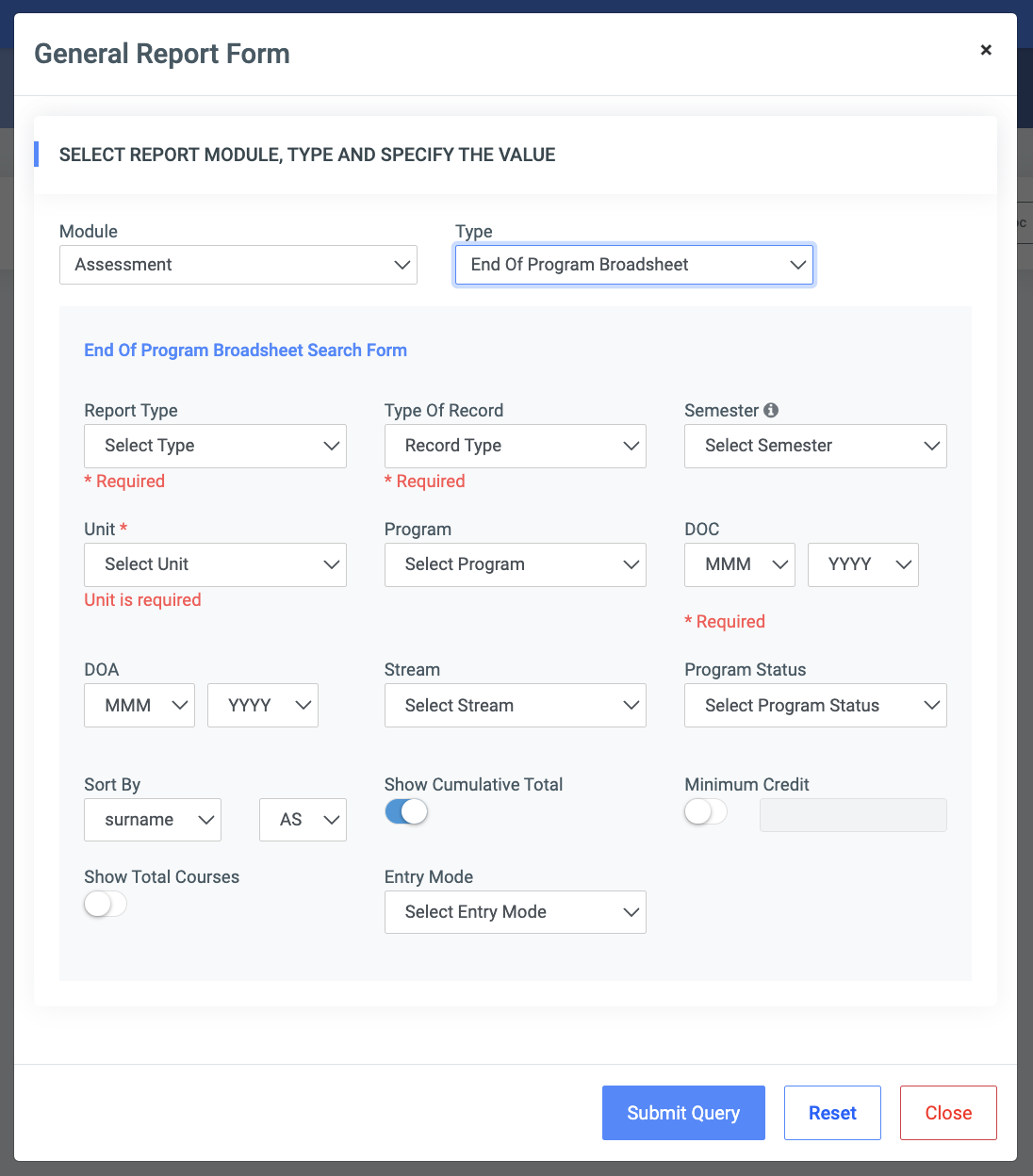
✑ Select Assessment from the module field and End of Program Broadsheet from the type field.
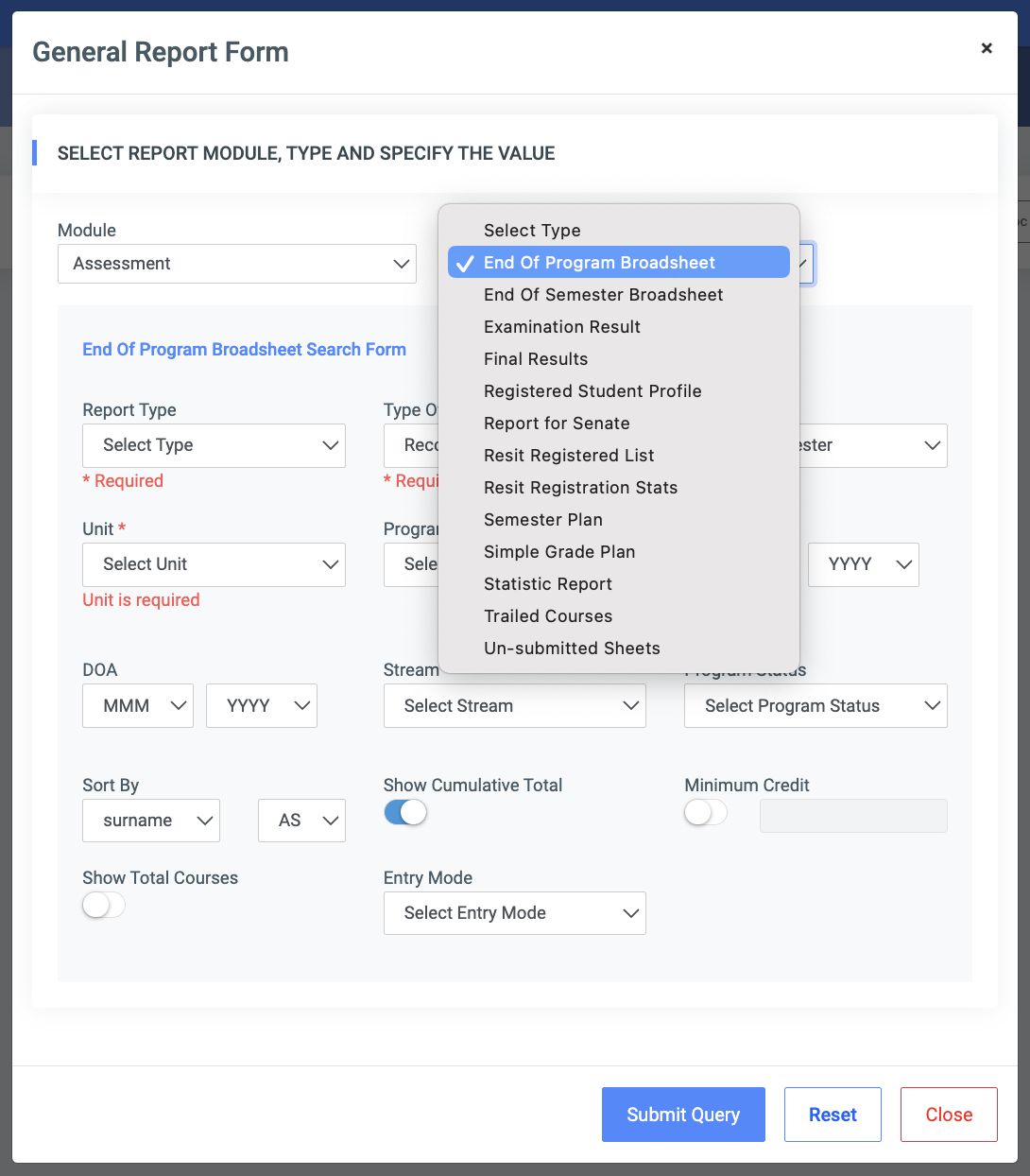
✑ Select the Report Type, Type of Record, Unit, and DOC as these are required fields.
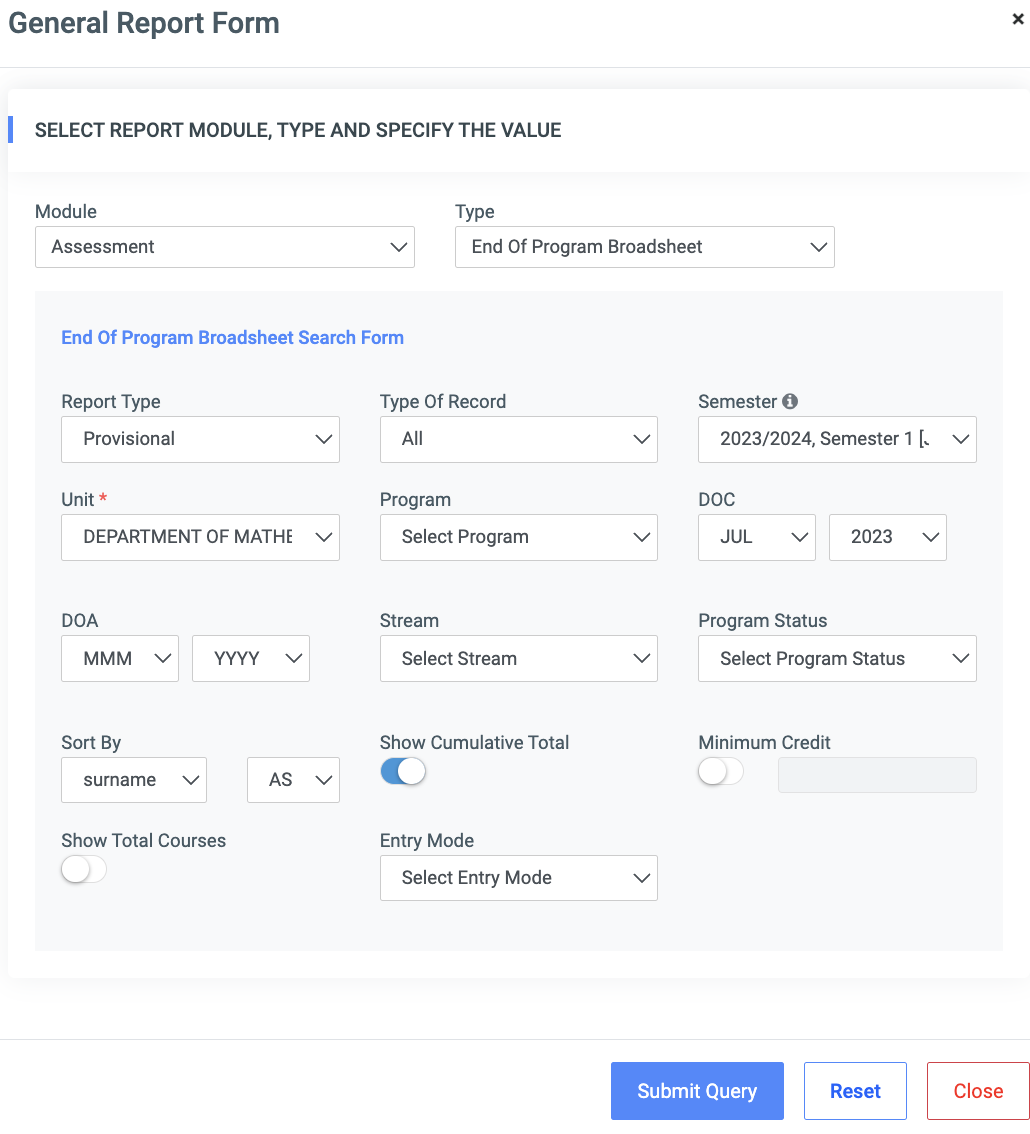
✑ Click on the Submit Query button.
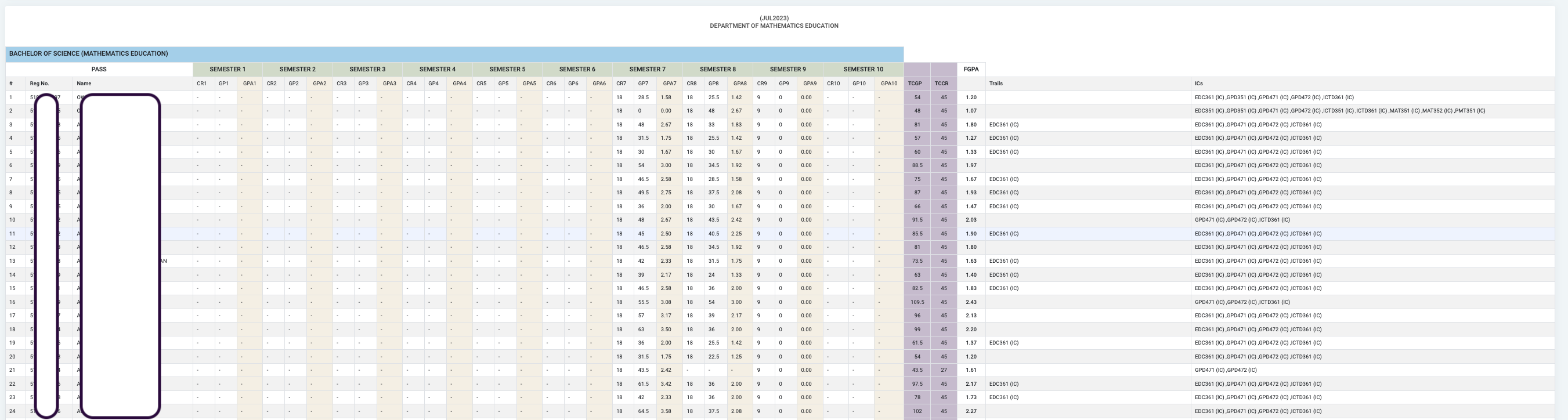
6. End of Semester Broadsheet Report
The End of Semester broadsheet indicates students’ performance at the end of the semester.
✑ To generate the End of Semester Broadsheet report,
✑Select Assessment from the module field and End of Semester Broadsheet from the type field.
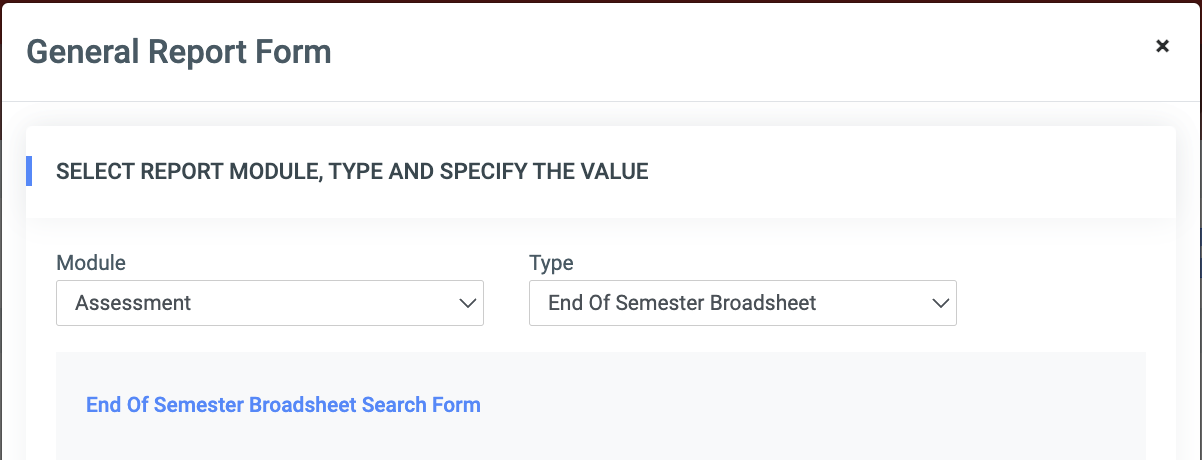
✑ Select the semester, unit, and program from the dropdowns provided as these fields are required.
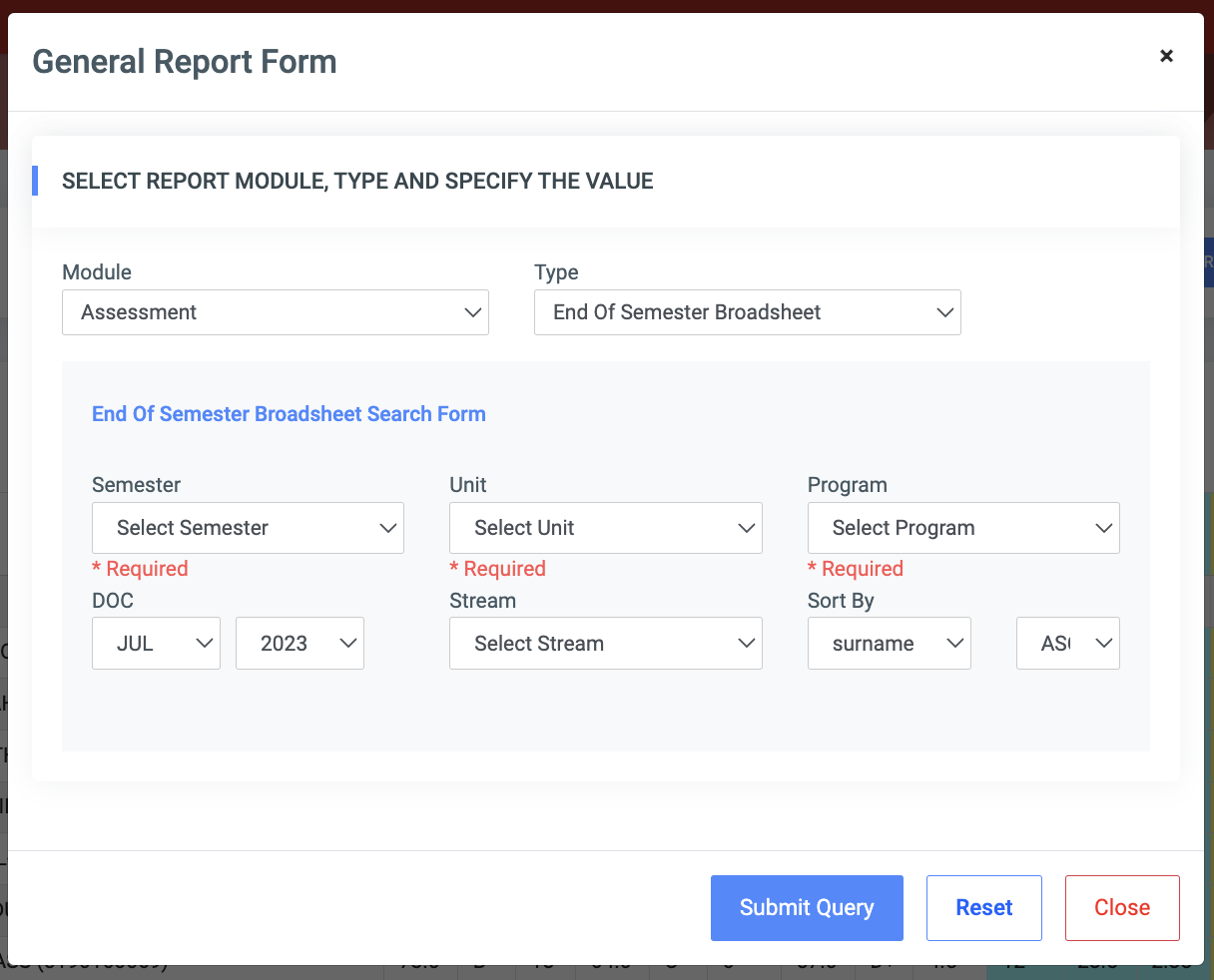
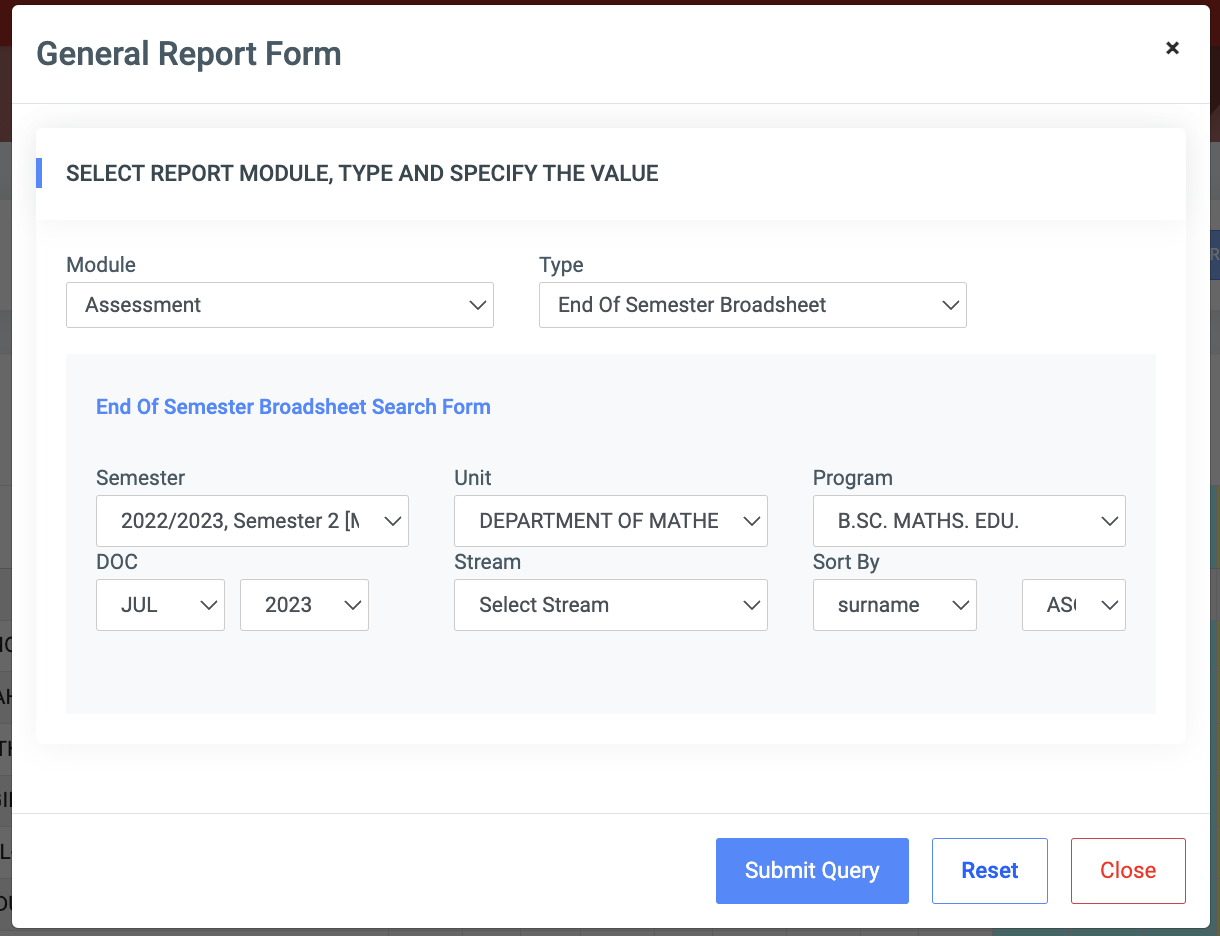
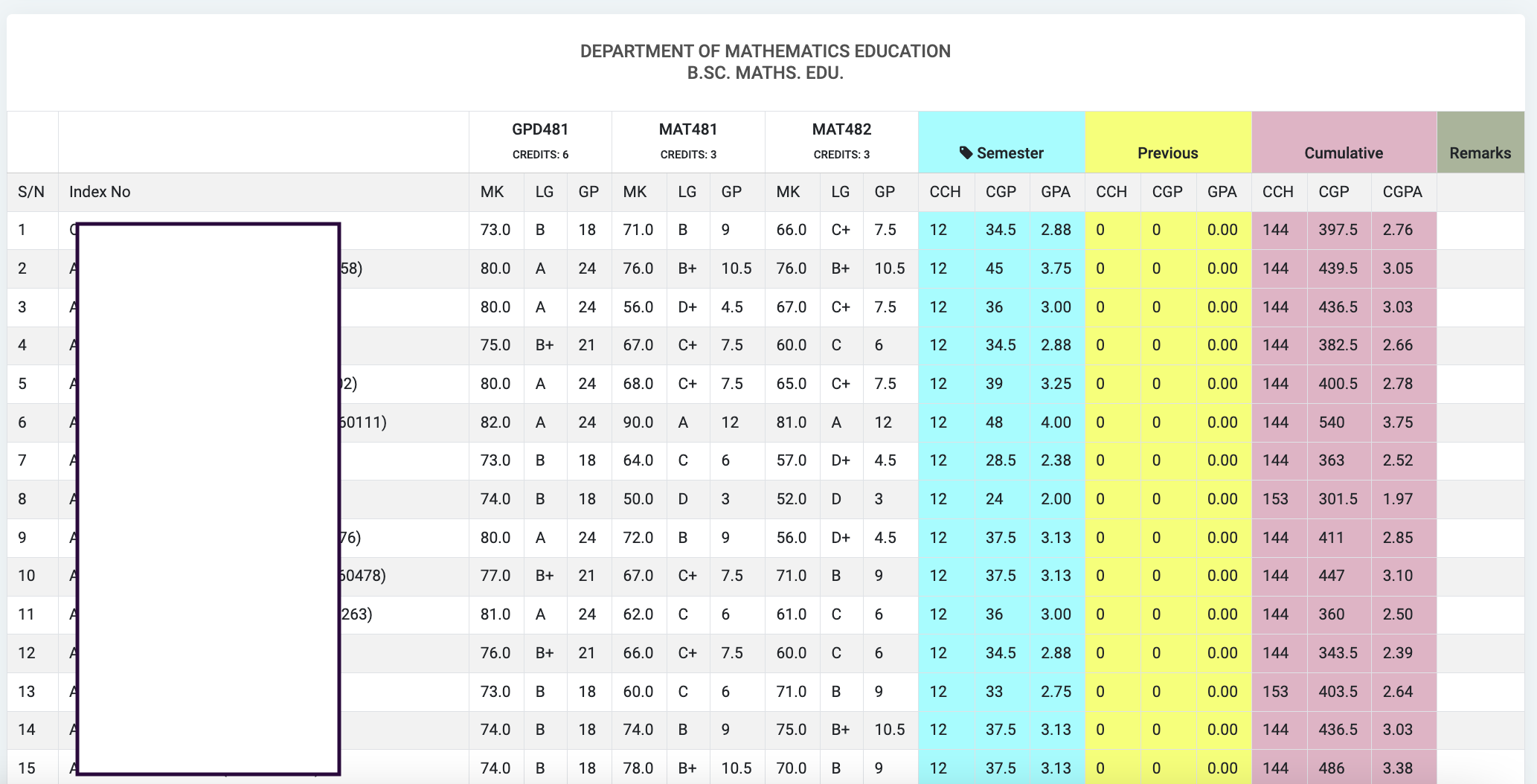
7. Final Results Report
This report shows the very last record of student results based on which graduation will be planned. It indicates those who qualify for graduation and arranges them in the order of their class/gp.
✑ To generate the Final Results report,
✑ Select Assessment from the module field and Final Results from the type field.
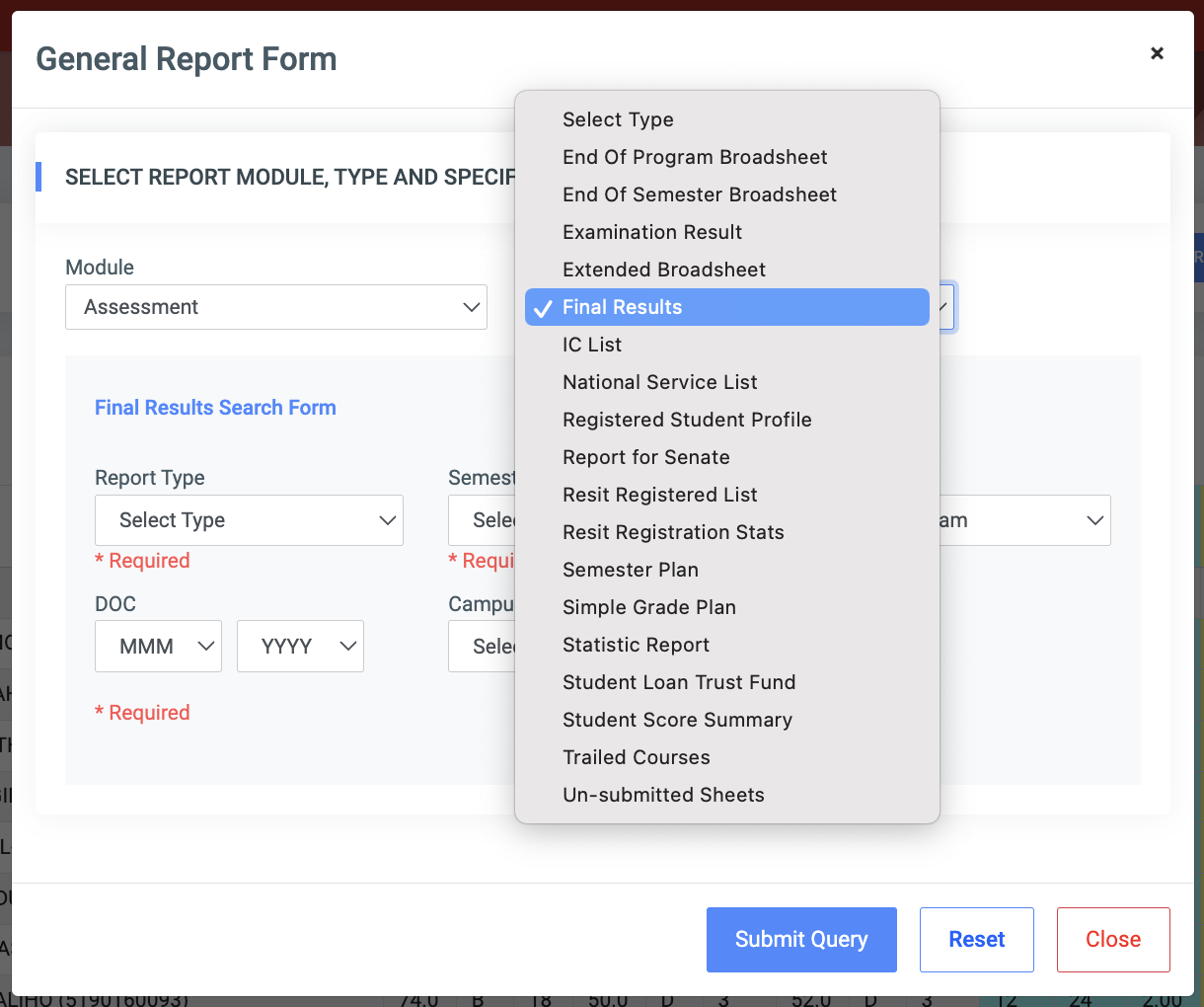
✑ Select the report type, semester, program, and DOC from the dropdowns provided as they are required fields.
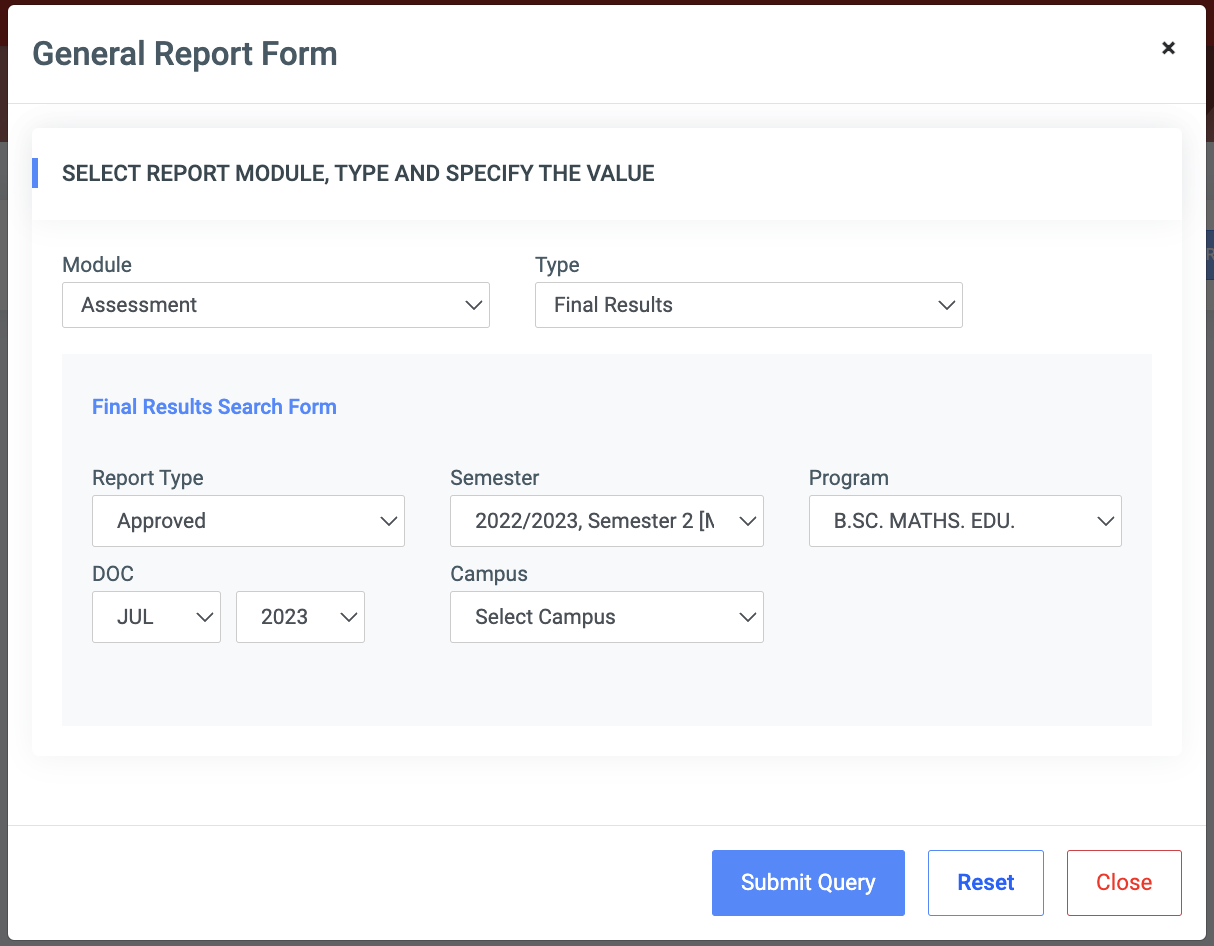
✑ Click on the Submit Query button.
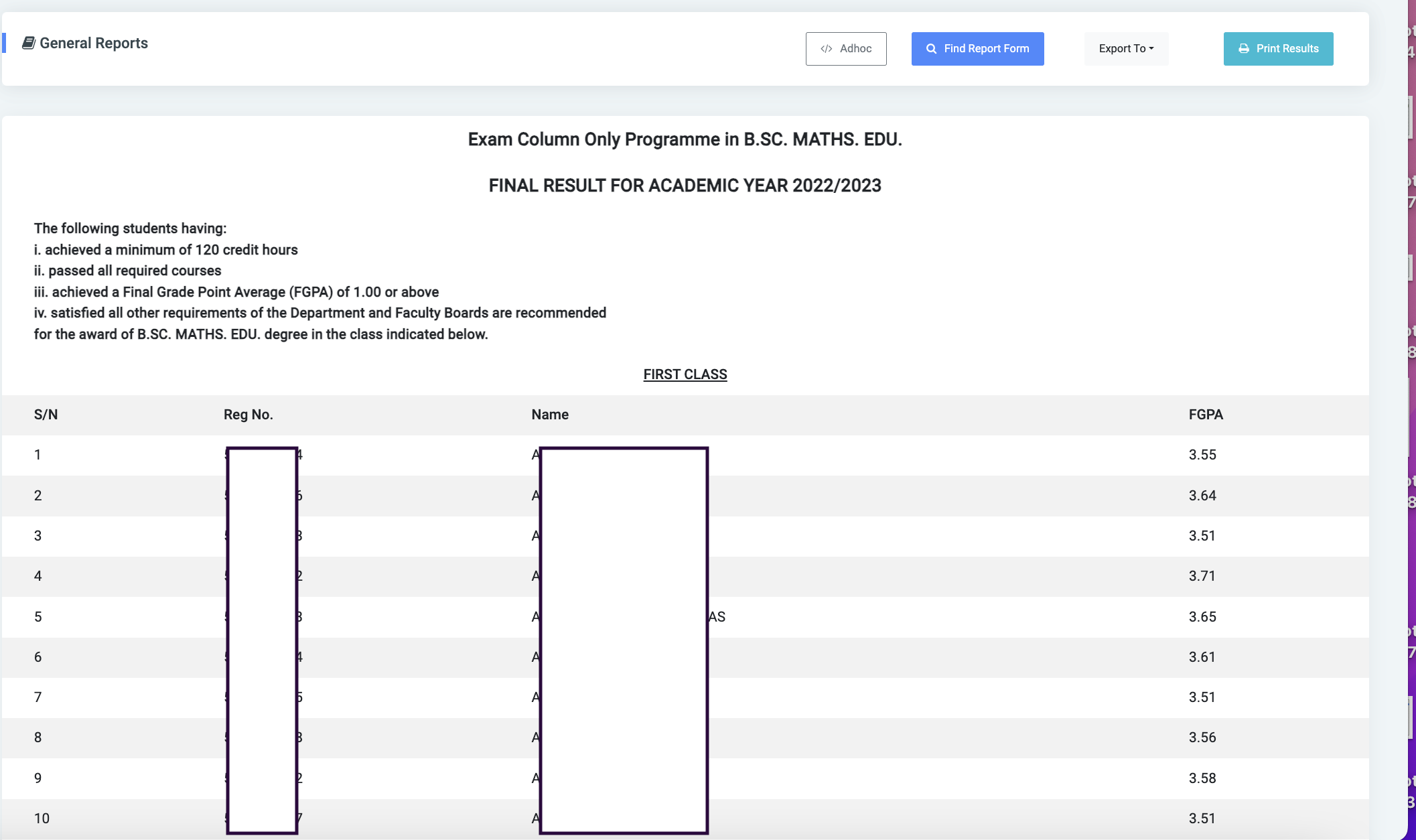
8. Registered Student Profile Report
This report gives a list of registered students in a semester.
✑ To generate the Registered Student Profile report,
✑ Select Assessment from the module field and Registered Student Profile from the type field.
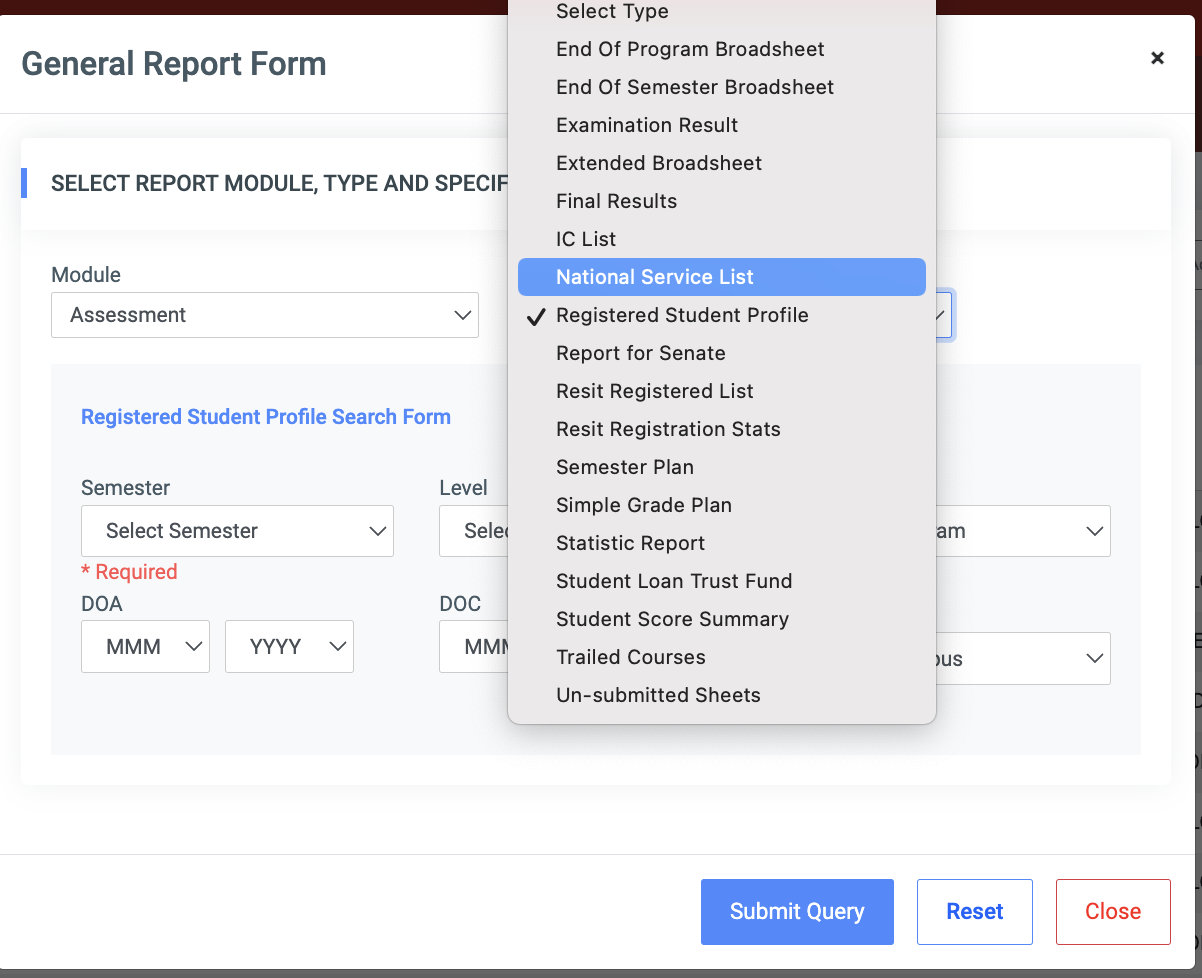
✑ Select the semester from the dropdown provided.
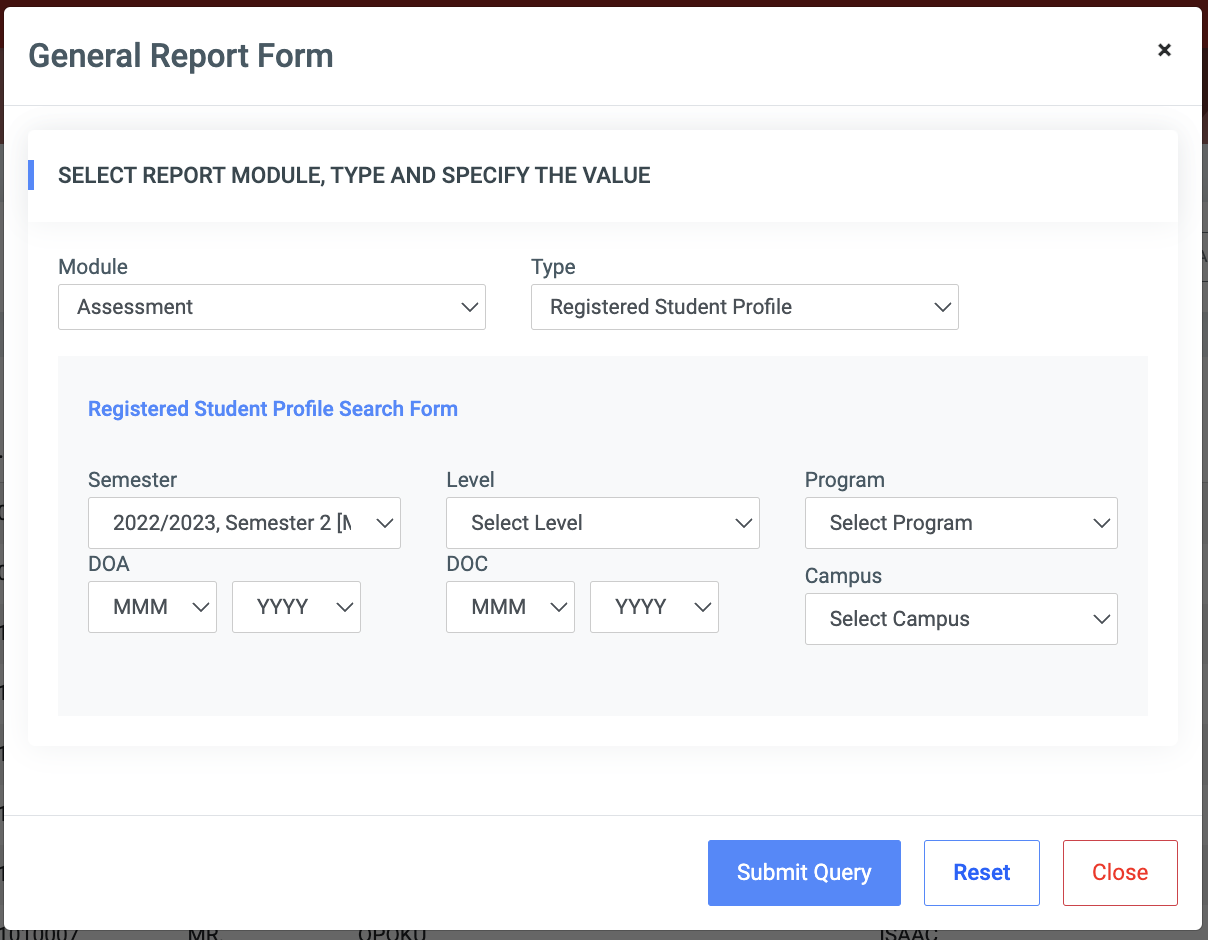
✑ Click on the Submit Query button.
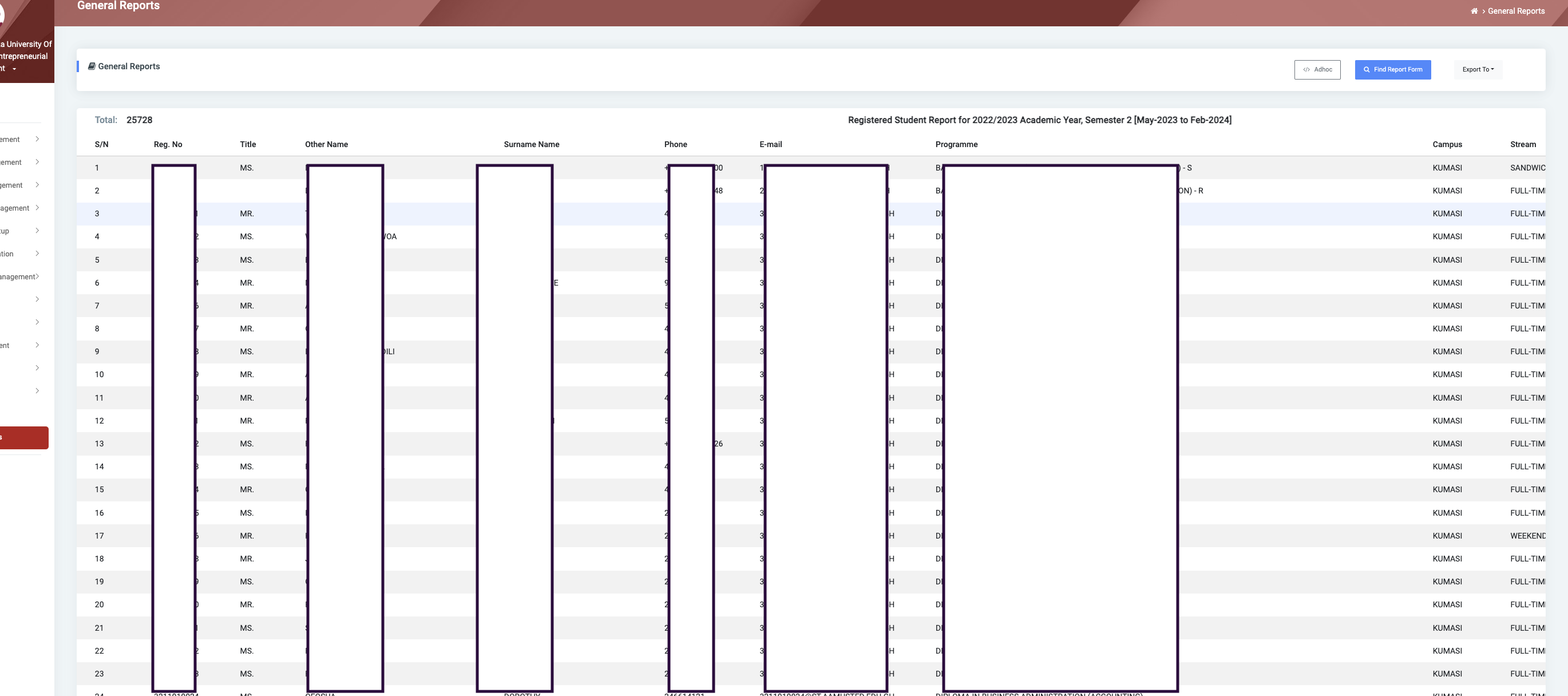
9. Report for Senate
A Senate is a governing body that discusses, reviews, and takes decisions on how best to handle results.
This report helps the Senate perform their review activities/functions.
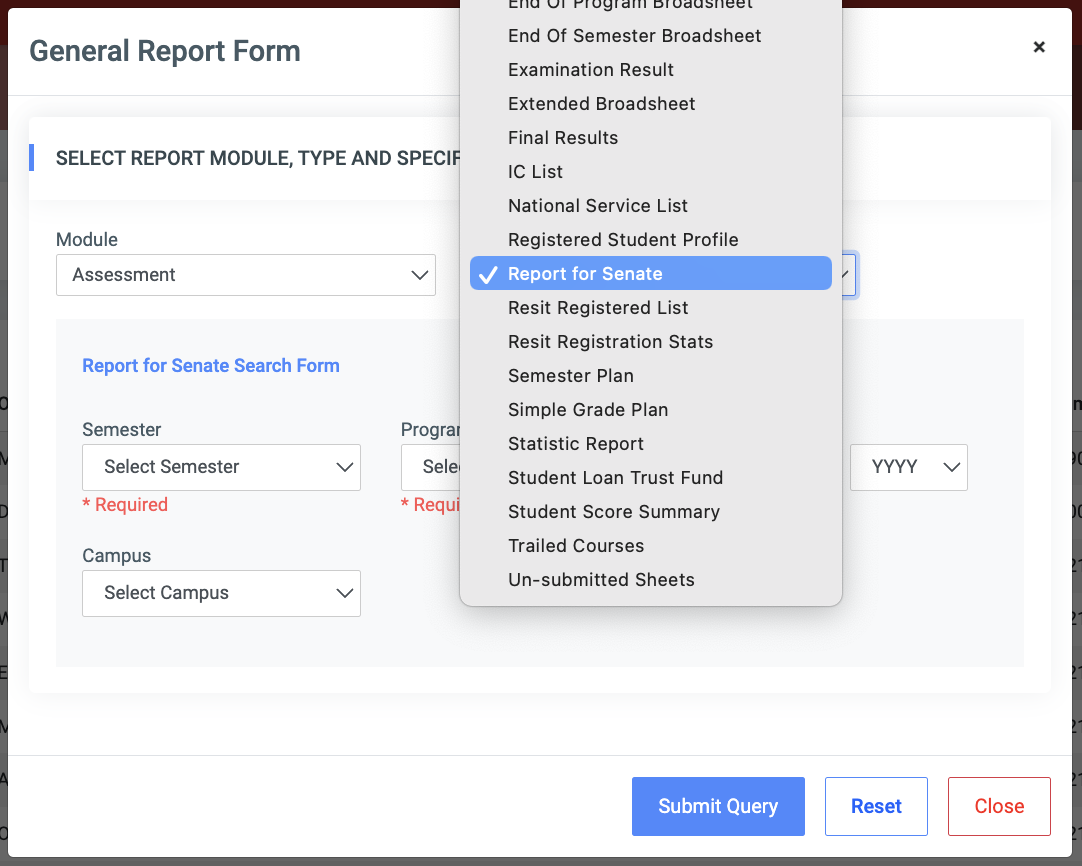
✑ Select the Semester, Program, and DOC as these are required fields.
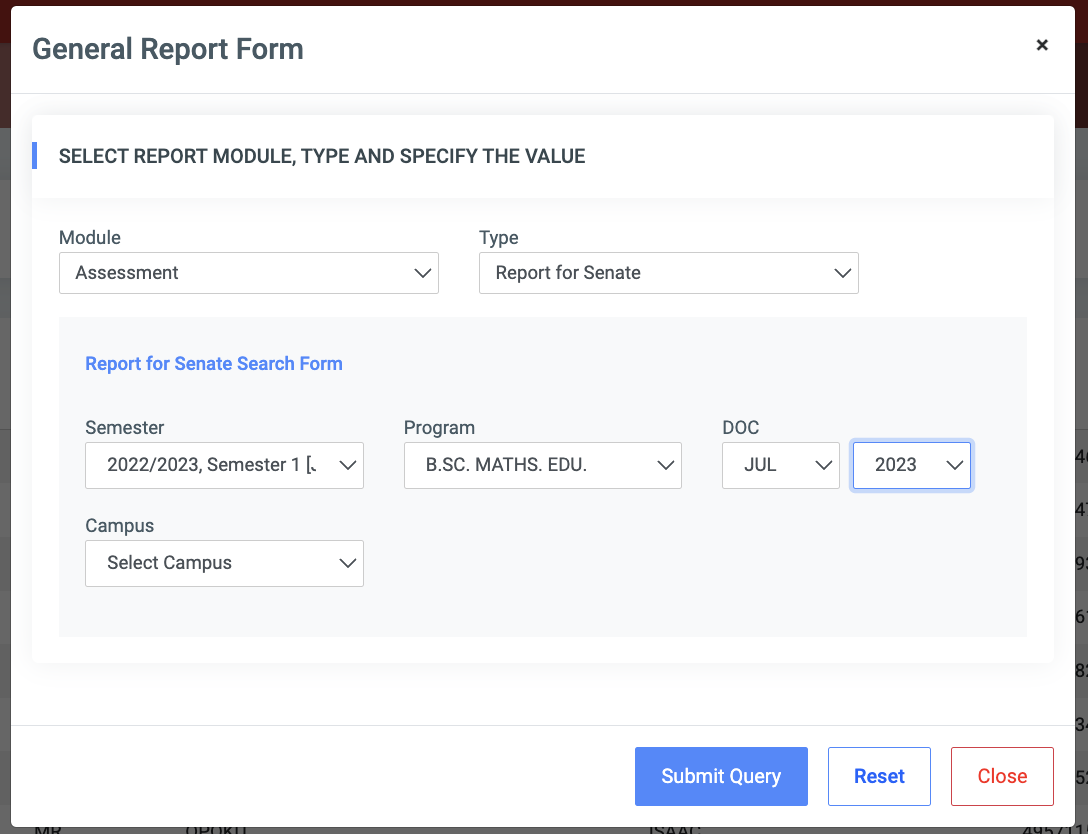
✑ Click on the Submit Query button.
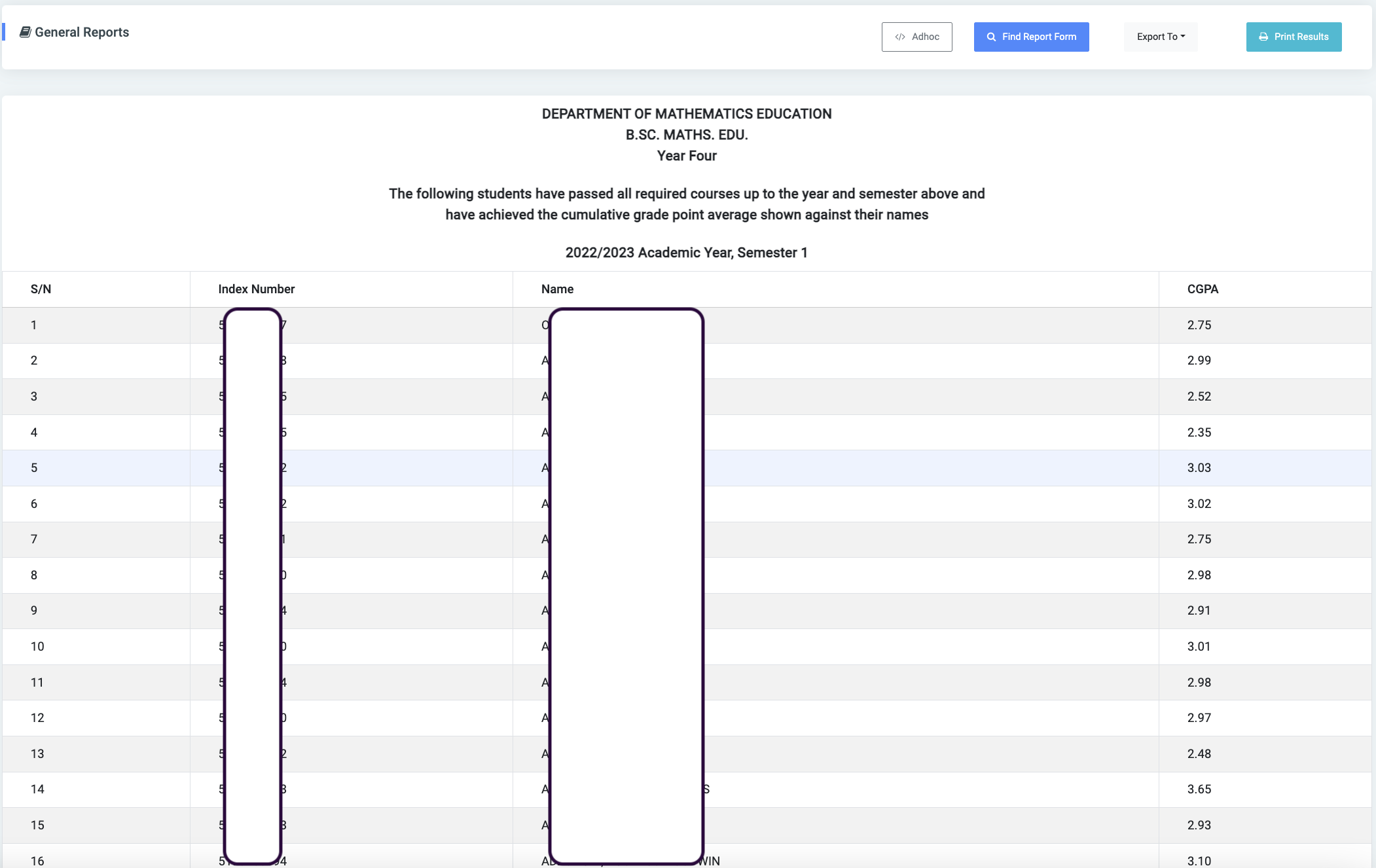
10. Resit Registered List Report
It gives a list of students who have registered for failed courses for a given semester.
✑To generate the Resit Registered List report for students,
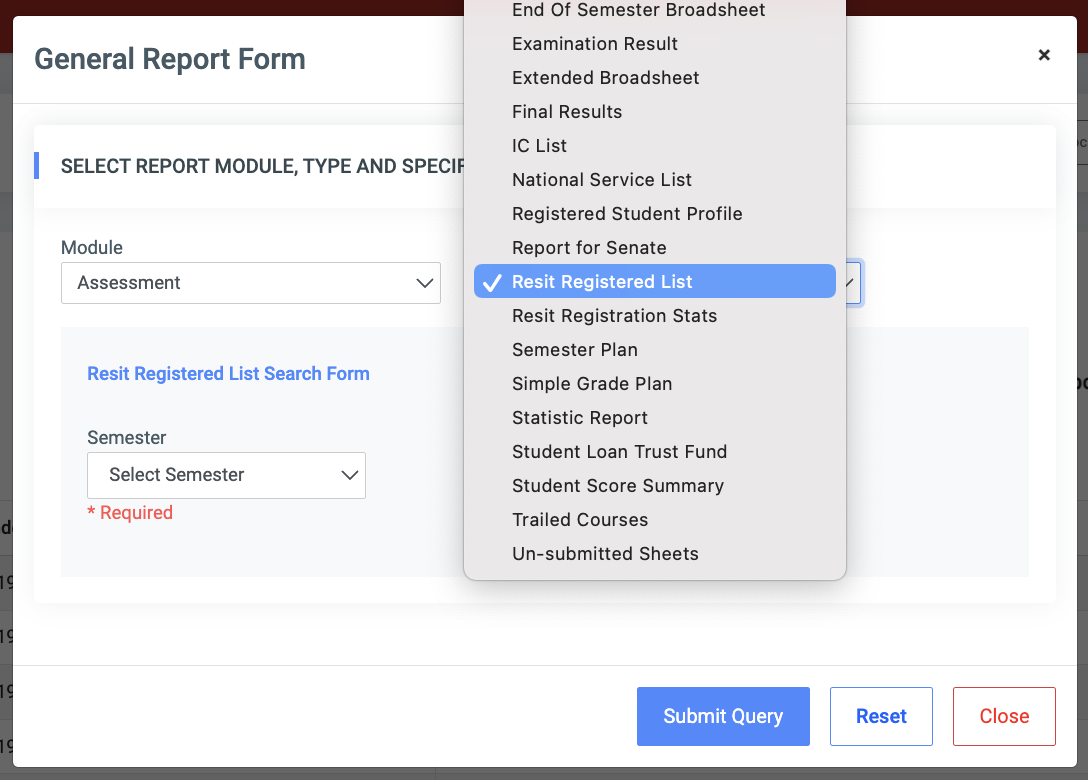
✑ Select Assessment from the module field and Resit Registered List from the type field.
✑ Select the semester from the dropdown provided.
✑ Click on the Submit button
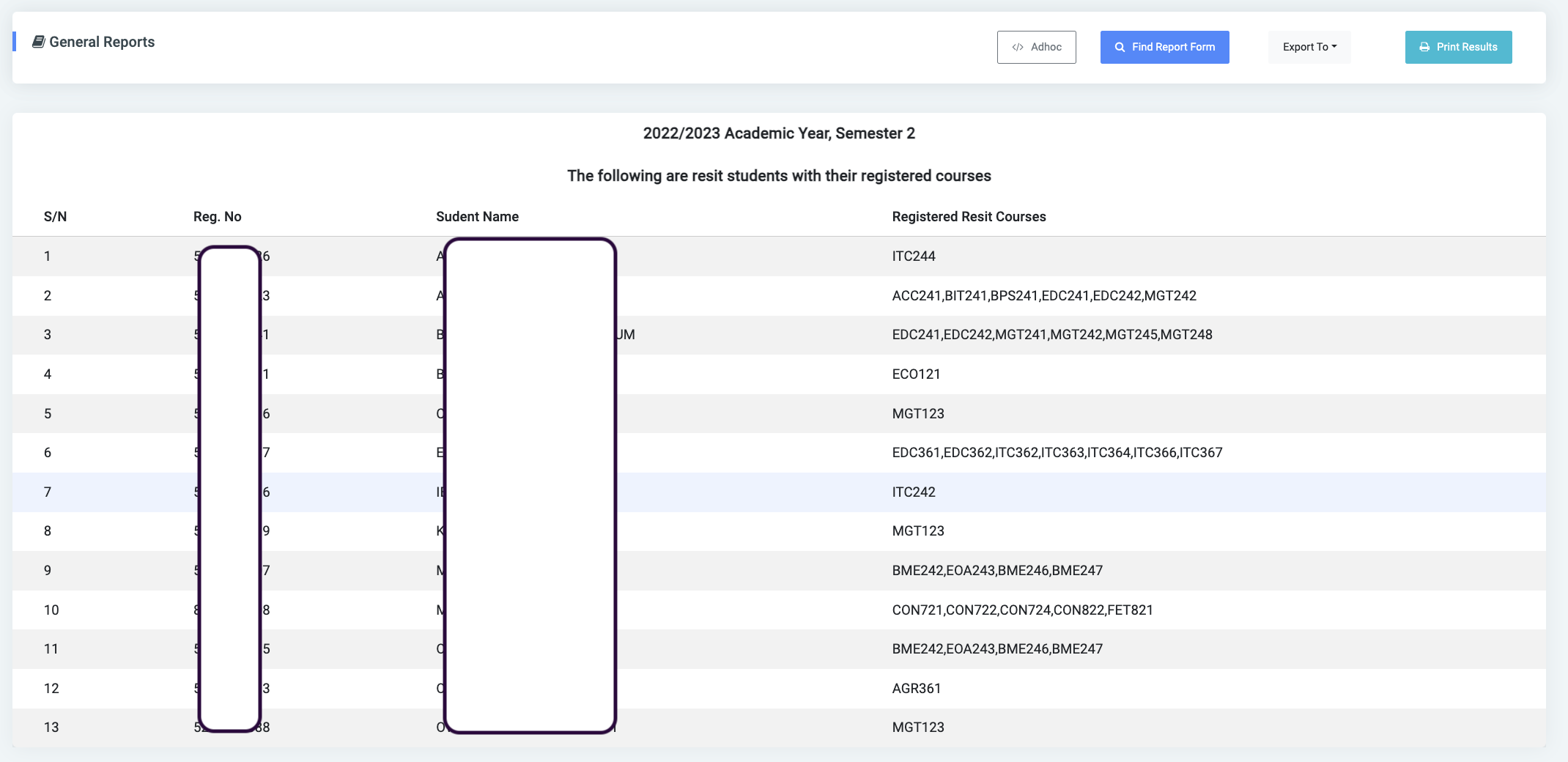
11. Resit Registration Stats
This report gives statistical report on registered resit registrations
✑ To generate the Resit Registration Stats report for students,
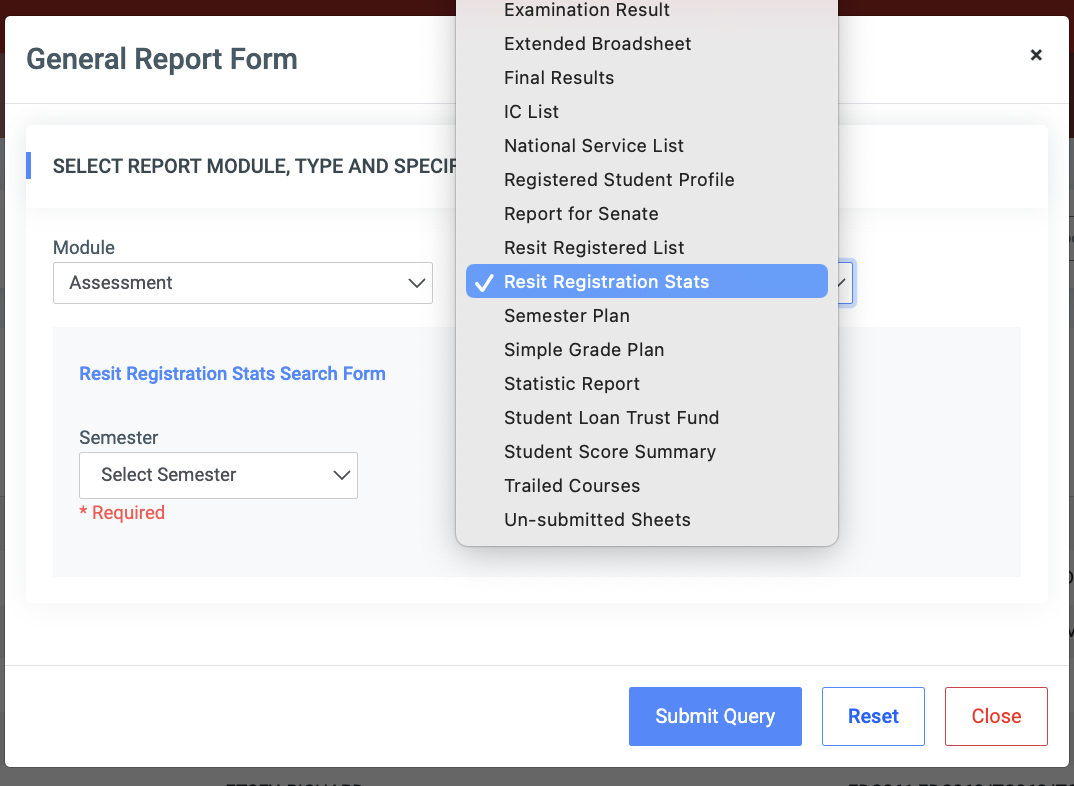
✑ Select Assessment from the module field and Resit Registration Statst from the type field.
✑ Select the semester from the dropdown provided.
✑ Click on the Submit button
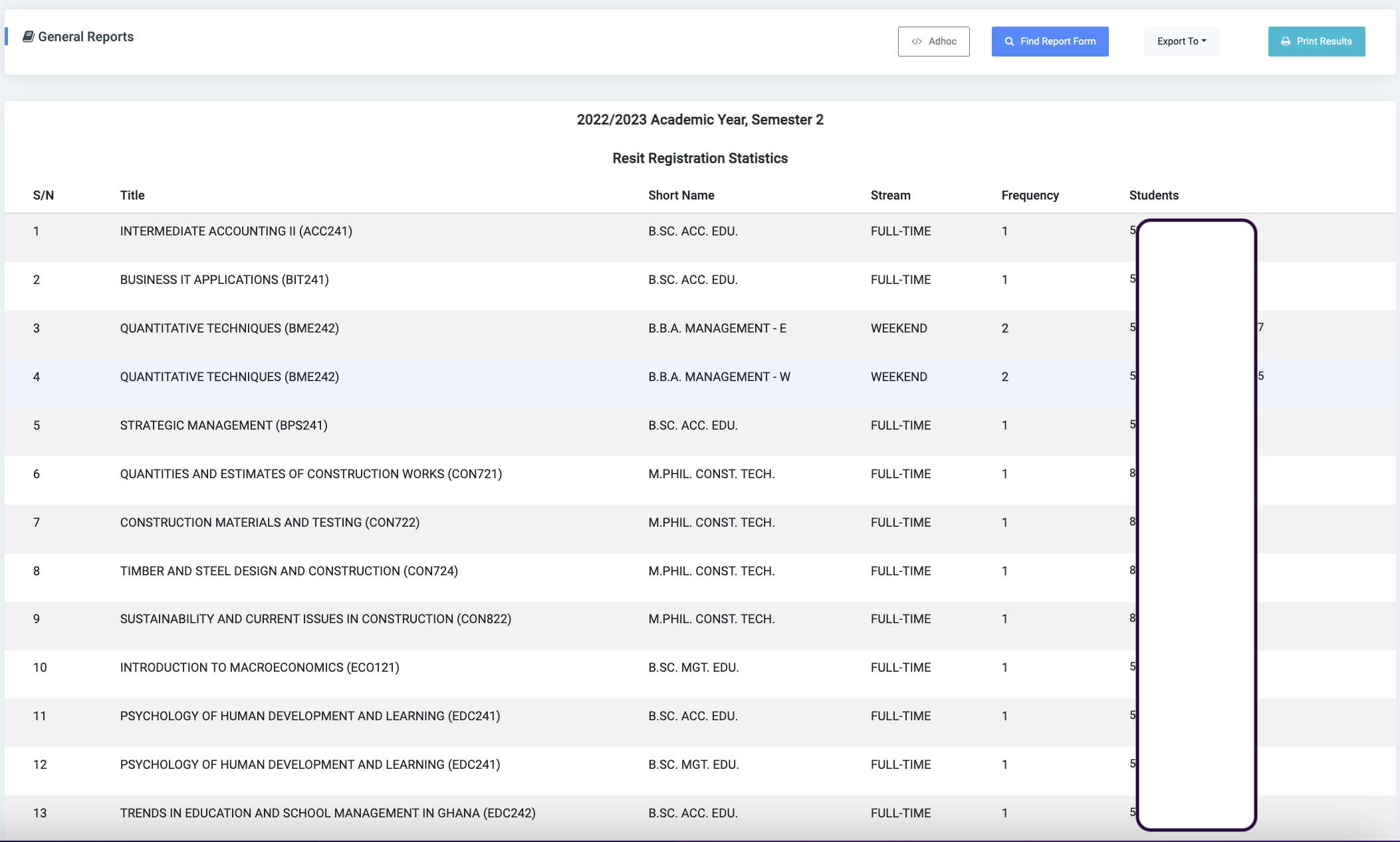
12. Trailed Courses Report
It gives a list of students who have trailed courses they are yet to redeem
✑ To generate the Trailed Courses report,
✑ Select Assessment from the module field and Trailed Courses from the type field.
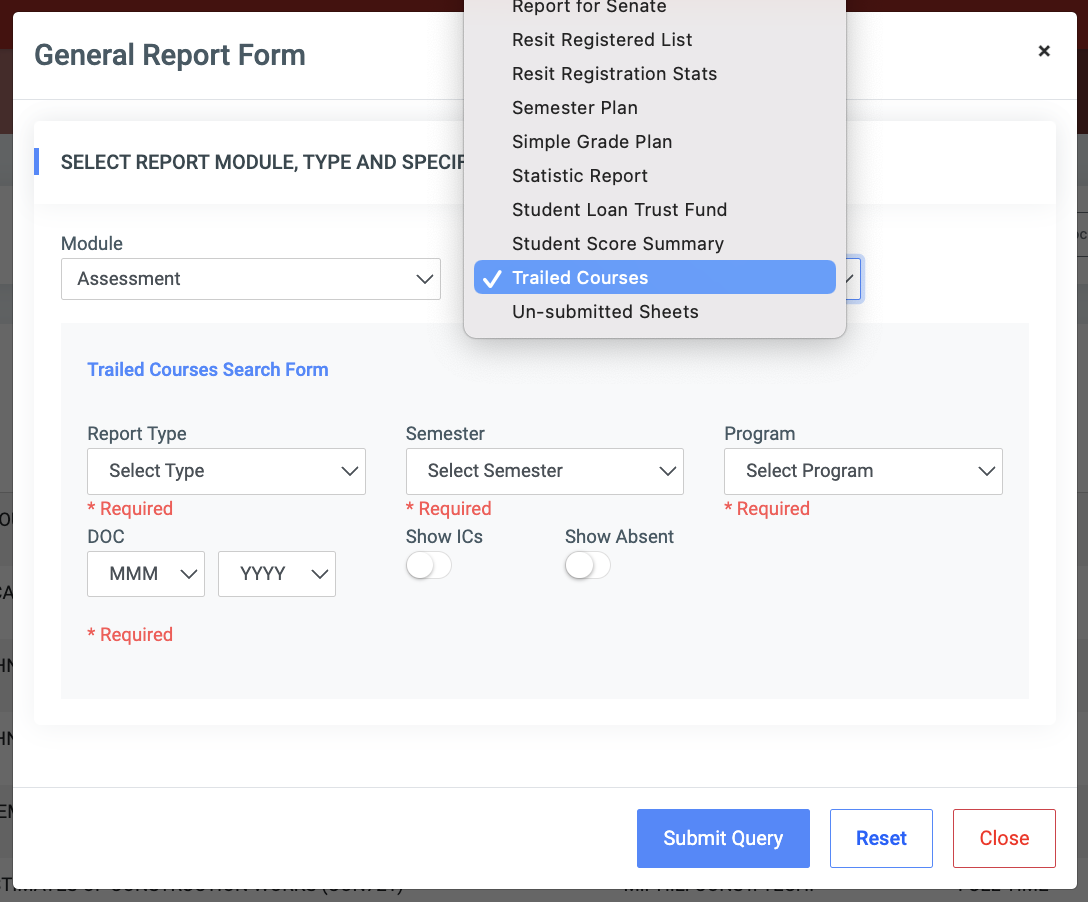
✑ Select the report type, semester, program, and DOC from the dropdowns provided as they are required fields.
✑ Click on the Submit button
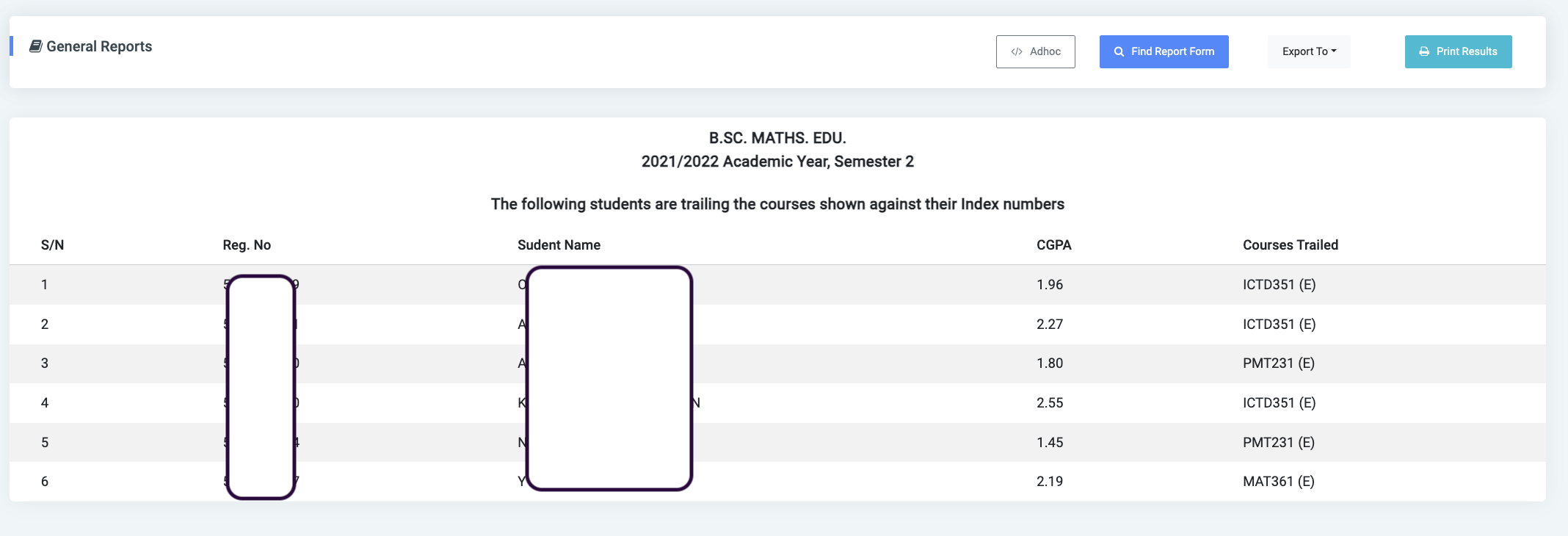
13. National Service List Report
This is a list of all students from the graduating class. It is presented in a format that is required by the National Service Secretariat.
✑ To generate the National Service List report,
✑ Select Assessment from the module field and National Service List from the type field.
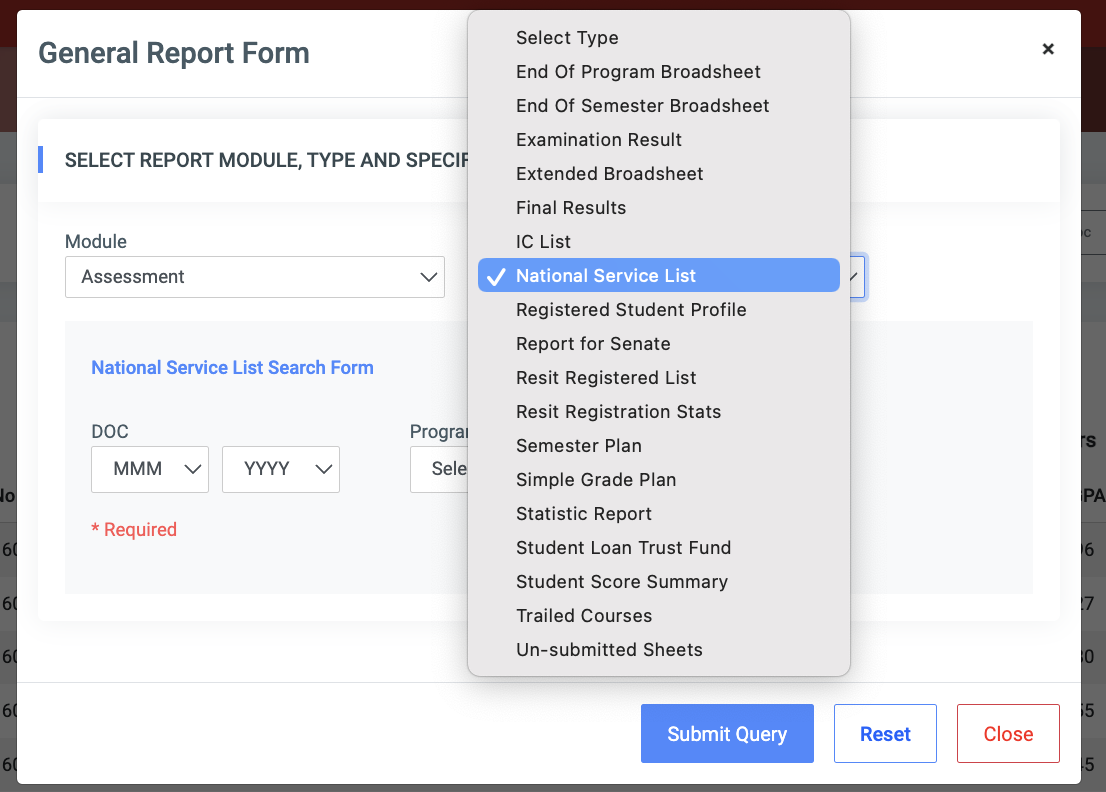
✑ Select the DOC as it is a required field.
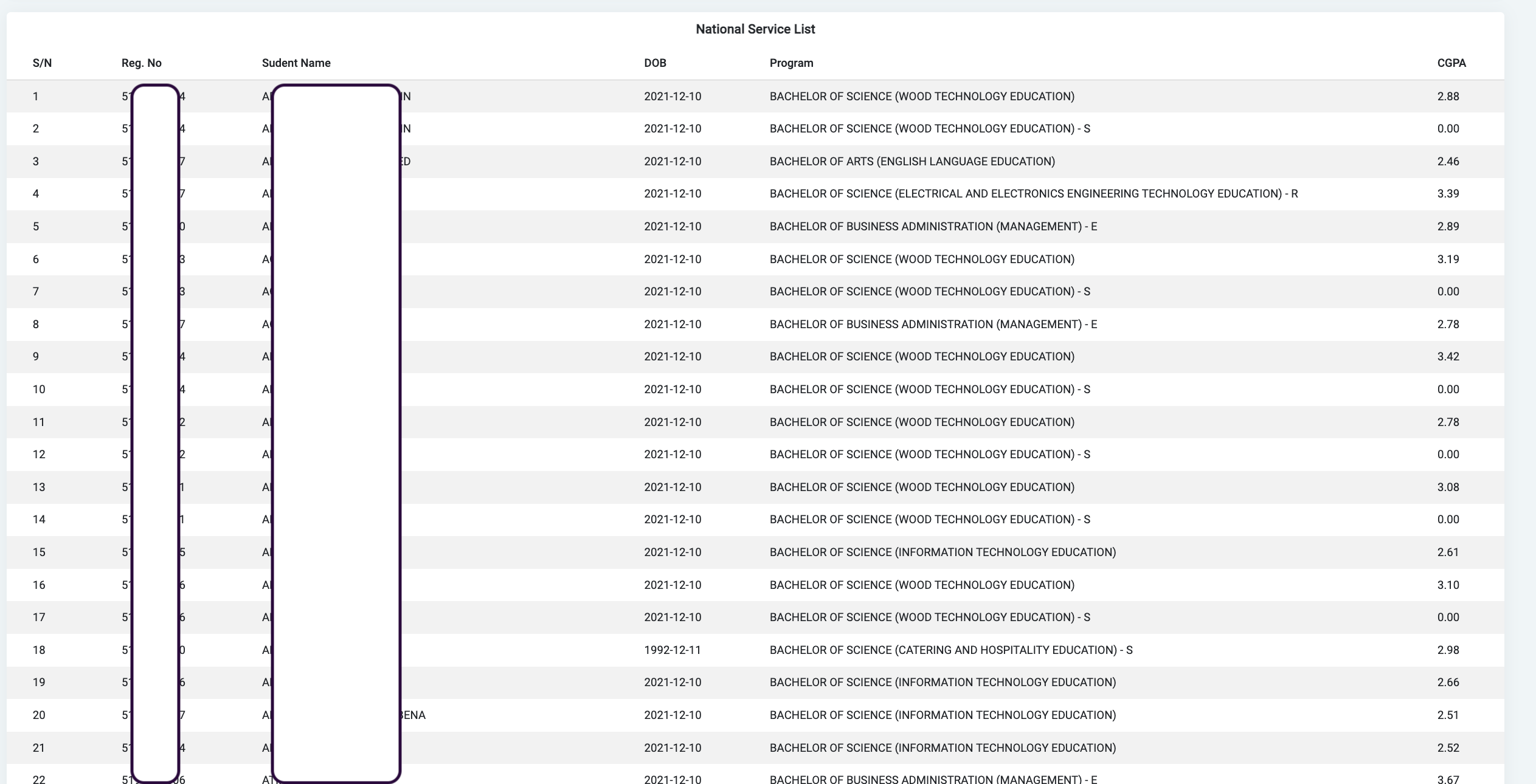
14. Student Loan Trust Fund Report
This report is specifically generated for presentation to the Student Loan Trust Fund as a means of verifying students who may request a loan.
✑ To generate the Student Loan Trust Fund report for students,
✑ Select Assessment from the module field and Student Loan Trust Fund from the type field.
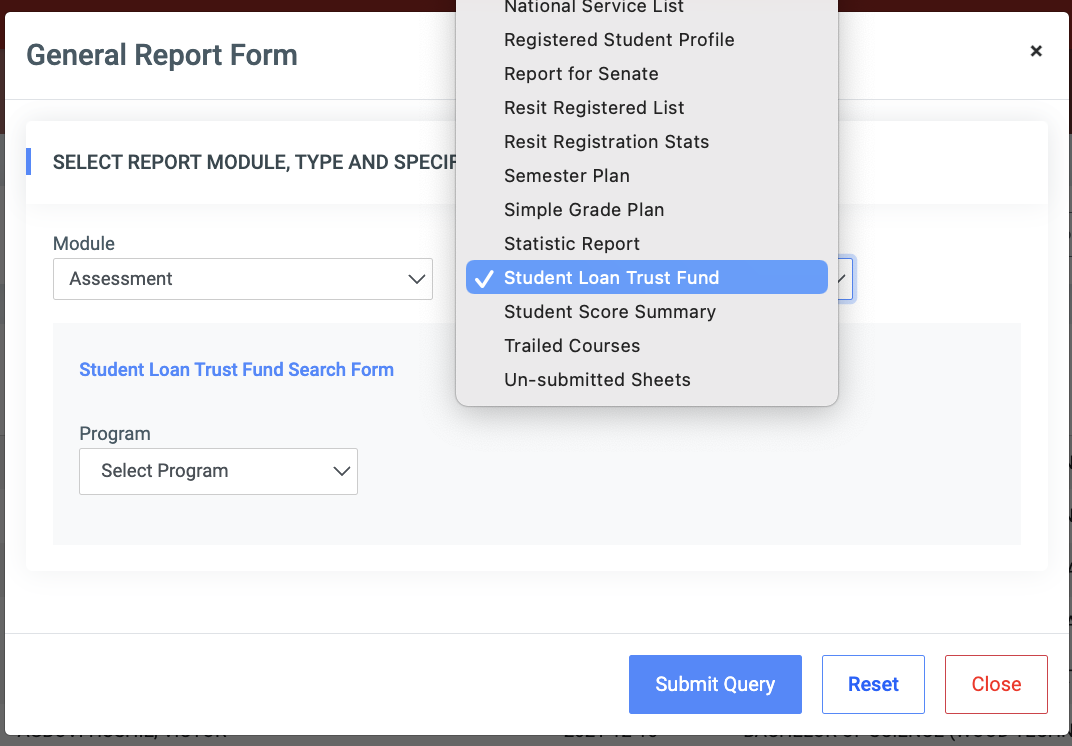
✑ Select the program from the dropdown provided.
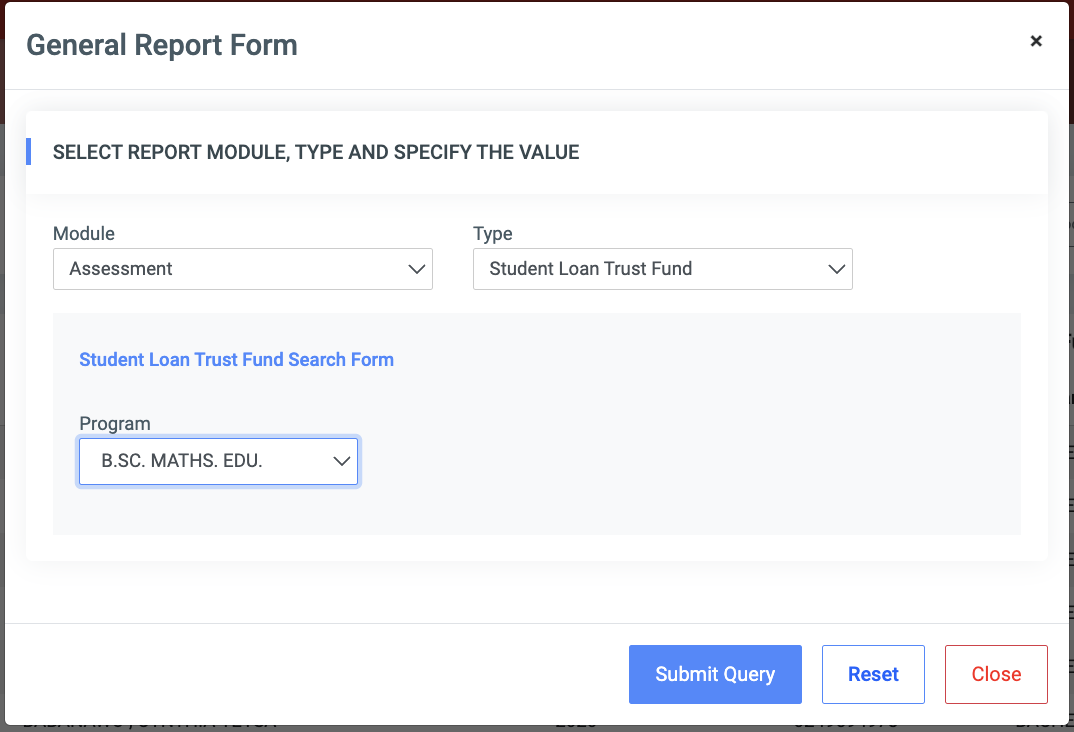
✑ Click on the Submit Query button.
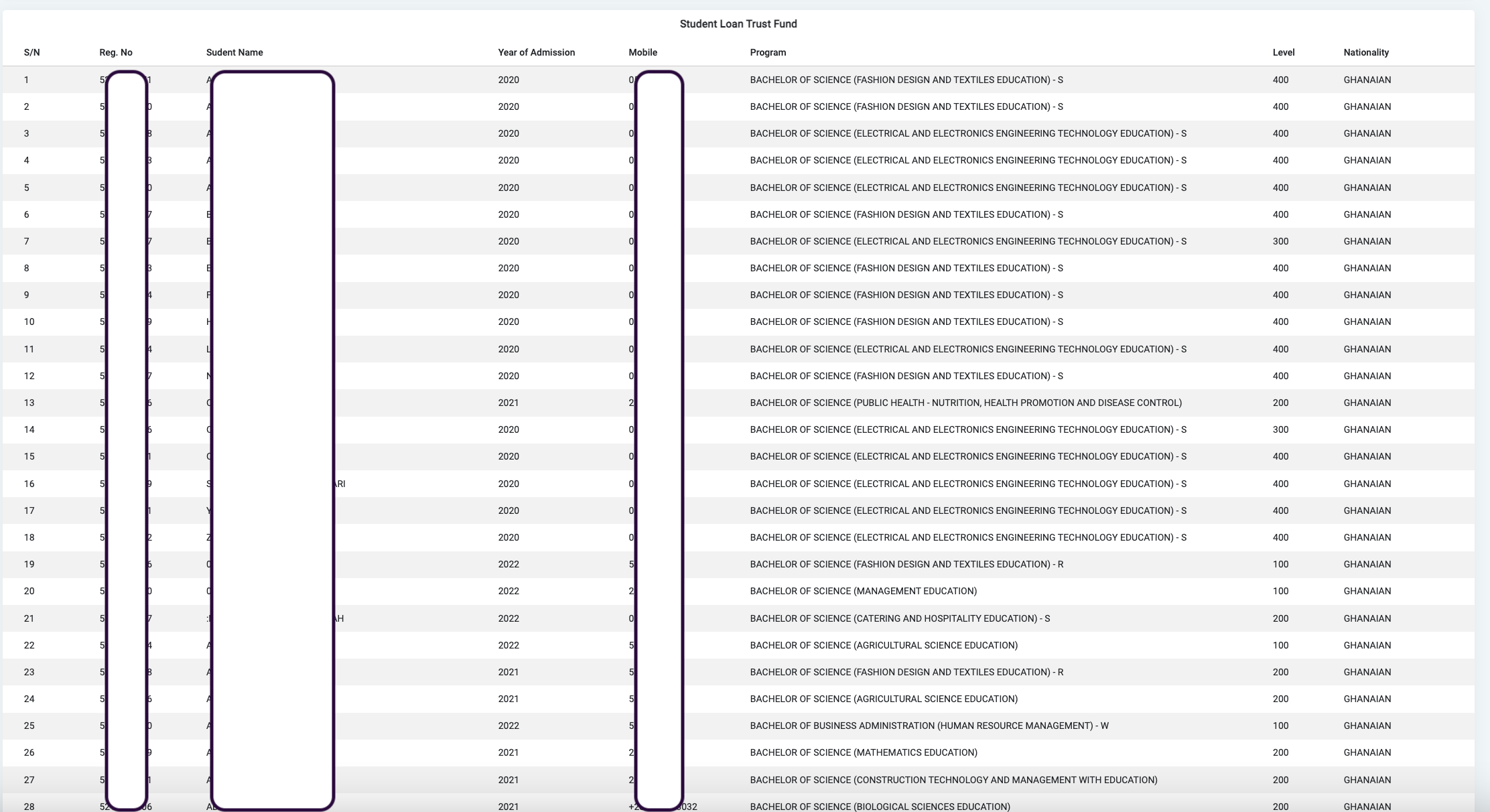
15. Student Score Summary Report
For students of a given category, the score summary gives a report of what students scored in all the courses taken in a semester. Rather than present these person by person or course by course, the report allows the user to see the scores for the entire category of students across all their courses for the semester
✑To generate the Student Score Summary report for students,
✑ Select Assessment from the module field and Student Score Summary from the type field.
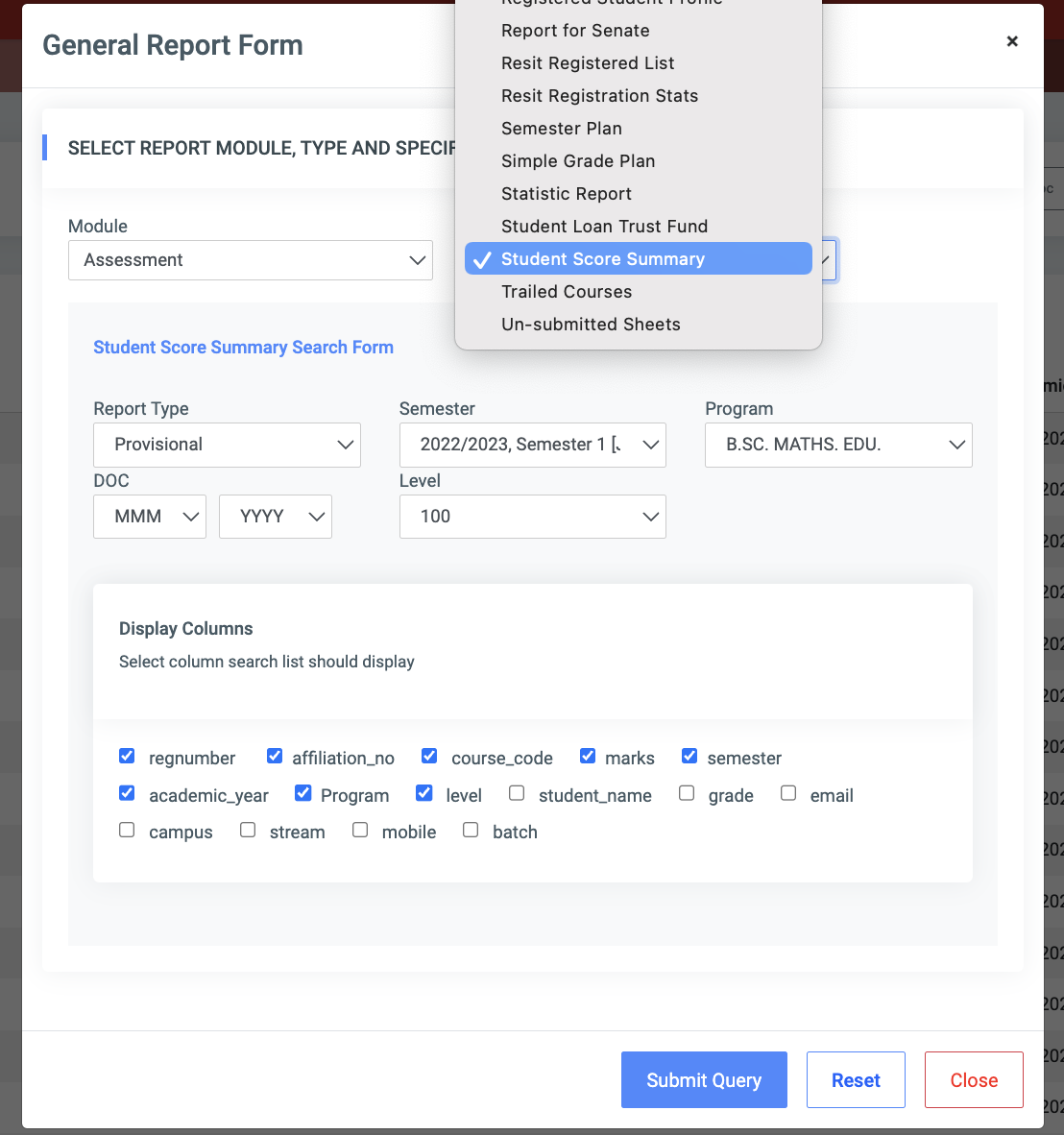
✑ Select the report type and semester from the dropdowns provided as they are required fields.
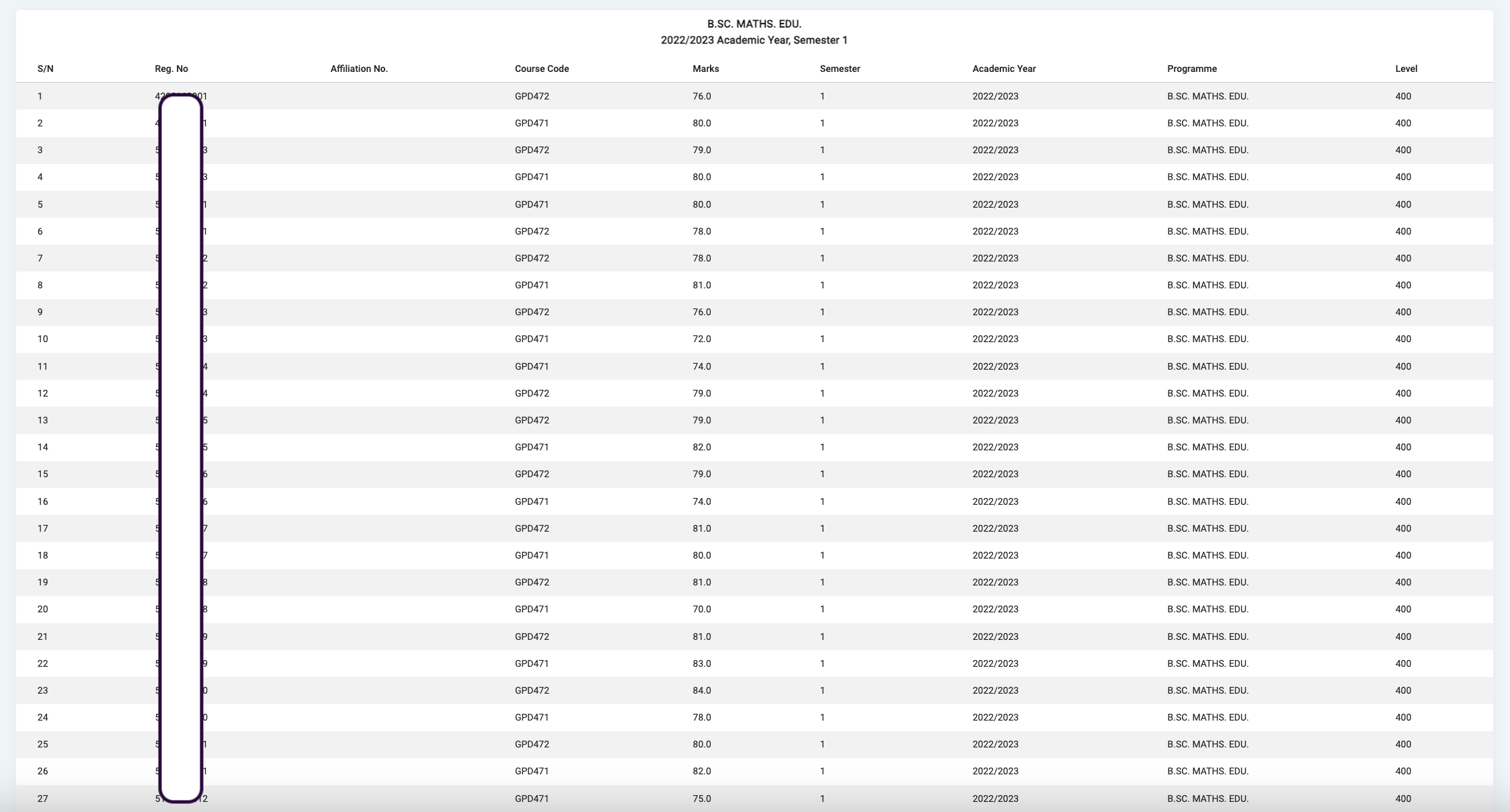
16. IC List
Providing a view into all incomplete records, the IC List shows all students with incomplete records. The reports shows the details of the students and the courses that are incomplete for them.
✑ To generate the IC List report,
✑ Select Assessment from the module field and IC List from the type field.
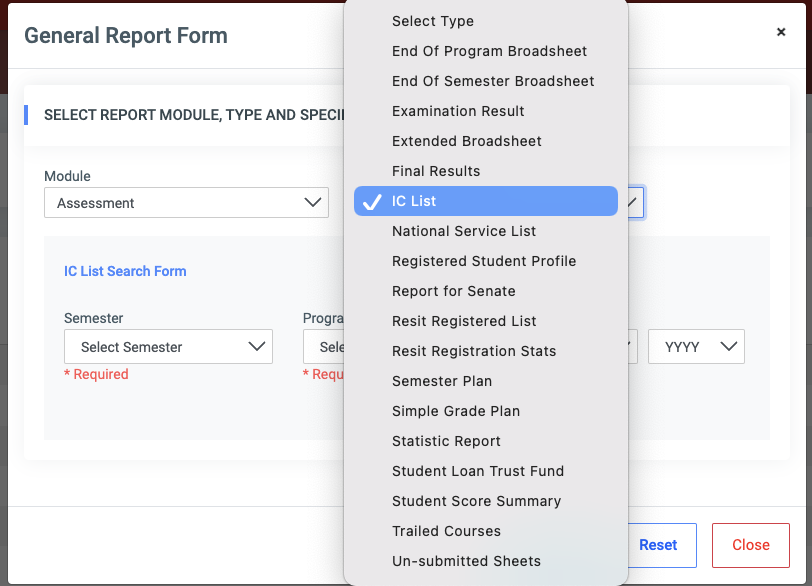
✑ Select the semester, program, and DOC from the dropdowns provided as they are required fields.
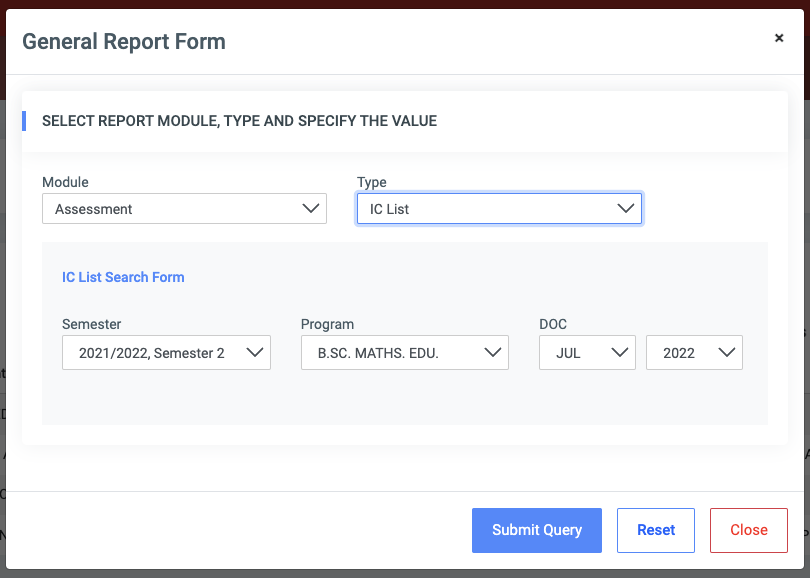
✑ Click on the Submit Query button.
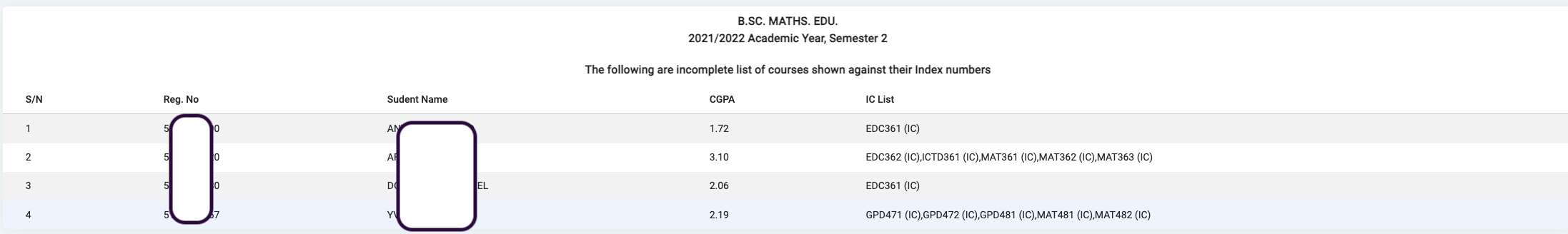
17. Extended Broadsheet
It is pretty much like the other broadsheets. However, this particular one presents the students performance in the current semester as well as a summary at the bottom of the page.
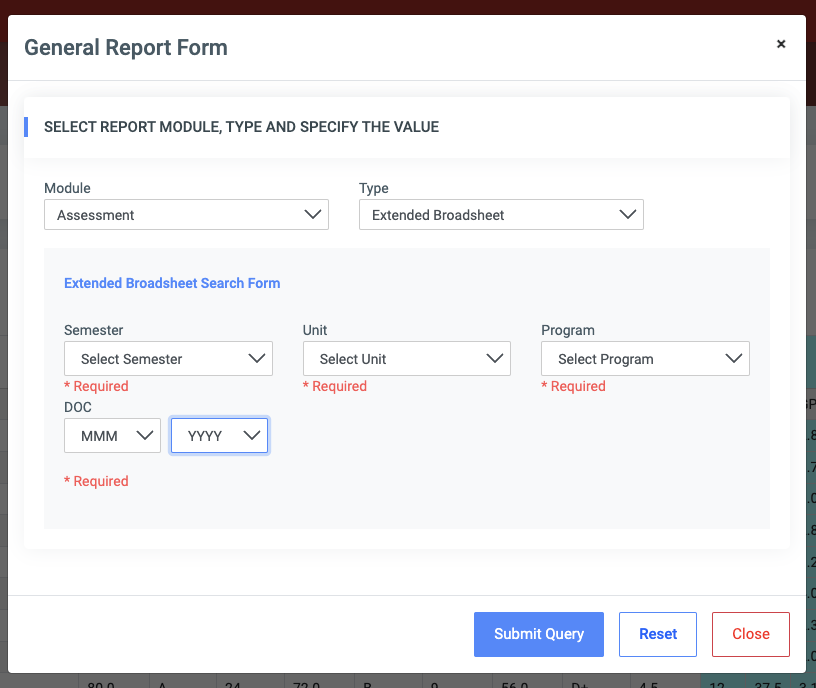
✑ To generate the Extended Broadsheet report,
✑ Select Assessment from the module field and Extended Broadsheet from the type field.
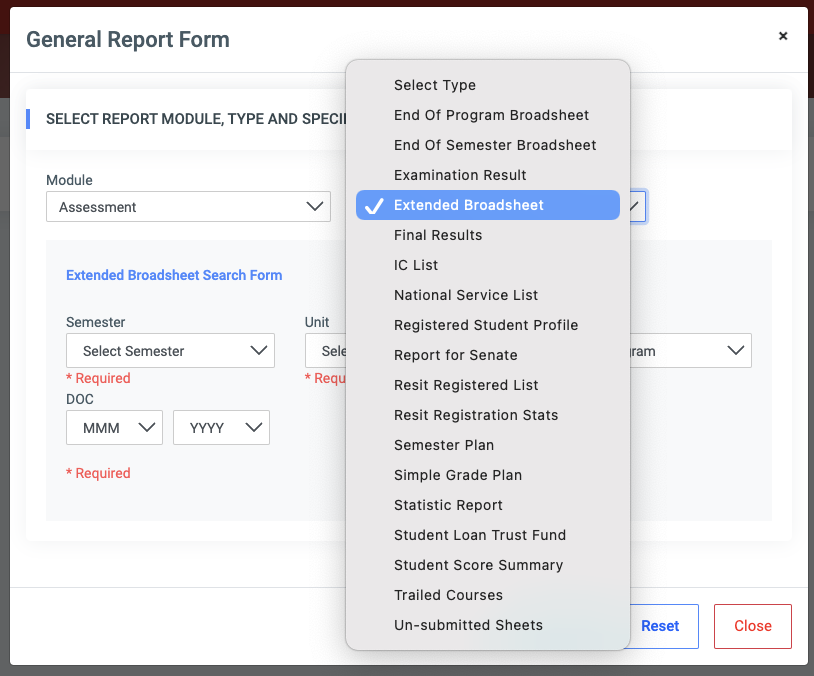
✑ Select the semester, unit, program and DOC from the dropdowns provided as they are required fields.
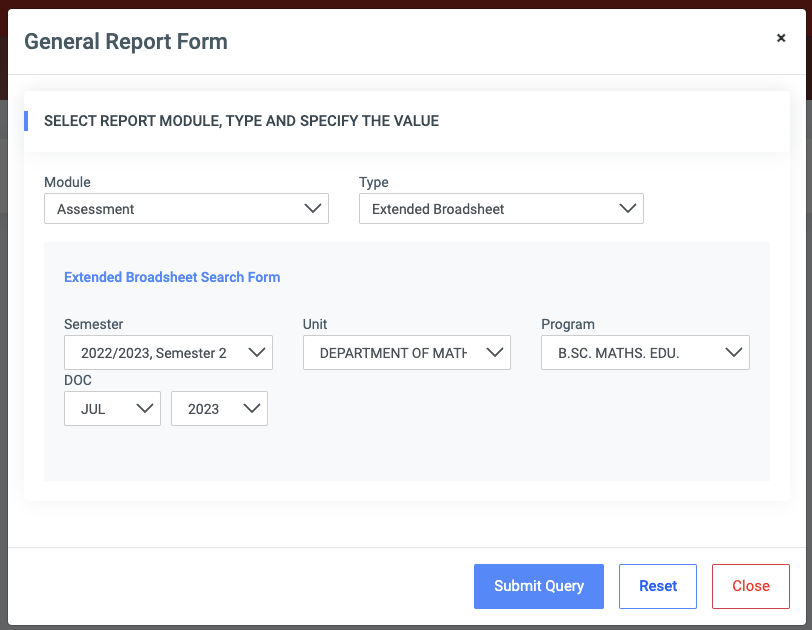
✑ Click on the Submit Query button.
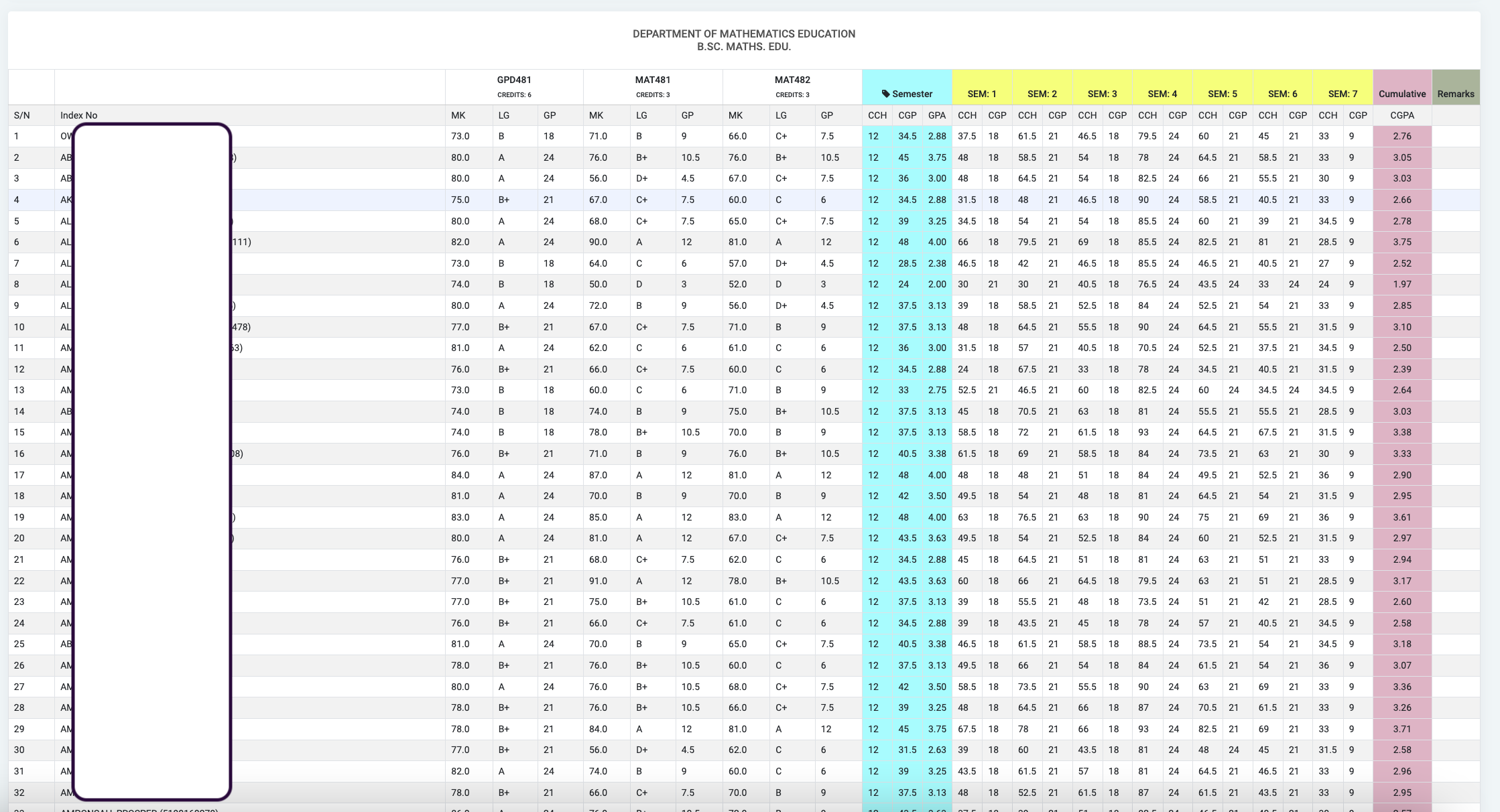
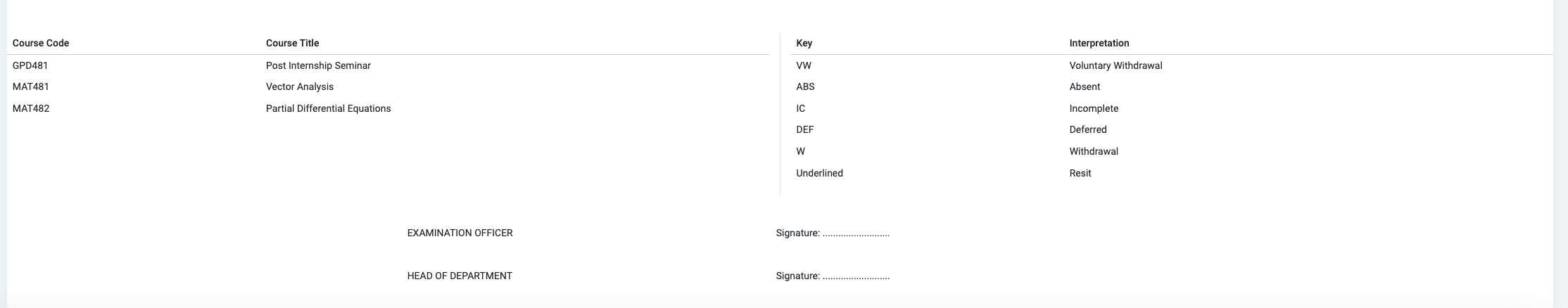
18. Examination Result Report
This report displays a list of students against their performance in a specific semester. It is measured against some standard to ascertain where students are meeting or a deviating from them.
✑To generate the Examination Result report for students,
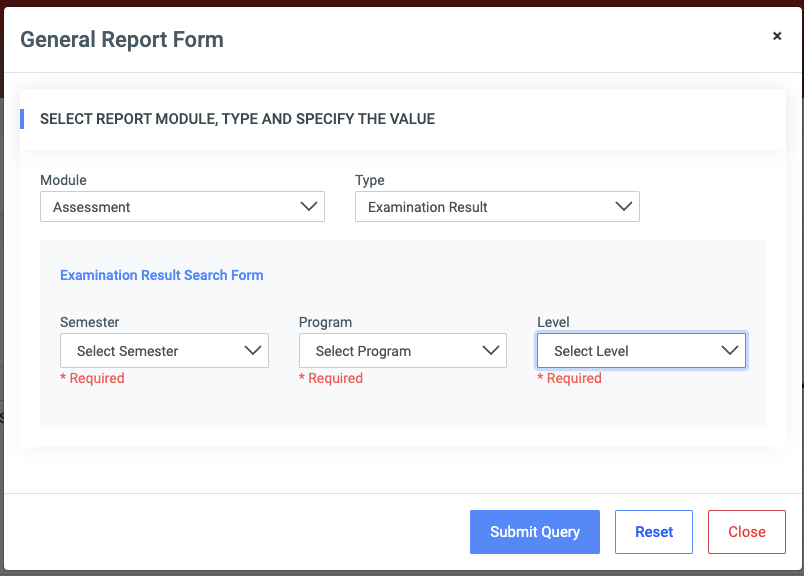
✑ Select Assessment from the module field and Examination Result from the type field.
✑ Select the semester, program and level as these are required fields.
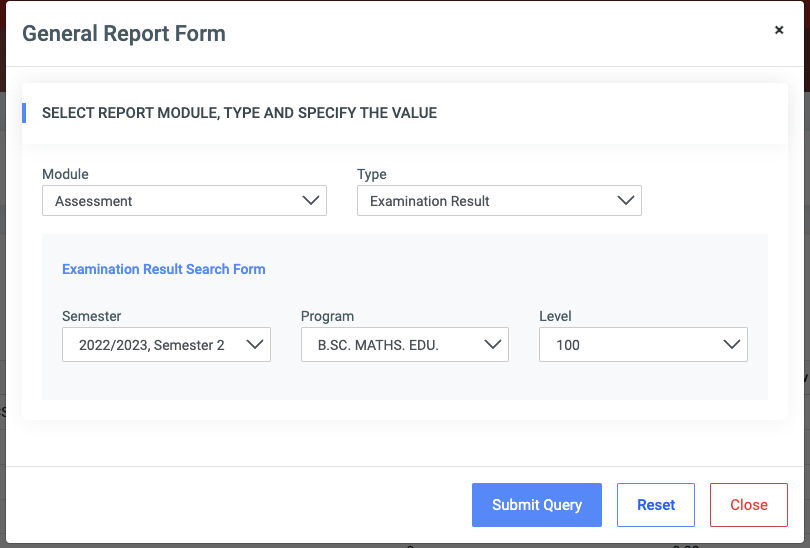
✑ Click on the Submit Query button.